Loading ...
Loading ...
Loading ...
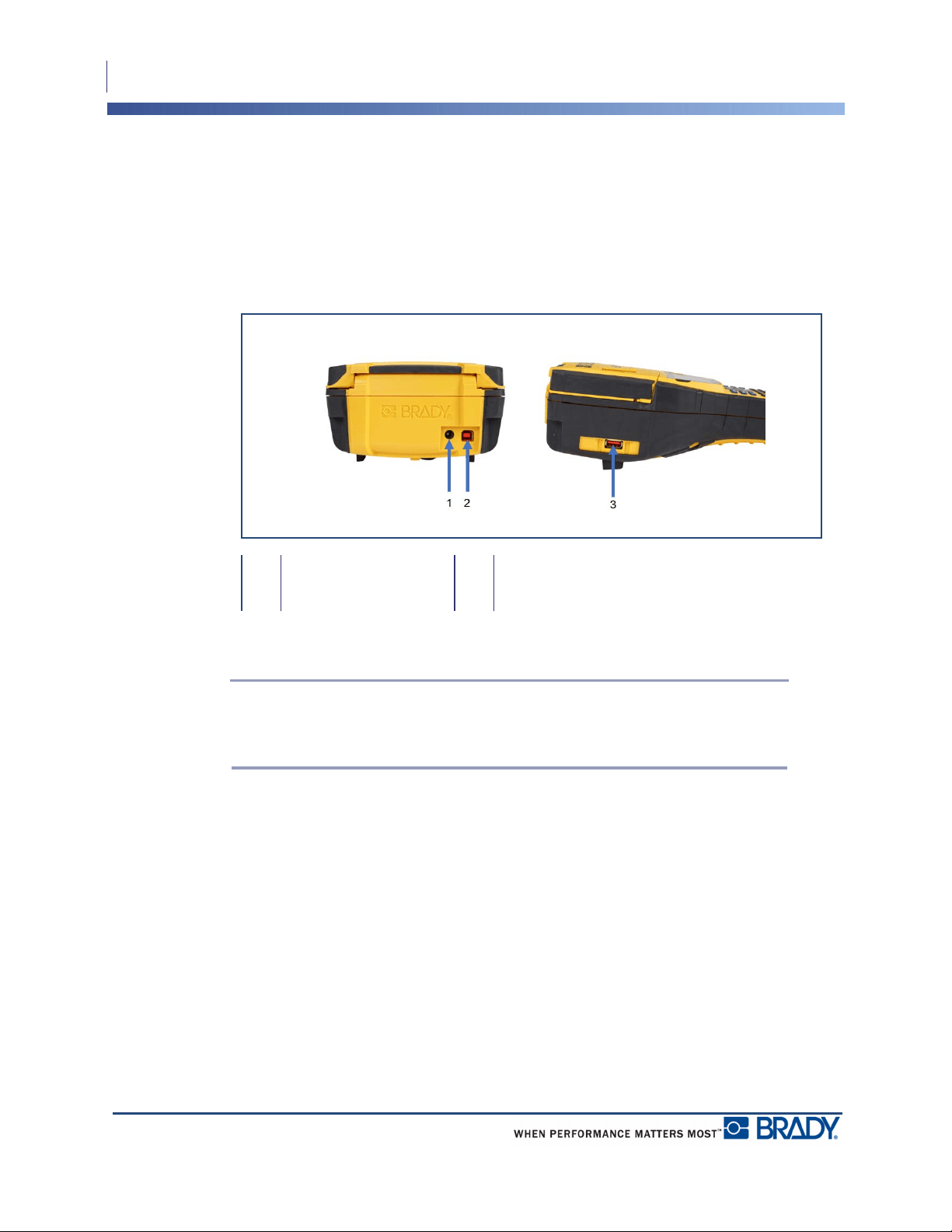
Connecting
AC Power Adapter
10
BMP
®
41 User’s Manual
Connecting
The BMP®41 Label Printer is equipped with a USB port, enabling you to connect via USB to
a PC. You can create labels in various applications (such as Brady Workstation) and send the
data to be printed on the BMP®41 Label Printer. You can also transfer files to be printed to
the BMP
®
41 Label Printer by placing the files on a thumb drive which can be connected
directly to the BMP
®
41 Label Printer.
1 AC Adaptor Port 3 Thumb Drive-Port
2 USB port
Note: If it appears that the printer has lost communication with the host computer
while still connected via the USB cable, turn the printer off, then restart it to restore
the connection.
Loading ...
Loading ...
Loading ...
