Loading ...
Loading ...
Loading ...
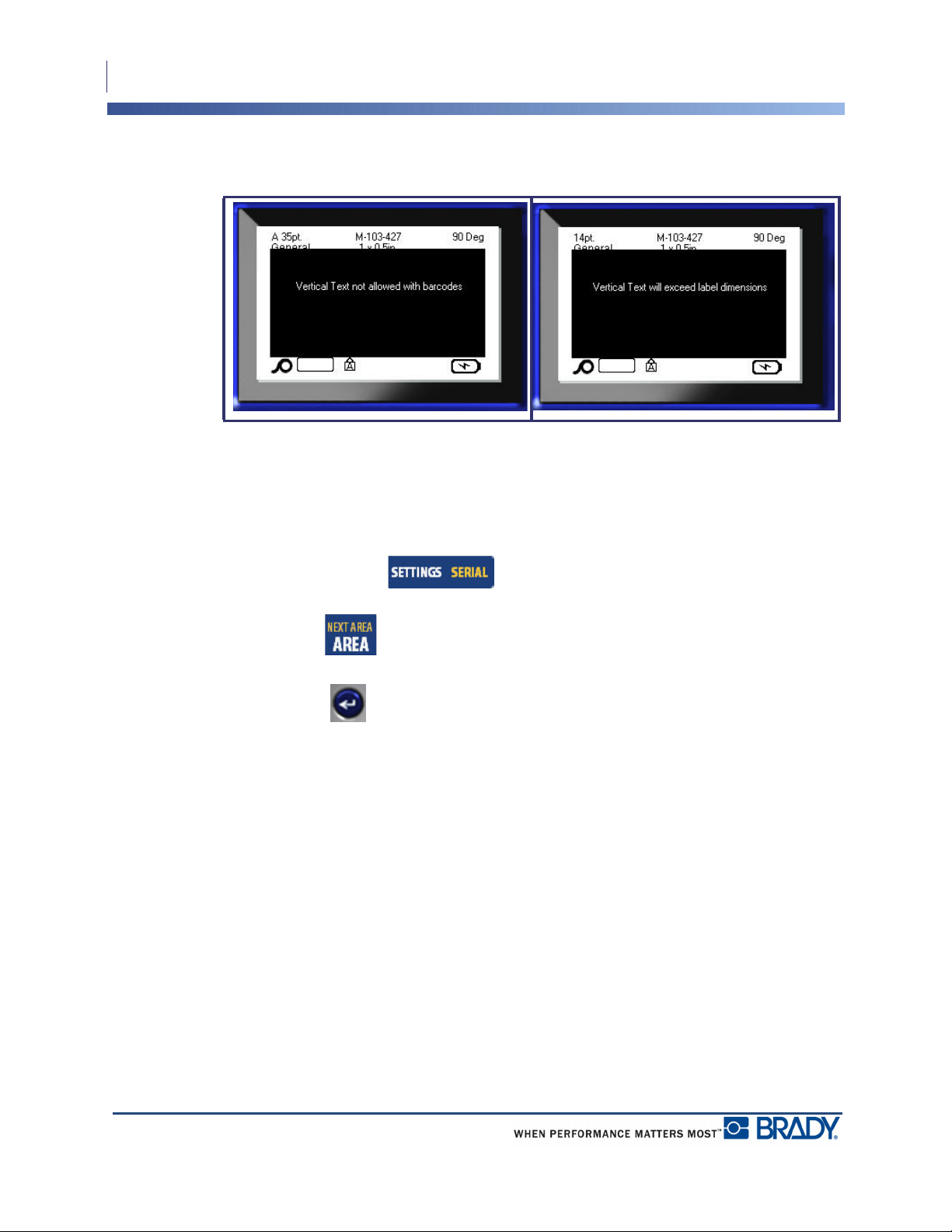
Labels and Areas
Vertical Text
58
BMP
®
41 User’s Manual
If a barcode is in the line of text to be placed vertically, or if the height of the label cannot
accommodate the vertical placement of text, an error message displays.
Figure 24 • Error messages when applying Vertical text
After removing the error message, the text is displayed in its original format, without applying
the vertical text option.
1. Navigate to the label or area displaying data as Vertical Text.
2. Press Label Settings .
OR
Press Area .
3. Choose Vertical>OFF.
4. Press Enter .
The text realigns according to predefined formats.
Loading ...
Loading ...
Loading ...
