Loading ...
Loading ...
Loading ...
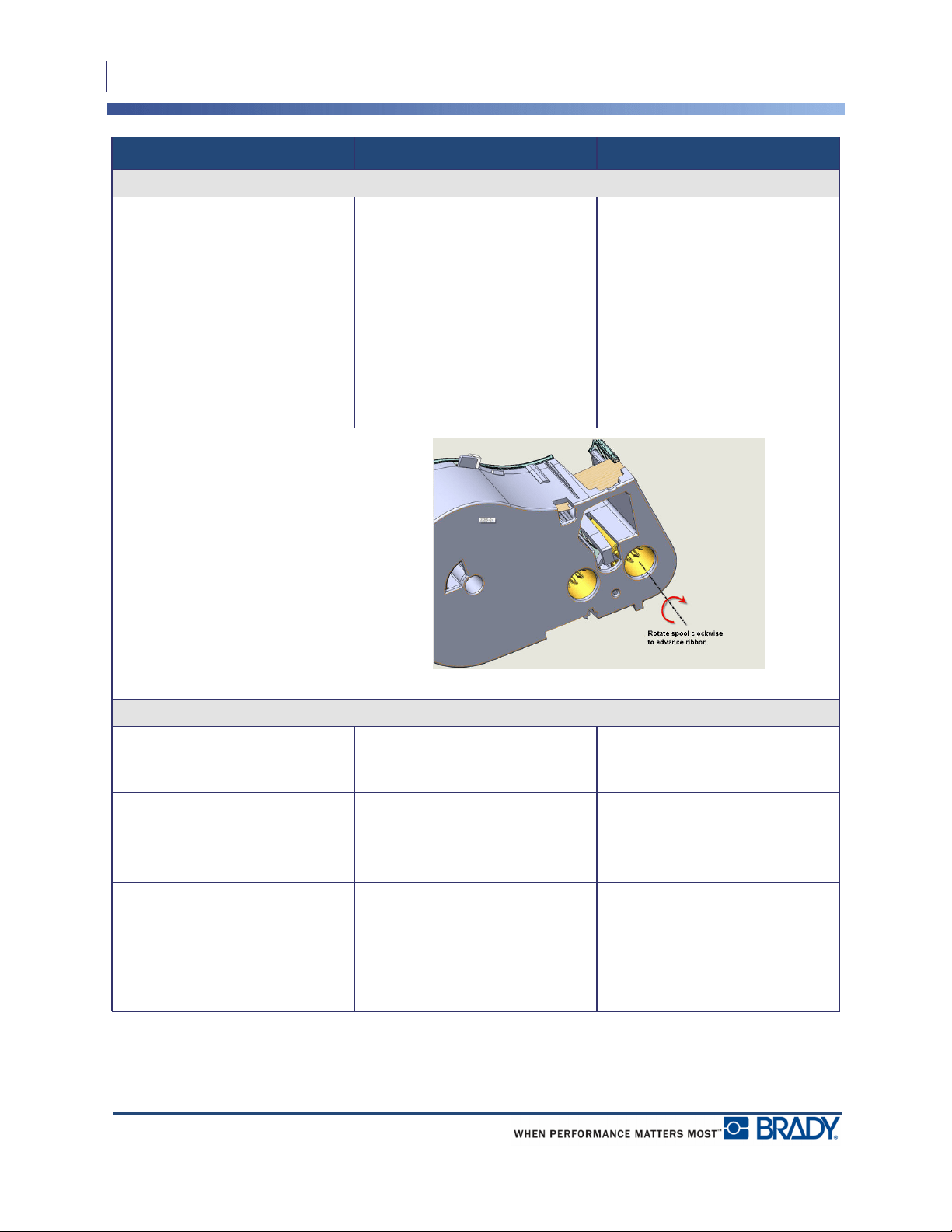
Troubleshooting
102
BMP
®
41 User’s Manual
Print Quality (continued)
Void areas or lines appear on
printed text.
Ribbon wrinkling.
1. Remove the cartridge from the
printer and advance the ribbon
by rotating the take-up spool
clockwise until the wrinkled/
damaged ribbon is no longer
visible (typically about one or
two full turns).
2. Reinstall the cartridge and
continue printing normally.
OR, try a new cartridge.
Labels
Printer will not feed labels. The leading edge of the label roll is
uneven or torn (not a straight edge).
Use a pair of scissors to cut a
straight leading edge on the label
roll.
Compressed print, poor registration Dirty platen roller Make sure the last cut label has
been removed from the label tray.
Clean the platen roller. (See
page 104 for cleaning information.)
Poor registration on die cut labels Damaged label notch Use a pair of scissors to cut a
straight leading edge on the label
roll.
Use proper care when handling
cartridges to avoid damaging label
material.
Problem Cause Corrective Action
Loading ...
Loading ...
Loading ...
