Loading ...
Loading ...
Loading ...
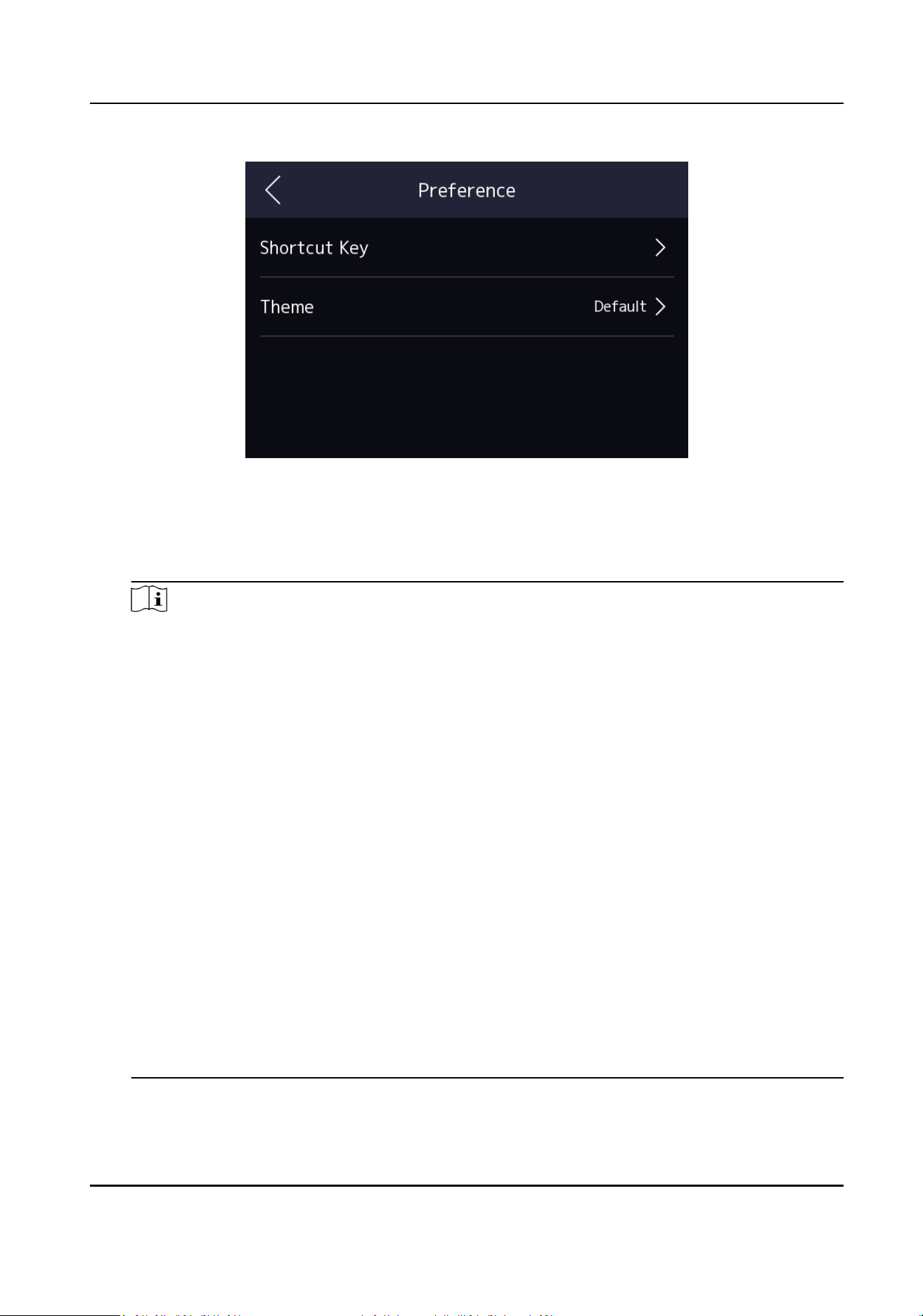
Figure 7-18 Preference Sengs
Shortcut Key
Choose the shortcut key that displayed on the authencaon page, including the call
funcon, call type, and the password entering funcon.
Note
You can select call type from Call Room, Call Center, Call Specied Room and Call APP.
Call Room
When you tap the call buon on the authencaon page, you should dial a room No. to
call.
Call Center
When you tap the call buon on the authencaon page, you can call the center directly.
Call Specied Room
You should set a room No. When you tap the call buon on the authencaon page, you
can call the congured room directly without dialing.
Call APP
When you tap the call buon on the authencaon page, you will call the mobile client
where the device is added.
Password
Enable this funcon and you can enter the password to authencate via password.
QR Code
You can use the QR code scanning funcon on the authencaon interface. The device will
upload the informaon associated with the obtained QR code to the plaorm.
Theme
Face Recognion Terminal User Manual
80
Loading ...
Loading ...
Loading ...
