Loading ...
Loading ...
Loading ...
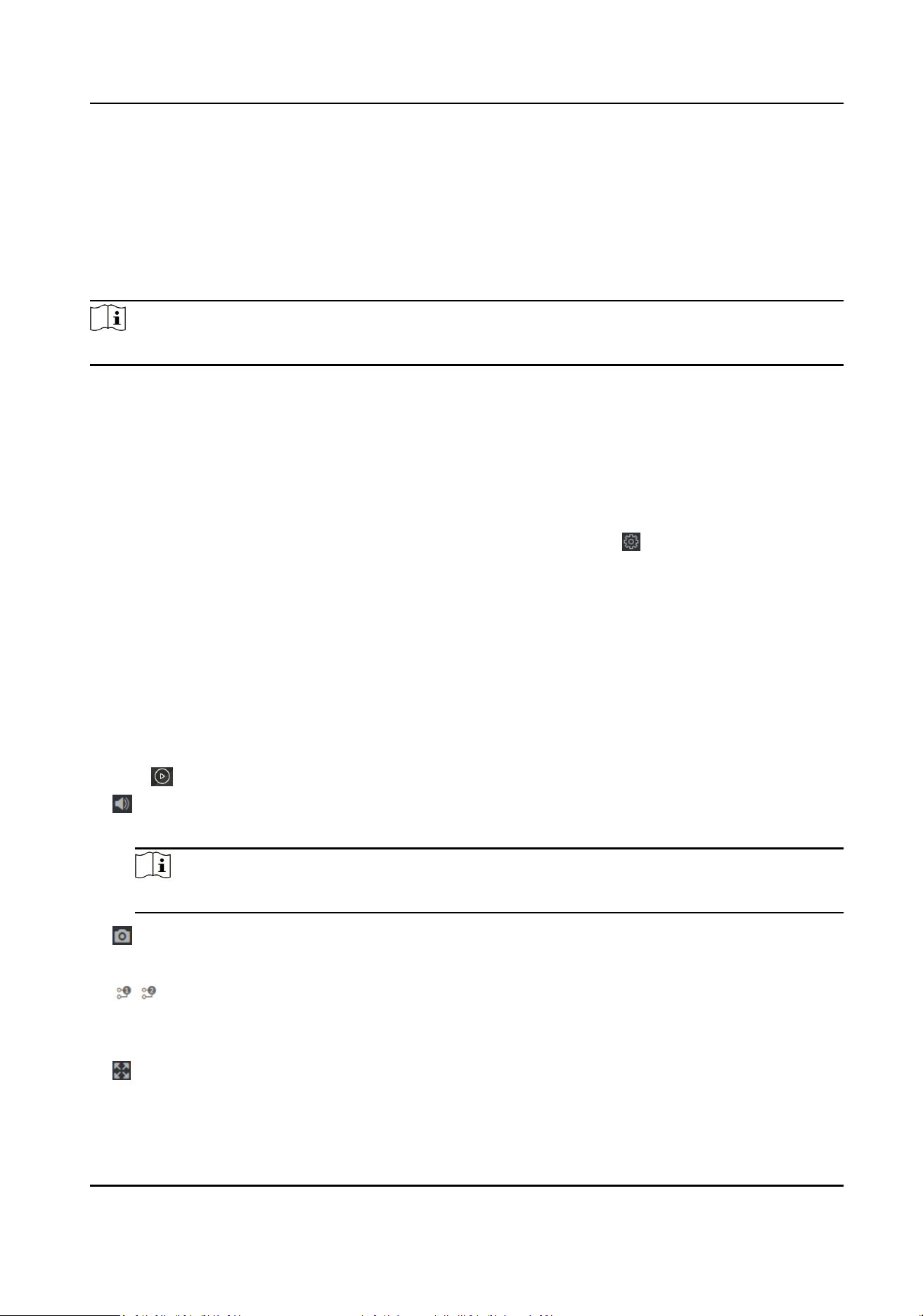
Chapter 9 Operaon via Web Browser
9.1 Login
You can login via the web browser or the remote conguraon of the client soware.
Note
Make sure the device is acvated.
Login via Web Browser
Enter the device IP address in the address bar of the web browser and press Enter to enter the
login page.
Enter the device user name and the password. Click Login.
Login via Remote Conguraon of Client Soware
Download and open the client soware. Aer adding the device, click to enter the Conguraon
page.
9.2 Live View
You can view the live video of the device, real-me event, person informaon, network status,
basic informaon, and device capacity.
Funcon Descripons:
Door Status
Click to view the device live view.
Set the volume when starng live view.
Note
If you adjust the volume when starng two-way audio, you may hear a repeated sounds.
You can capture image when starng live view.
Select the streaming type when starng live view. You can select from the main stream and
the sub stream.
Face Recognion Terminal User Manual
88
Loading ...
Loading ...
Loading ...
