Loading ...
Loading ...
Loading ...
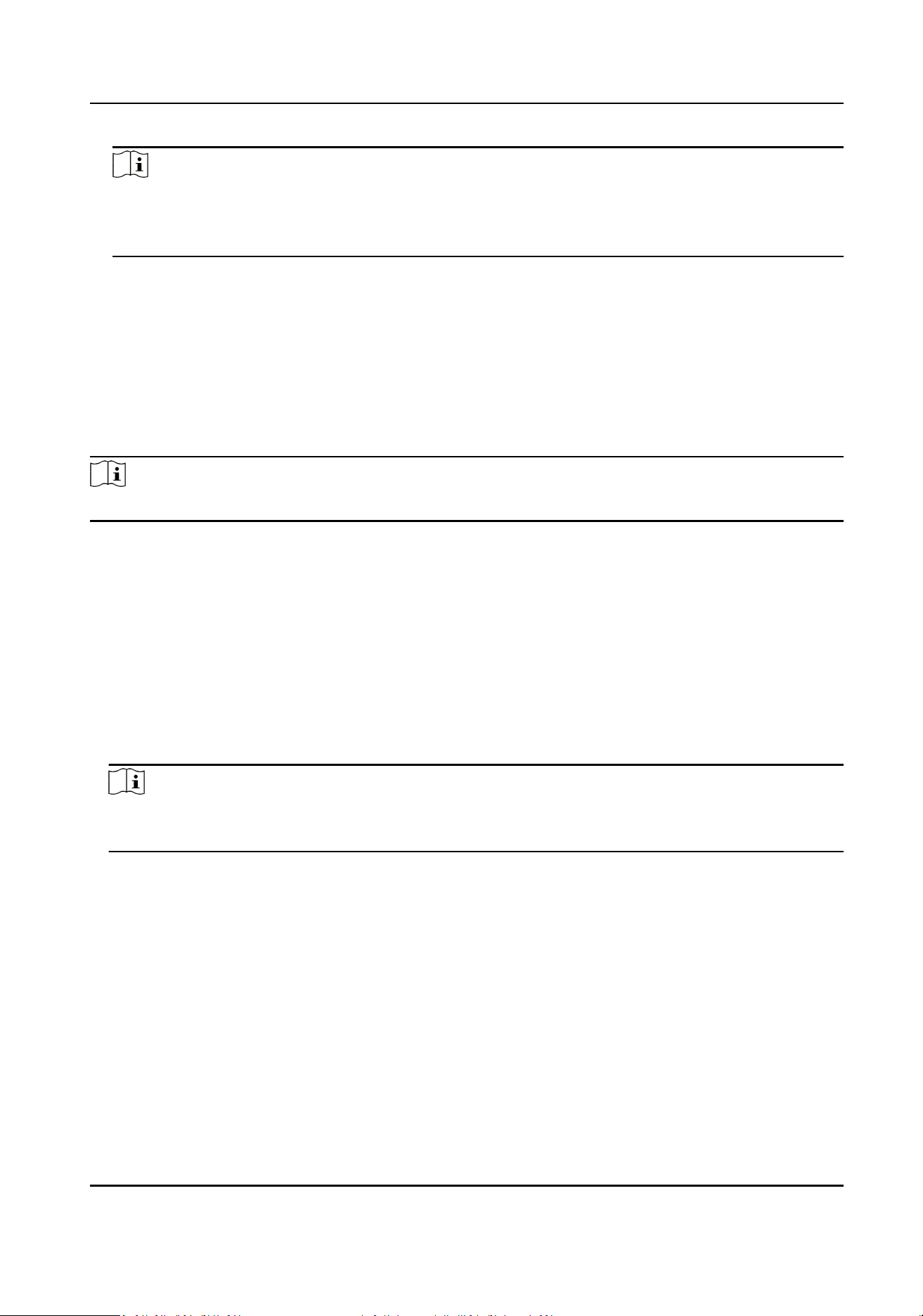
Note
If you select Access Controller: If connect the device to a terminal via the RS-485 interface, set
the RS-485 address as 2. If you connect the device to a controller, set the RS-485 address
according to the door No.
Output Type
Set the output type according to your actual needs.
Set Wiegand Parameters
You can set the Wiegand transmission direcon.
Steps
Note
Some device models do not support this funcon. Refer to the actual products when conguraon.
1.
Click Conguraon → Access Control → Wiegand Sengs .
2.
Check Wiegand to enable the Wiegand funcon.
3.
Set a transmission direcon.
Input
The device can connect a Wiegand card reader.
Output
The can connect an external access controller. And the two devices will transmit the card No.
via Wiegand 26 or 34.
4.
Click Save to save the sengs.
Note
If you change the peripheral, and aer you save the device parameters, the device will reboot
automacally.
Set Terminal Parameters
You can set terminal parameters for accessing.
Click Conguraon → Access Control → Terminal Parameters .
You can set Working Mode as Permission Free Mode or Access Control Mode.
Permission Free Mode
The device only judge your credenal is in the valid duraon, and will not authencate the
permission.
Access Control Mode
Face Recognion Terminal User Manual
100
Loading ...
Loading ...
Loading ...
