Loading ...
Loading ...
Loading ...
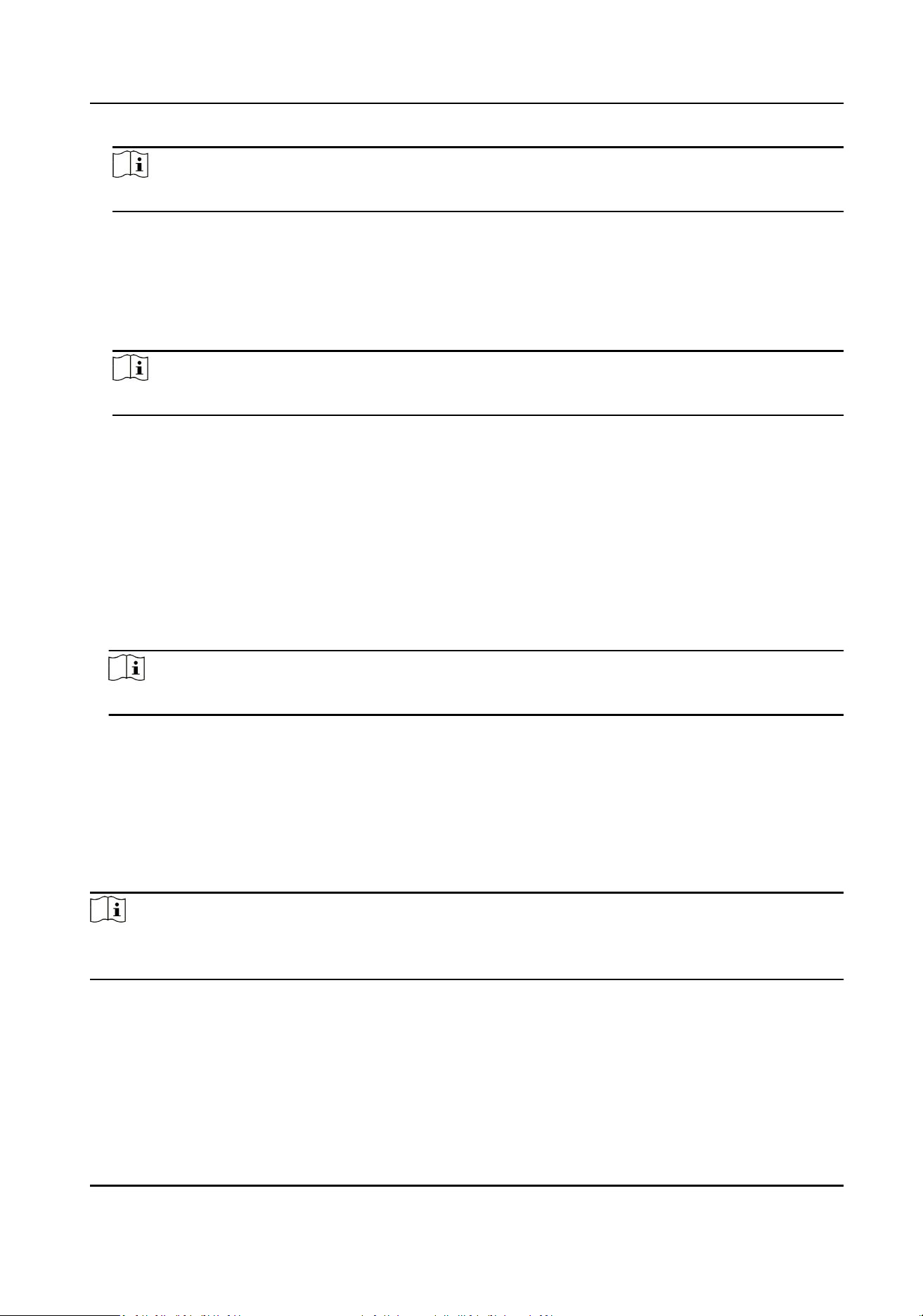
Note
If you change the No., you should reboot the device.
If set the device type as Outer Door Staon, you can set the period No., outer door staon No.,
and community No.
Outer Door Staon No.
If you select outer door staon as the device type, you should enter a number between 1 and
99.
Note
If you change the No., you should reboot the device.
Community No.
Set the device community No.
Press Buon to Call
Steps
1.
Click Conguraon → Intercom → Press Buon to Call to enter the sengs page.
2.
Check Call Indoor Staon, Call Specied Indoor Staon, Call Management Center or APP at
your needs.
Note
If you check Call Specied Indoor Staon, you need to enter the number of the indoor staon.
3.
Click Save.
Congure SIP Parameters
Set the device's IP address and the SIP server's IP address. Aer seng the parameters, you can
communicate among the access control device, door staon, indoor staon, main staon, and the
plaorm.
Note
Only the access control device and other devices or systems (such as door staon, indoor staon,
main staon, plaorm) are in the same IP segment, the two-way audio can be performed.
Go to Conguraon → Intercom → Linked Network Sengs .
Set the main staon's IP address and SIP server's IP address.
Click Save.
Face Recognion Terminal User Manual
102
Loading ...
Loading ...
Loading ...
