Loading ...
Loading ...
Loading ...
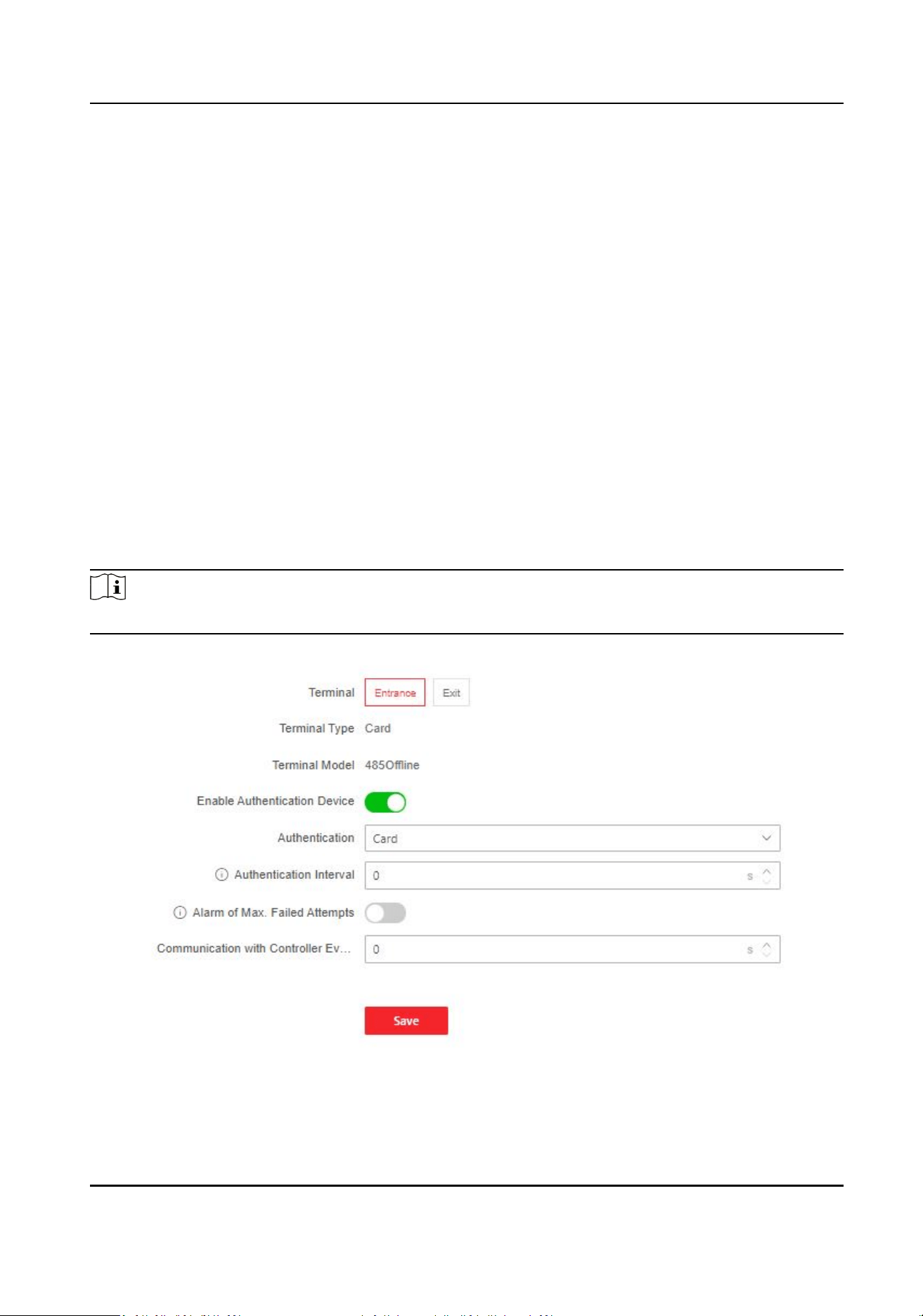
-
If you choose Linkage Type as Employee ID Linkage, you need to enter the employee ID and
select the card reader.
3.
Set linked acon.
Linked Buzzer
Enable Linked Buzzer and select Start Buzzing or Stop Buzzing for the target event.
Linked Door
Enable Linked Door, check Door 1 or Door 2, and set the door status for the target event.
Linked Alarm Output
Enable Linked Alarm Output, check Alarm Output 1 or Alarm Output 2, and set the alarm
output status for the target event.
7.5.9 Access Control
Sengs
Set Authencaon Parameters
Click Conguraon → Access Control → Authencaon Sengs .
Note
The funcons vary according to dierent models. Refers to the actual device for details.
Figure 7-8 Set Authencaon Parameters
Click Save to save the sengs aer the conguraon.
DS-K3B411B(L)X Series Swing Barrier User Manual
49
Loading ...
Loading ...
Loading ...
