Loading ...
Loading ...
Loading ...
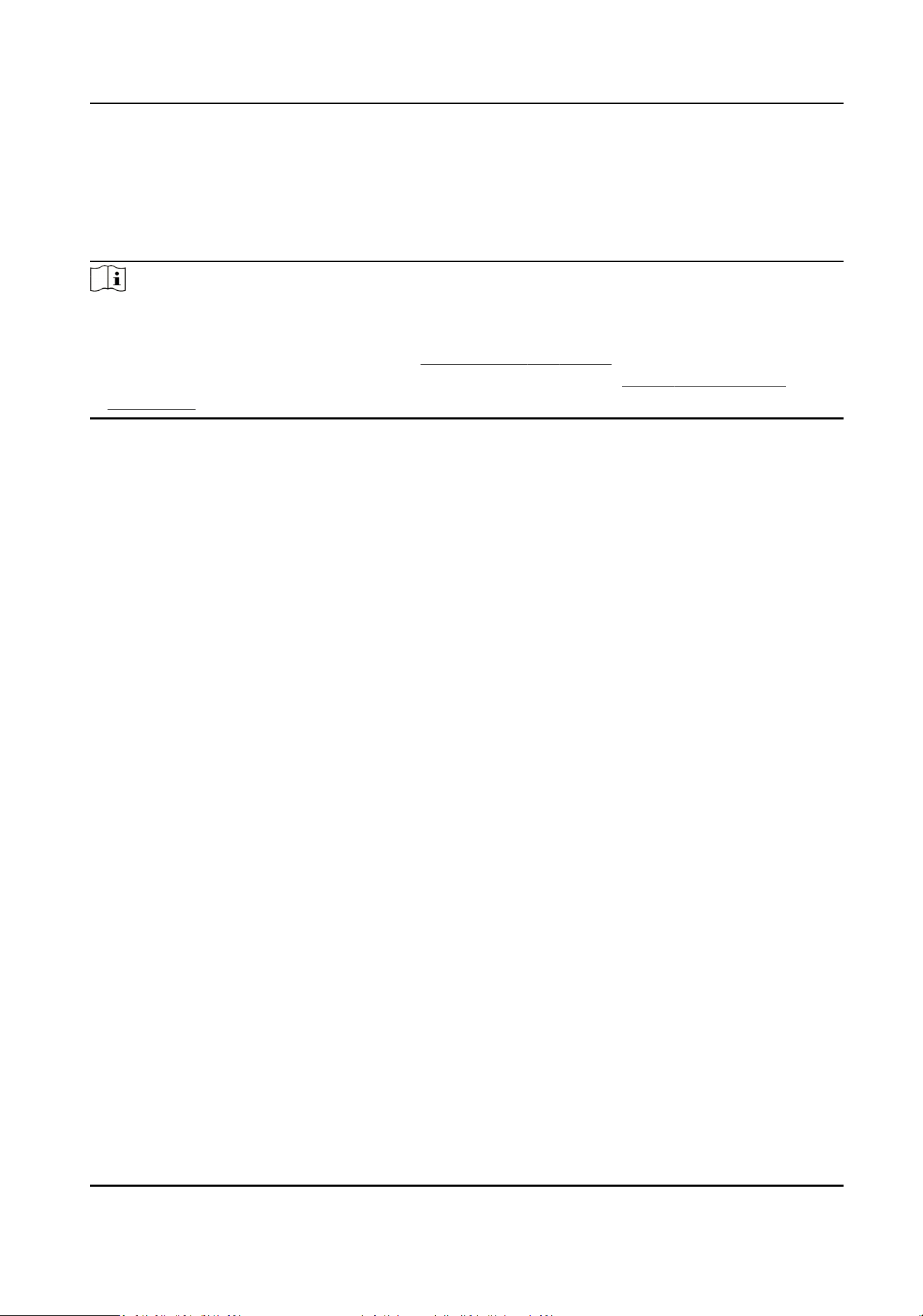
5.2.1 Set Study Mode via Buon
Enter the study mode through buon conguraon to set the closed posion of the device barrier.
Steps
Note
●
If the device is equipped with access control board, you can set study mode via DIP switch on
the access control board only.
●
For details about buon's operaon, see Conguraon via Buon .
●
For details about the
conguraon No. and its related funcon, see Buon Conguraon
Descripon .
1.
Enter the study mode.
1) Enter the
conguraon mode.
2) Set the conguraon No. in Level-1 to 1. The device will enter the study mode.
3) Set the
conguraon No. in the Level-2 menu to 2. The device will enter the study mode.
2.
Power o the device and swing the barrier unl it is vercal to the pedestal.
3.
Power on the device.
The device will remember the current posion automacally.
4.
Reboot the device when you hear Study accomplished. Please reboot.
5.2.2 Set Study Mode
Enter the study mode through DIP switching to set the closed posion of the device barrier.
Steps
1.
Set the No.1 of the 2-digit DIP switch on the access control board to ON by referring the
following
gure to enter the study mode.
DS-K3B411B(L)X Series Swing Barrier User Manual
29
Loading ...
Loading ...
Loading ...
