Loading ...
Loading ...
Loading ...
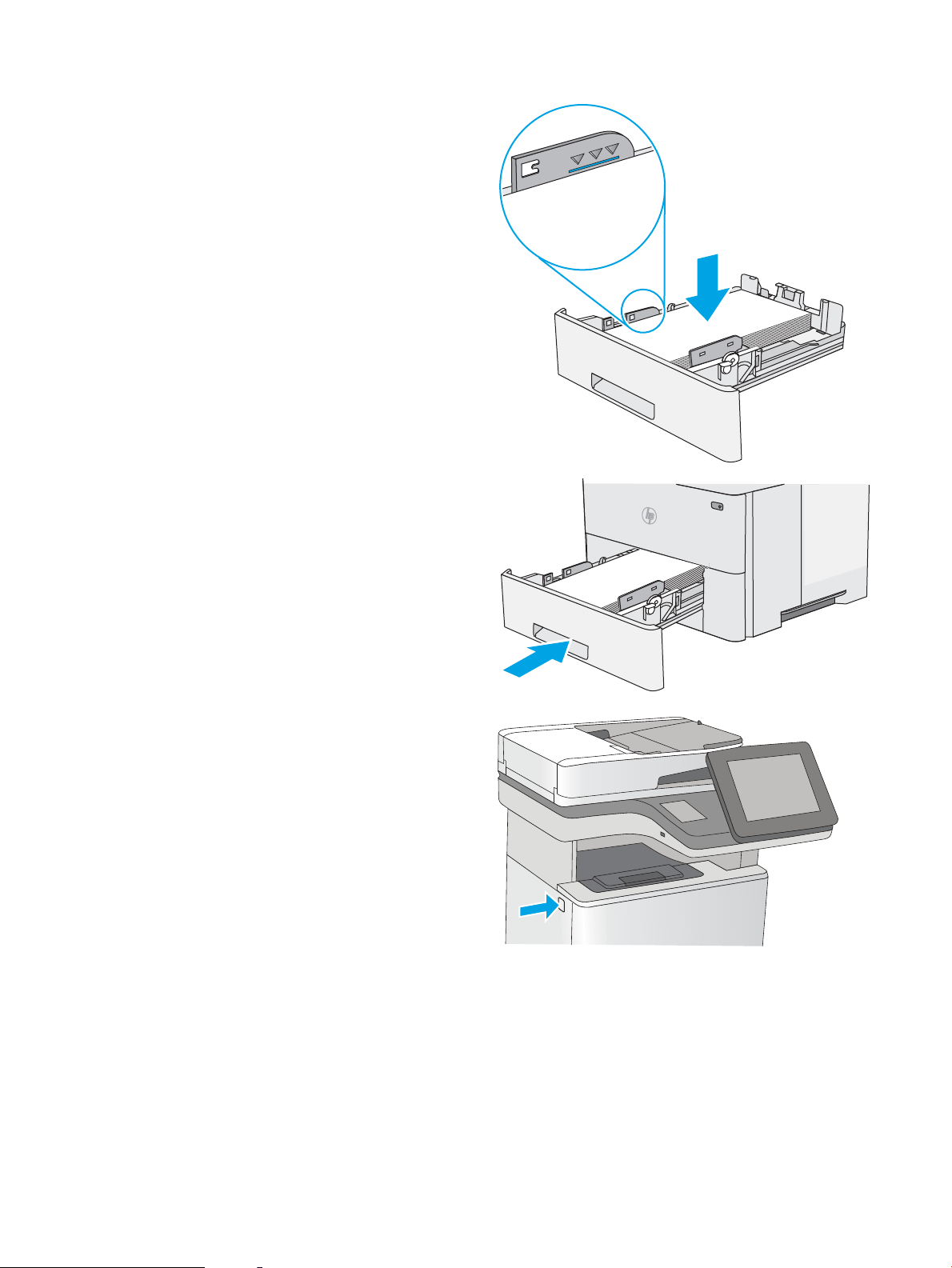
4. Load the paper into the tray. Make sure that the
stack is at at all four corners and that the top of
the stack is below the maximum-height indicators.
5. Reinsert and close the tray.
6. Press the top-cover-release button on the left side
of the printer.
176 Chapter 9 Solve problems ENWW
Loading ...
Loading ...
Loading ...