Loading ...
Loading ...
Loading ...
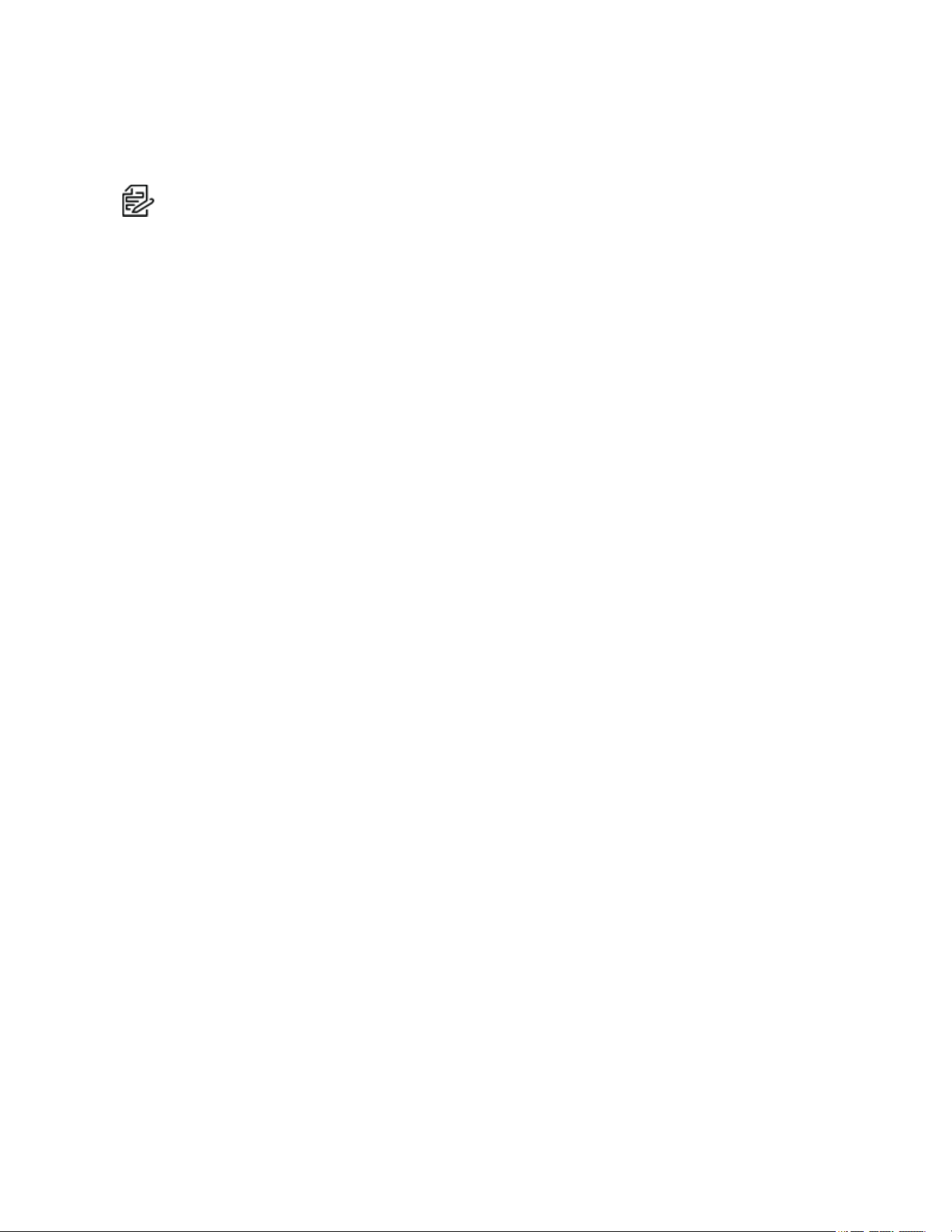
Optera™ Operations Manual
C2284M | 08/20
7
Accessing the Camera
Note: For security purposes, it is required that you create a user account when you access the
camera for the first time. In its out-of-the-box configuration, the camera has no user name and
password assigned. In this state the camera does not allow for video to stream or configurations to
change. It is required that you set an administrative user name and password at this time. Creation of
an administrative user changes the state of the camera to its “operational mode,” where credentials
must be provided in order to view live video or change its configuration. This first user configuration
can also be done in VxToolbox software.
There is no provision for recovering a forgotten administrator user name or password. The camera can be
restored to its out-of-the-box, no user name and password configuration by powering down, depressing the
Factory Defaults button, and holding the button down for at least four seconds while powering the camera
back up.
Once the camera is powered back up the user will be prompted to create a username and password.
The recommended browsers for your camera are Mozilla® Firefox®, Google Chrome™, or
Microsoft™Edge™ for Microsoft® Windows® operating systems; and Firefox for Mac® operating
systems. For supported browser versions, refer to the Specification Sheet for your product.
1. Open a web browser.
2. If a user name and password exist, a log in dialog box appears. Otherwise a user creation dialog box
appears, and the user will be required to create an administrative user to proceed.
Accessing Camera Settings
1. Log in.
2. Click Settings.
3. Click the setting you want to change. Place your mouse pointer over any menu on the page to reveal
submenus.
Loading ...
Loading ...
Loading ...
