Loading ...
Loading ...
Loading ...
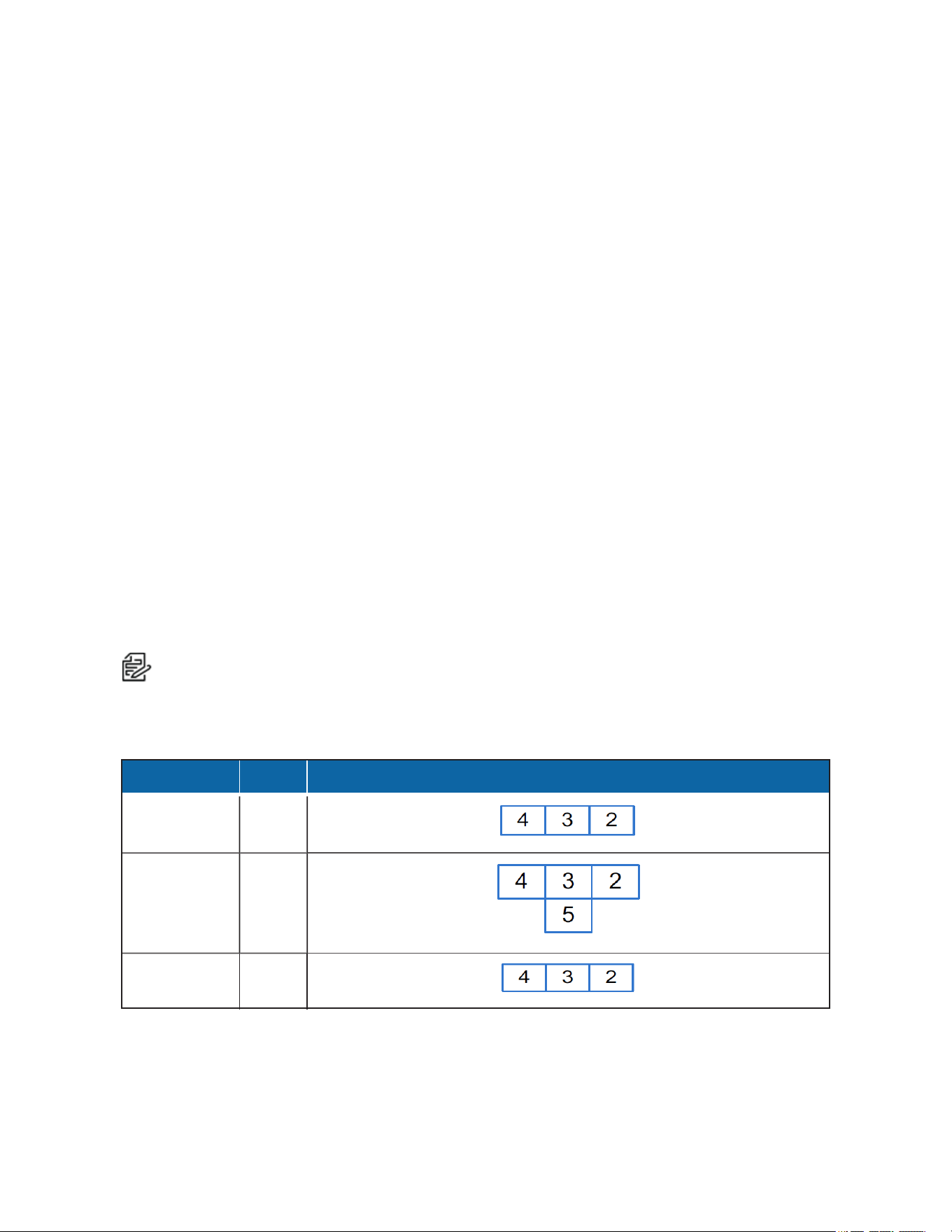
Optera™ Operations Manual
C2284M | 08/20
10
To set or change the Optera compatibility mode:
1. Go to the System page.
2. Select your Optera Compatibility Mode.
3. Click Save .
Tiled Mode (Assembling Panoramic Scenes)
Tiled Mode produces multiple “flat” streams, each representing a fraction of the camera’s panoramic view.
Each stream appears as a video source or “camera” within your client or VMS. You can either assemble the
video sources to represent a panorama, or you can watch the individual streams as necessary to get a view
from the camera.
Endura and integrations using the Pelco API to discover cameras will recognize Optera streams/tiles in the
following order:
1. Mosaic Stream (full, low-quality panorama)
2. Right Stream
3. Front Stream (center)
4. Left Stream
5. Bottom stream (for 270 models only)
If a VMS does not use the Pelco API to discover Optera cameras, then the sequence by which the VMSes
connect to Optera tiled streams may not necessarily be the order in which streams are numbered by the
camera. For example, stream 2 as determined by the VMS might not always represent the left-most stream
in the panorama. If this is the case, you might need to rearrange your Optera camera streams in adjacent
cells so that they appear in order. If your VMS or client allows you to assign friendly names to the streams,
you might want to rename the streams to better represent their orientation; you cannot rename or order the
streams through the Optera interface or API.
Note: For best results in an Endura environment (using a WS5080 or better), use a 2x2 layout to
display the full panorama of Optera tiles side-by-side. You must be running a version of the
Workstation software later than 2.7.0 to use a 3x2 layout, allowing you to piece together a full
180°/360° tiled panorama.
Optera Camera Streams Expected Tile Layout in VMS (for Endura/Pelco API Stream Discovery)
180°
4
270°
5
360°
4
Table 1: Optera Tiled Panoramas
Hardware Requirements for Tiled Mode
Optera’s tiled mode is resource intensive. Depending on your hardware, you may not be able to display all
tiles belong to a panorama at one time. Tiled mode was tested against Endura WS5070 and WS5080
Loading ...
Loading ...
Loading ...
