Loading ...
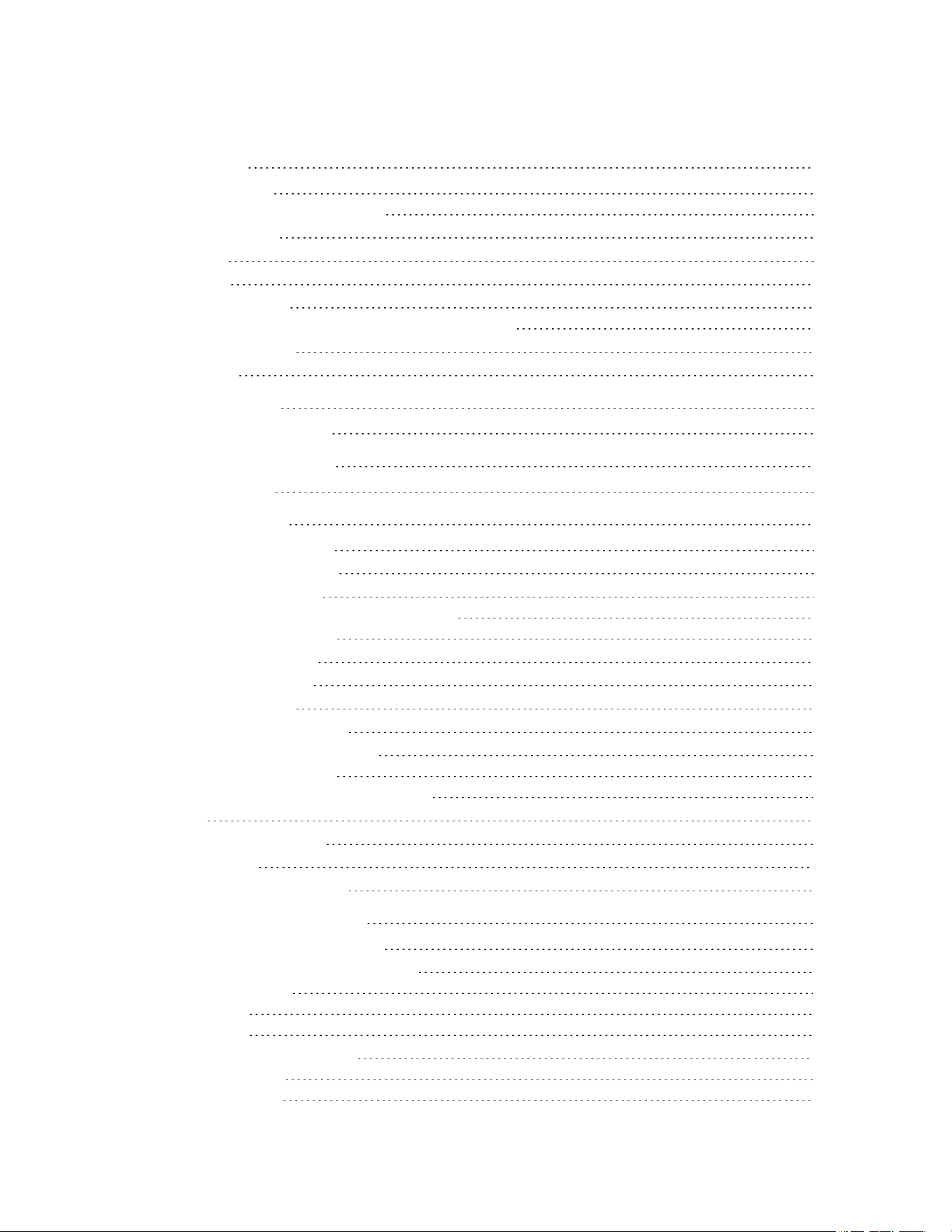
Optera™ Operations Manual
C2284M | 08/20
2
Table of Contents
Important Notices 5
Regulatory Notices 5
Radio and Television Interference 5
Warranty Statement 5
Legal Notice 5
Audio Notice 5
Video Quality Caution 5
Frame Rate Notice Regarding User Selected Options 5
Open Source Software 6
Power Source 6
Accessing the Camera 7
Accessing Camera Settings 7
Accessing the Live Video Page 8
Live Video Controls 8
Using the System Menu 9
Changing the Camera Name 9
Enabling and Disabling LEDs 9
Optera Compatibility Mode 9
Tiled Mode (Assembling Panoramic Scenes) 10
Adjusting the Image Angle 11
Configuring Time Settings 11
Generating a System Log 11
Restarting the Camera 12
Restoring All Camera Defaults 12
Backing Up and Restoring Settings 12
Back Up Camera Settings 12
Restore Camera Settings from a Backup 12
Firmware 12
Configuring OSDi Overlays 13
Snapshot Viewer 13
Onboard Storage Management 13
Using the Network & Security Menu 14
Changing General Network Settings 14
Understanding General Network Settings 14
Network Hostname 14
Port Settings 14
Link Settings 14
Managing Network and Security 15
User Management 15
Configuring Users 16
Loading ...
Loading ...
Loading ...
