Loading ...
Loading ...
Loading ...
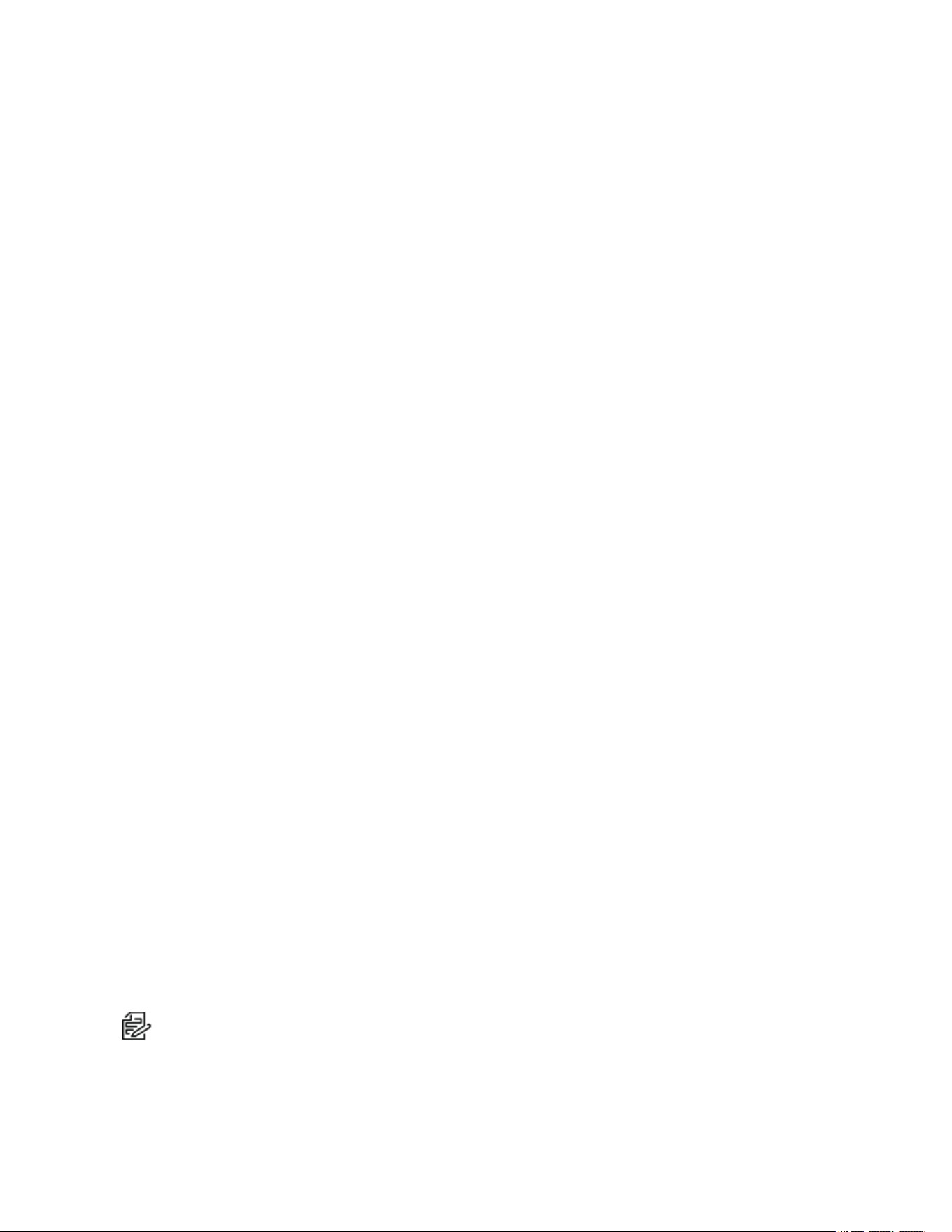
Optera™ Operations Manual
C2284M | 08/20
34
Applying Select Behaviors
Behaviors analyze the camera’s field of view to detect and trigger events or alarms when specific activity
occurs. You can configure multiple analytic behaviors per profile. However, each analytic behavior has its
own settings; many analytic behaviors also require you to configure zones that the camera will monitor for
activity. The analytic behaviors available to your camera are dependent on the your model and firmware
version.
Each analytic behavior contains a number of settings determining the conditions under which events are
triggered. The settings available are dependent on the analytic behavior that you are configuring.
l Alarm at (Object Counting): Determines the number of objects entered into a zone that will trigger
an alarm.
l Alarm severity: Defines the severity of alarms triggered. Alarm severity helps you and other users
prioritize alarms.
l Average Height: Defines the average height of objects to track.
l Average Object Size: Determines the average size of objects to be counted.
l Average Width: Defines the average width of objects to track.
l Camera Placement: Defines the vertical height of the camera’s location relative to the area being
monitored.
l Delay before alarm: Defines the amount of time an object must remain in a zone before triggering
an alarm. For the Camera Sabotage behavior, this defines the delay between a scene violation and
the trigger of an alarm.
l Direction: Determines the direction of motion a zone should track. Events will only be triggered
when your camera detects motion in the specified direction.
l Dwell time: Defines the amount of time that an alarm will remain active when an alarm-triggering
object exits the field of view or the zone.
l Enable Alarm: Enables a zone alarm. Analytic events for the zone will appear in the event stream
when viewing live video, and trigger event handlers if the Analytic Event source is enabled.
l Follow Options: Determines whether an object is tracked only within the current field of view or
beyond.
l Maximum Object Size: Defines the maximum size of objects tracked. Observe the location of
where you place this element and the relationship to the perspective of the scene.
l Minimum Object Size: Defines the minimum size of objects tracked. Observe the location of
where you place this element and the relationship to the perspective of the scene.
l Optimize Zoom Settings for Objects of this Type: Defines the type of object to be tracked.
l Sensitivity: Overrides the global Profile sensitivity setting for the selected behavior, defining the
relative amount of motion, between 1 (low) and 10 (high) that will trigger an event or alarm.
Sensitivity is an advanced option for some behaviors.
l Zone Sensitivity: Defines the relative amount of motion within the selected zone that will trigger an
event or alarm. Zone sensitivity can be set at a lower or higher setting than the overall sensitivity
setting for the rest of the scene or the Profile sensitivity setting for the selected behavior.
l Object speed: Adjusts for speed if the scene is configured to track moving objects at a slower or
faster rate than actual speed.
Note: When advanced options are enabled for AutoTracker or Stopped Vehicle behaviors, any
excluded zones that you have previously created within the scene are disabled. You can create
additional excluded zones, but the zones will remain exclusive to the behavior within the selected
profile.
Loading ...
Loading ...
Loading ...
