Loading ...
Loading ...
Loading ...
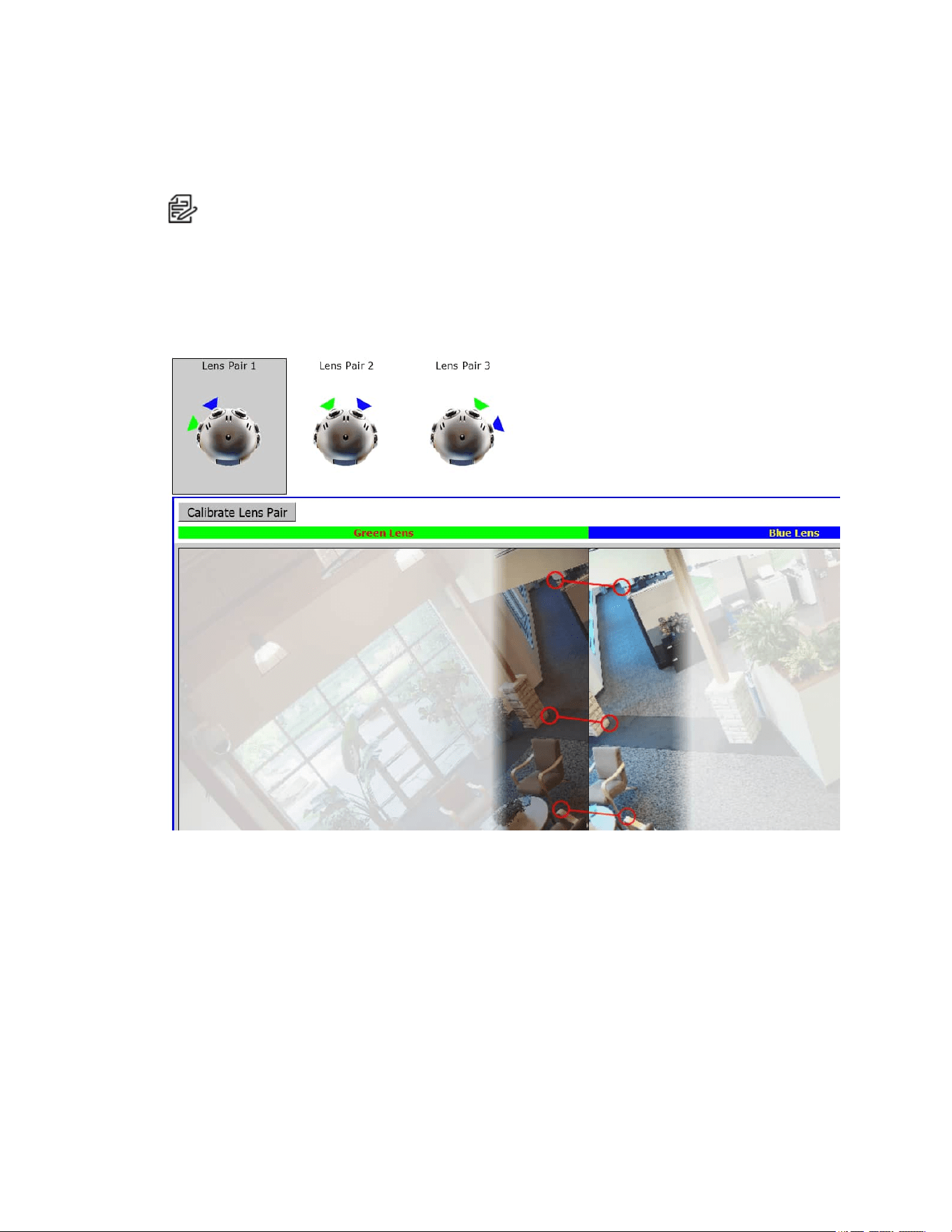
Optera™ Operations Manual
C2284M | 08/20
23
3. Identify identical points in the unshaded area between the green and blue lenses. Click a point in the
Green Lens thumbnail; the scene zooms in so that you can click the exact point for the pair.
4. Click the identical point in the Blue Lens thumbnail. The scene again zooms into the point selected.
Note: If you click a point by mistake, click in the shaded area to restart the process.
5. From within the magnified scenes click identical points for the point pair. Move your mouse from the
focused area to zoom out and continue creating point pairs.
If a point pair is undesirable, you can click the point pair to delete it.
6. When you have created at least three point pairs, click Calibrate Lens Pair. You are automatically
advanced to the next camera lens.
7. Repeat the previous steps until all sensors are aligned.
8. When you have calibrated all sensors, review the camera’s sensor alignment from the Live page to
verify the alignment results.
Loading ...
Loading ...
Loading ...
