Loading ...
Loading ...
Loading ...
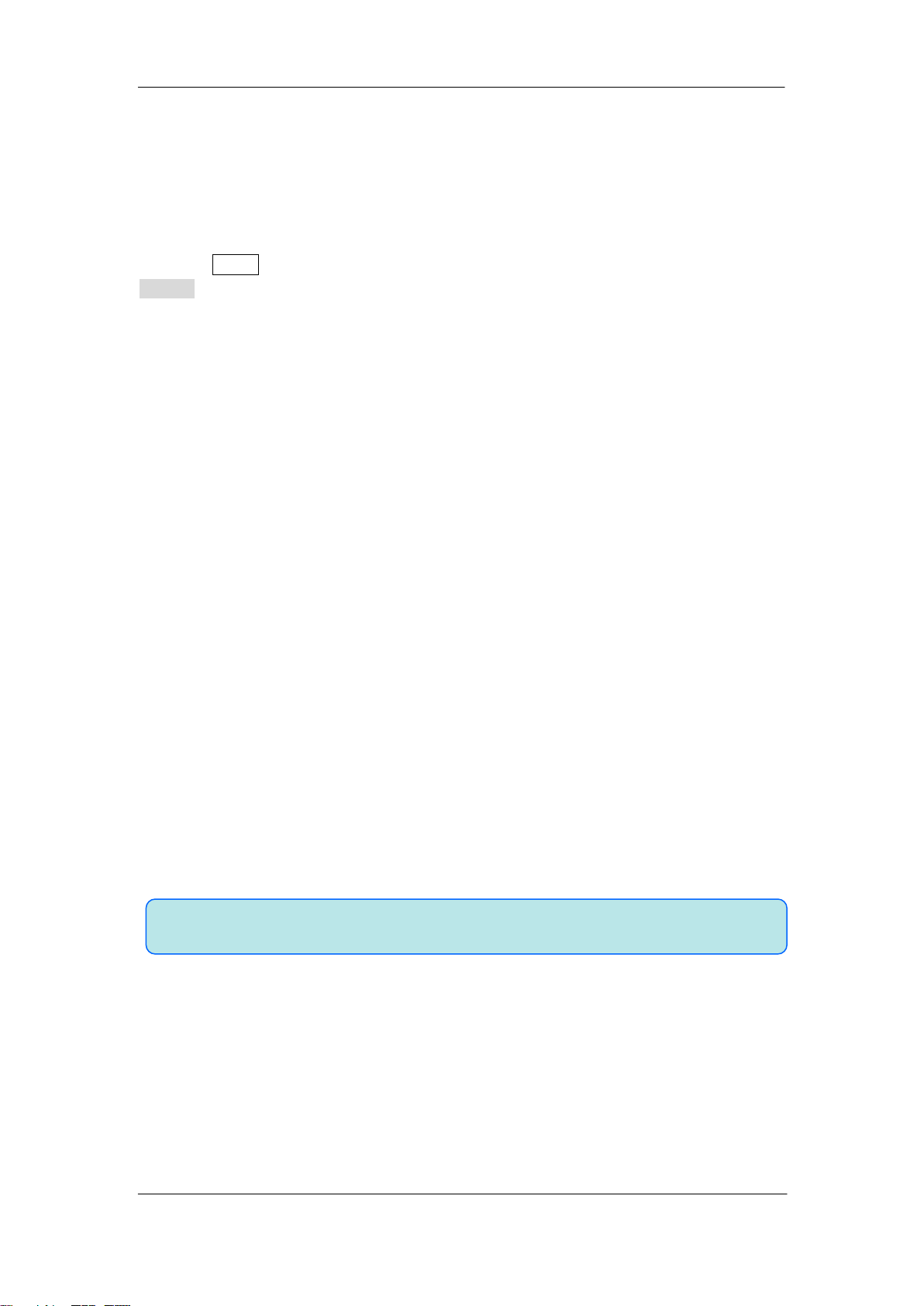
SIGLENT
52 SDS2000X User Manual
Note: Select a stable channel waveform as the trigger source to stabilize the display.
Trigger Source
SDS2000X trigger source includes analog channels (CH1, CH2, CH3, CH4), EXT, EXT/5
and AC Line.
Press the Setup button on the front panel to enter the TRIGGER function menu; press the
Source softkey and then turn the Universal Knob to select the desired trigger source.
The current trigger source is displayed at the upper right corner of the screen. Select
channel with signal input as trigger source to obtain stable trigger.
Analog channel input:
Signals input from analog channels 1~4 can all be used as the trigger source.
External trigger input:
External trigger source can be used to connect external trigger signal to the EXT TRIG
channel when all of the four channels are sampling data. The trigger signal (such as
external clock and signal of the circuit to be tested) will be connected to EXT and EXT/5
trigger source via the [EXT TRIG] connector. EXT/5 trigger source attenuates the signal
by a factor of 5. It extends the trigger level. You can set the trigger condition within the
range of trigger level (-8 div to +8 div).
AC line:
The trigger signal is obtained from the AC power input of the oscilloscope. This type of
trigger signal can be used to display the relationship between a signal of interest (such as
illuminating device) and power (power supply device). For example, it is often used in
related measurement of the power industry to achieve a stable trigger of the waveform
output from the transformer of a transformer substation.
Loading ...
Loading ...
Loading ...