Loading ...
Loading ...
Loading ...
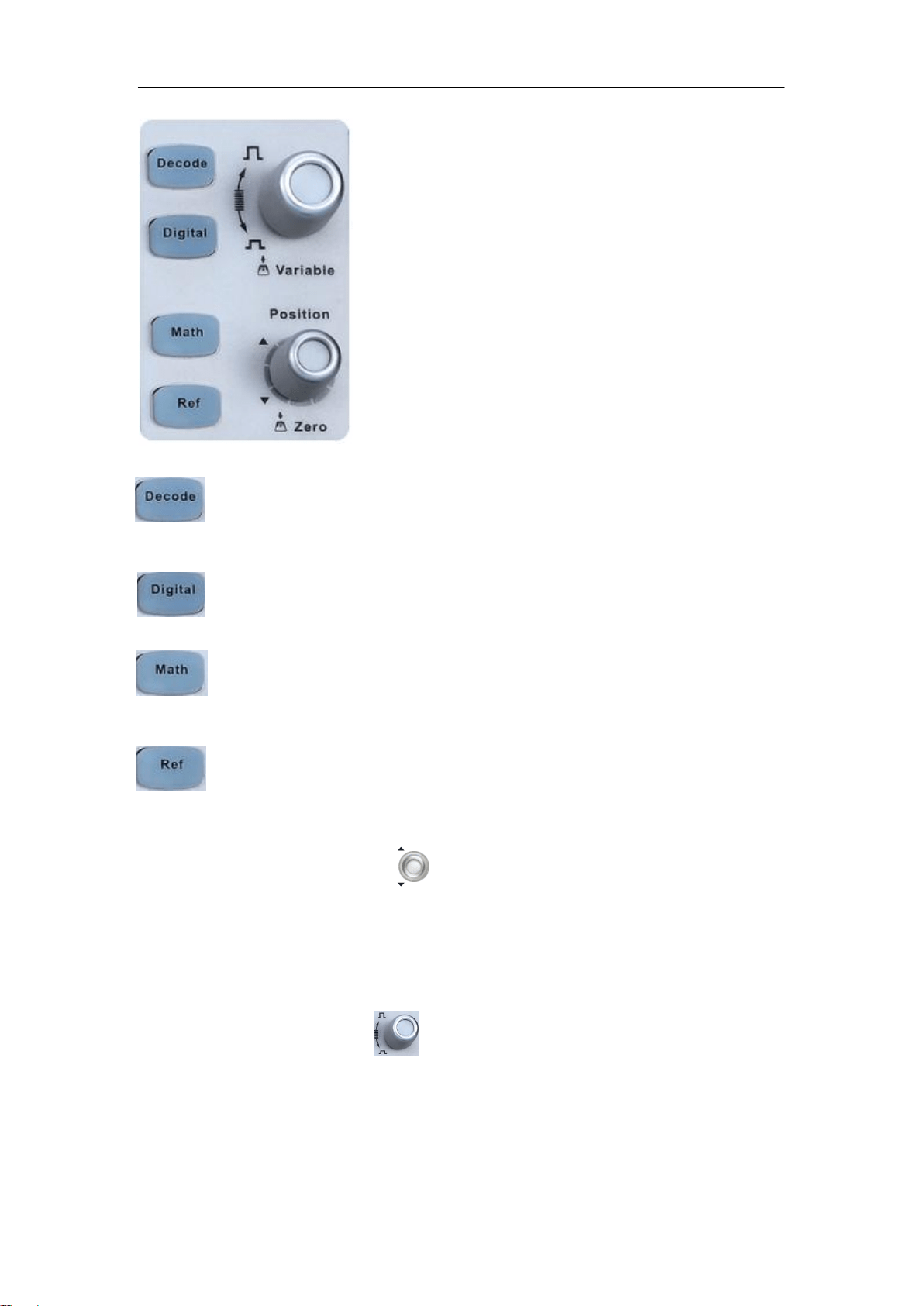
SIGLENT
14 SDS2000X User Manual
Press this button to open decode menu. Decode is an optional function.
SDS2000X supports two serial buses including 1 and 2 for analog signal
decoding. The protocols include I2C,SPI, UART/RS232, CAN and LIN.
Press the button to open the digital channel function menu (Optional function).
The SDS2000X support 16 digital channels.
Press the button to open the Math operation menu in order to select functions
including add, subtract, multiply, divide, FFT, integral, differential, and square
root.
Press the button to enable the stored Reference waveform function. The
reference waveform can be used in comparisons to the current waveform.
SDS2000X supports saving up to 4 reference waveforms.
Ref/Math Vertical Position Knob: Sets the vertical offset of Math or Ref waveform.
Turn clockwise to increase the offset or turn counterclockwise to decrease the offset.
During the modification, the waveform will move up and down and the offset message at
the lower part of the screen will change accordingly. Press down the knob to quickly reset
the offset to zero.
Ref/Math Vertical Scale Knob Sets the vertical scale of Math or Ref waveform.
Turn clockwise to decrease the scale or turn counterclockwise to increase it. During the
modification, the ‗amplitude‘ of the waveform will increase or decrease and the scale value
displayed on the right side of the screen will change accordingly. In addition, the knob can
be used to change a digital channel.
Loading ...
Loading ...
Loading ...