Loading ...
Loading ...
Loading ...
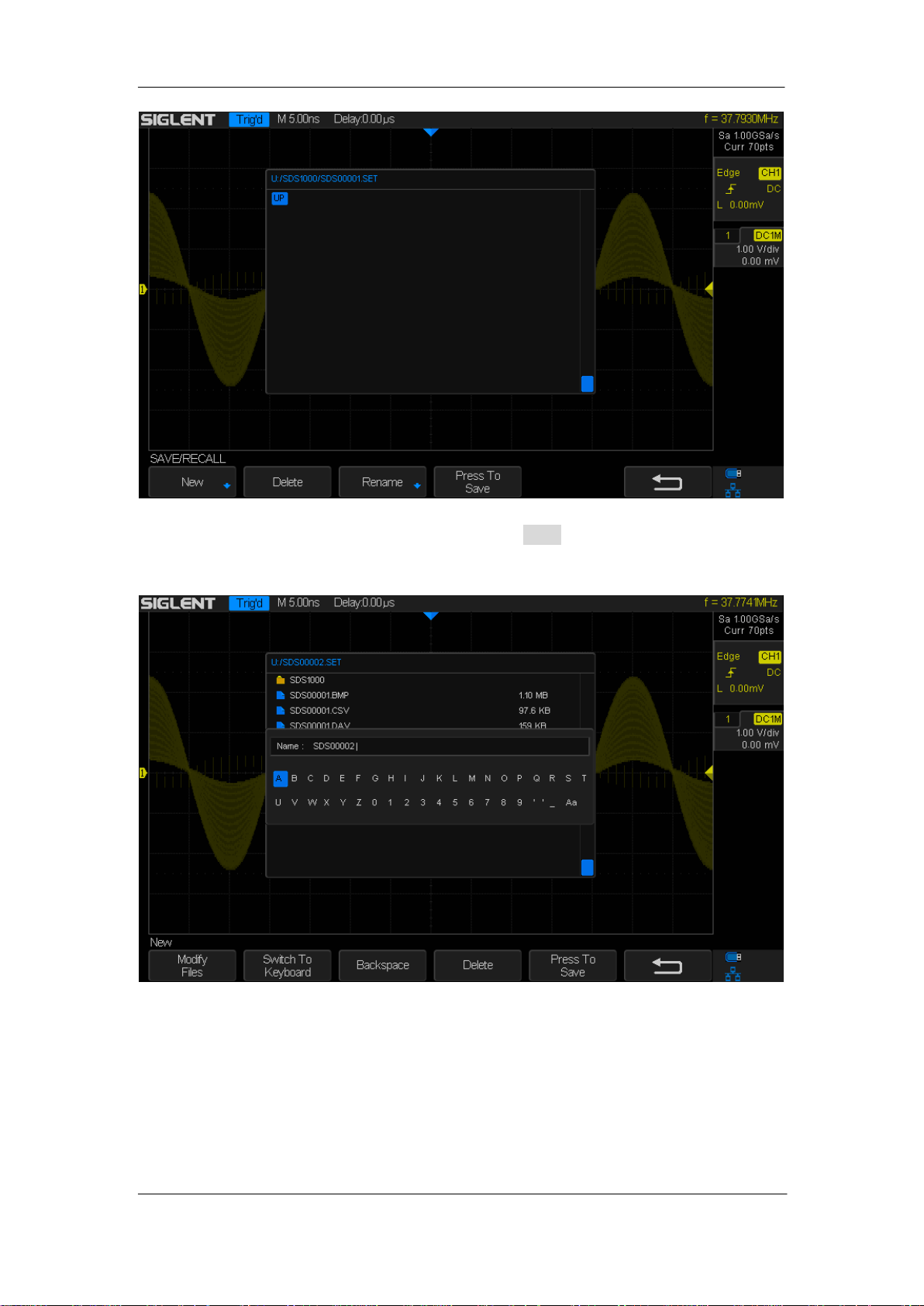
SIGLENT
138 SDS2000X User Manual
Figure 84:Select Save Location
5. After the save position is selected, press the New softkey to turn on the interface
as shown in the figure below. Refer to the descriptions in ―To Create a new file
or fold” to create a new file name.
Figure 85:File Name Dialogue
6. Press the Enter softkey to save the current waveform to the external USB storage
device,
Loading ...
Loading ...
Loading ...