Loading ...
Loading ...
Loading ...
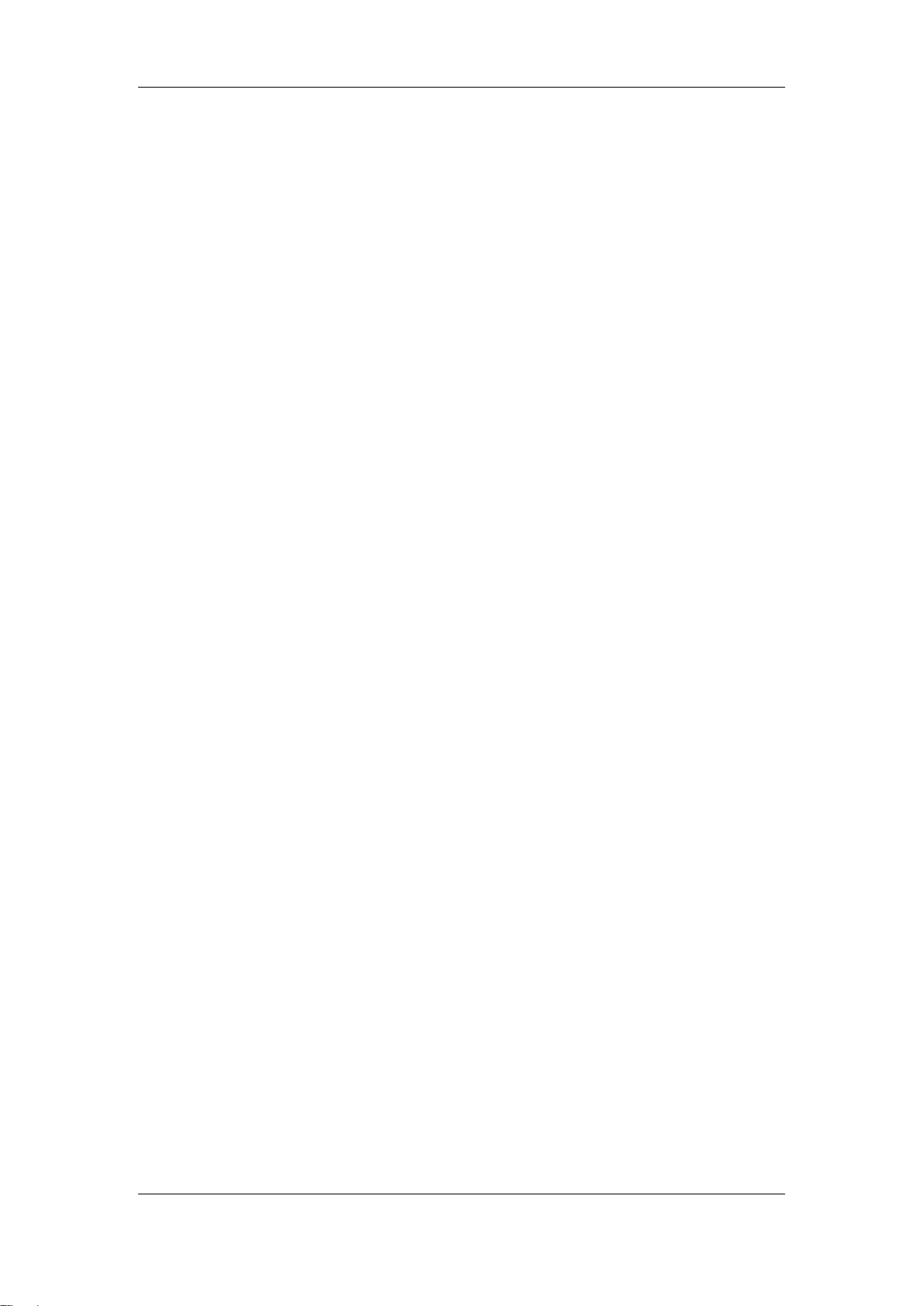
SIGLENT
SDS2000XUser Manual XI
Table of Contents
Copyright and Declaration ............................................................................................................. I
Safety Information .......................................................................................................................... II
General Safety Summary .......................................................................................................... II
Safety Terms and Symbols ...................................................................................................... IV
Measurement Category ........................................................................................................... V
Working Environment ............................................................................................................. VI
Ventilation Requirement ........................................................................................................ VII
General Care and Cleaning .................................................................................................... VIII
Document Overview ...................................................................................................................... IX
Quick Start ....................................................................................................................................... 1
General Inspection .................................................................................................................... 2
Appearance and Dimensions .................................................................................................... 3
To Prepare the Oscilloscope for Use ......................................................................................... 4
To Adjust the Supporting Legs ..................................................................................... 4
To Connect to Power Supply ........................................................................................ 5
Power-on Inspection ...................................................................................................... 6
To Connect the Probe .................................................................................................... 7
Functional Inspection ..................................................................................................... 8
Probe Compensation ..................................................................................................... 9
Front Panel Overview .................................................................................................. 10
Rear Panel Overview ................................................................................................... 11
Front Panel Overview .............................................................................................................. 12
Horizontal ....................................................................................................................... 12
Vertical ........................................................................................................................... 13
Trigger ............................................................................................................................ 15
Run Control ................................................................................................................... 16
Universal Knob .............................................................................................................. 17
Menu ............................................................................................................................... 18
Help ......................................................................................................................................... 19
User Interface.......................................................................................................................... 20
To Use the Security Lock ......................................................................................................... 22
To Set the Vertical System ......................................................................................................... 23
To Enable the Channel ............................................................................................................ 24
To Adjust the Vertical Scale .................................................................................................... 25
To Adjust the Vertical Position ................................................................................................ 25
To Specify Channel Coupling ................................................................................................... 26
To Specify Bandwidth Limit ..................................................................................................... 26
To Specify Probe Attenuation Factor ...................................................................................... 27
To Specify channel Input Impedance ...................................................................................... 27
Loading ...
Loading ...
Loading ...