Loading ...
Loading ...
Loading ...
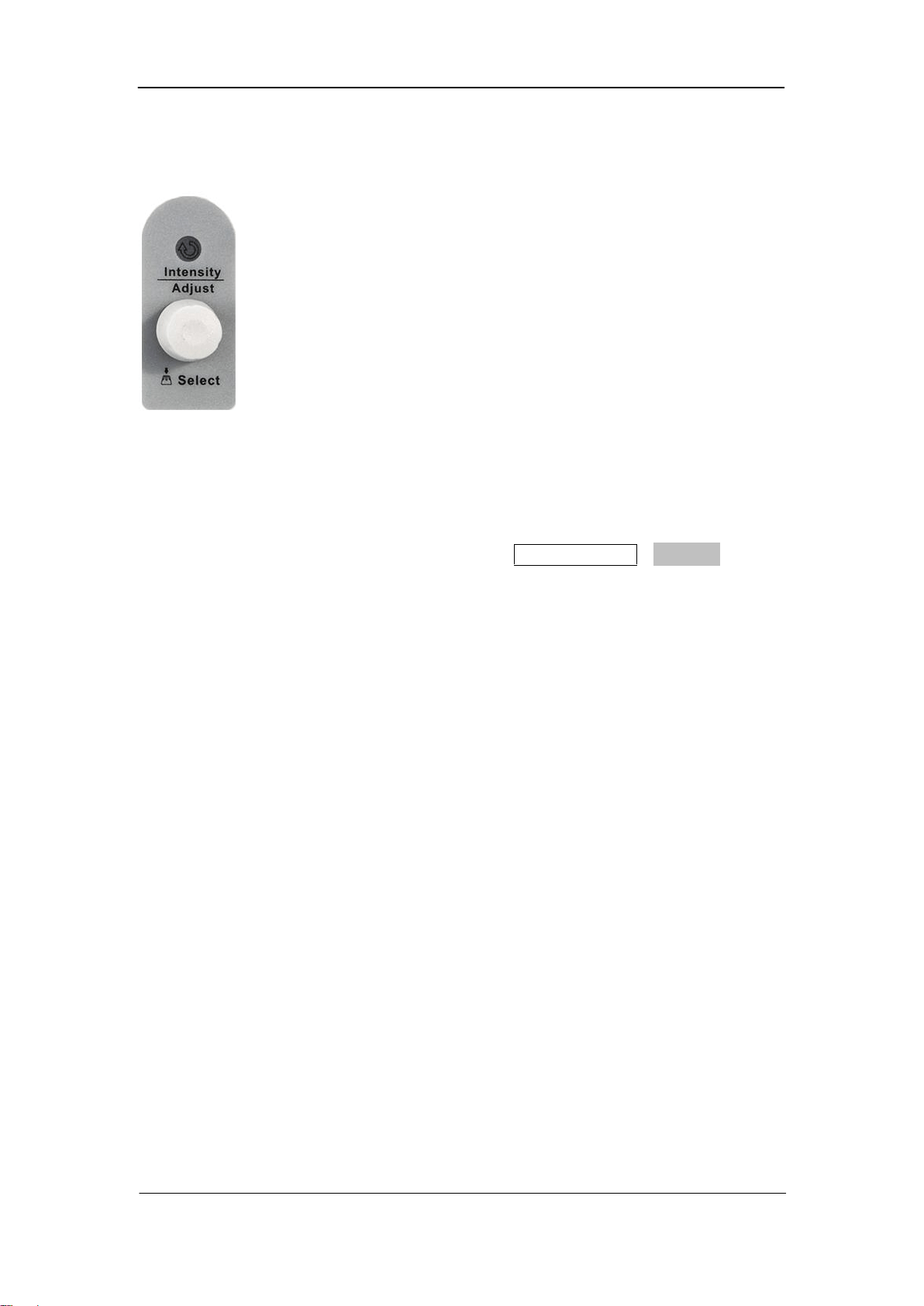
SIGLENT
SDS2000X User Manual 17
Universal Knob
1. Adjust the waveform intensity
In non-menu-operation mode, (menu is hidden), turn this knob to adjust waveform
intensity (0% ~ 100%). Turn clockwise to increase the brightness and
counterclockwise to reduce. You can also press Display/Persist→Intensity and use
the knob to do adjusting. To adjust grid brightness (0% ~ 100%)or transparency (20%
~ 80%), please operate in the same way as waveform intensity.
2. Universal Knob
In menu operation – when the light below the knob is lit – this knob can be used to
select between submenus under the current menu. Press the knob to select the
current submenu. In addition, it can be used to modify parameters and to input a file
name.
Loading ...
Loading ...
Loading ...