Loading ...
Loading ...
Loading ...
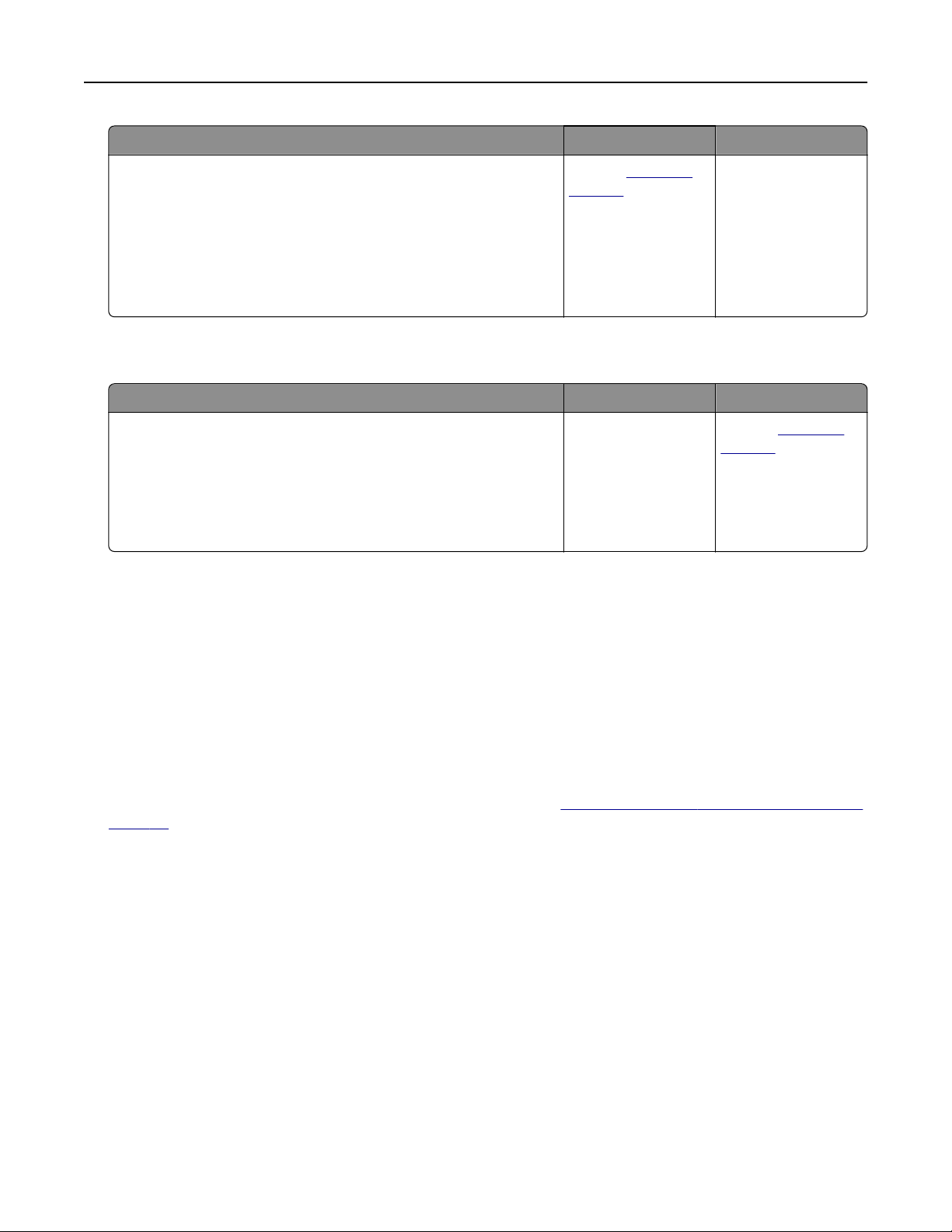
Action Yes No
Step 3
a Load paper from a fresh package.
Note: Paper absorbs moisture due to high humidity. Store
paper in its original wrapper until you are ready to use it.
b Print the document.
Do paper jams occur frequently?
Contact
customer
support.
The problem is
solved.
Jammed pages are not reprinted
Action Yes No
a From the home screen, touch Settings > Device > Notifications
> Jam Content Recovery.
b In the Jam Recovery menu, touch On or Auto.
c Print the document.
Are the jammed pages reprinted?
The problem is
solved.
Contact
customer
support.
E-mailing problems
Disabling the “SMTP server not set up” error message
From the control panel, navigate to Settings > E‑mail > E‑mail Setup > Disable “SMTP Server not set up” error
> On.
To prevent the error from happening again, do one or more of the following:
• Update the printer firmware. For more information, see the “Updating firmware” section.
• Configure the e‑mail SMTP settings. For more information, see “Configuring the e‑mail SMTP settings” on
page 38.
Troubleshoot a problem 239
Loading ...
Loading ...
Loading ...
