Loading ...
Loading ...
Loading ...
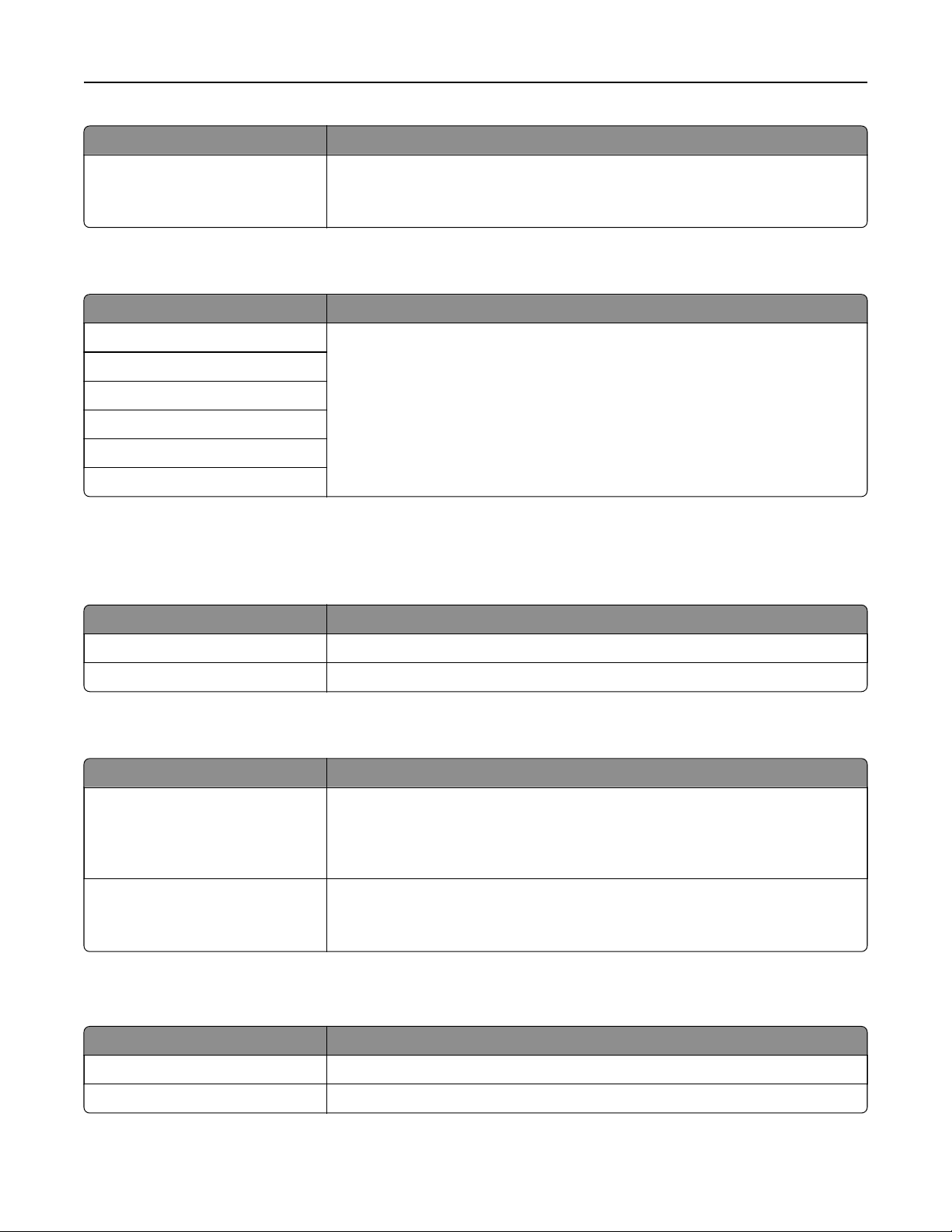
Menu item Description
Print Directory Print the resources that are stored in the flash drive or intelligent storage drive
(ISD).
Note: This menu item appears only when a
flash
drive or an ISD is installed.
Shortcuts
Menu item Description
All Shortcuts Print a report that lists the shortcuts that are stored in the printer.
Fax Shortcuts
Copy Shortcuts
E‑mail Shortcuts
FTP Shortcuts
Network Folder Shortcuts
Fax
Note: This menu appears only if Fax is configured, and Enable Job Log is set to On.
Menu item Description
Fax Job Log Print a report about the last 200 completed fax jobs.
Fax Call Log Print a report about the last 100 attempted, received, and blocked calls.
Network
Menu item Description
Network Setup Page Print a page that shows the configured network and wireless settings on the
printer.
Note: This menu item appears only in network printers or printers connected
to print servers.
Wi‑Fi Direct Connected Clients Print a page that shows the list of devices that are connected to the printer using
Wi‑Fi Direct.
Note: This menu item appears only when Enable Wi‑Fi Direct is set to On.
Troubleshooting
Menu item Description
Print Quality Test Pages Print sample pages to identify and correct print quality defects.
Cleaning the Scanner Print instructions on how to clean the scanner.
Use printer menus 156
Loading ...
Loading ...
Loading ...
