Loading ...
Loading ...
Loading ...
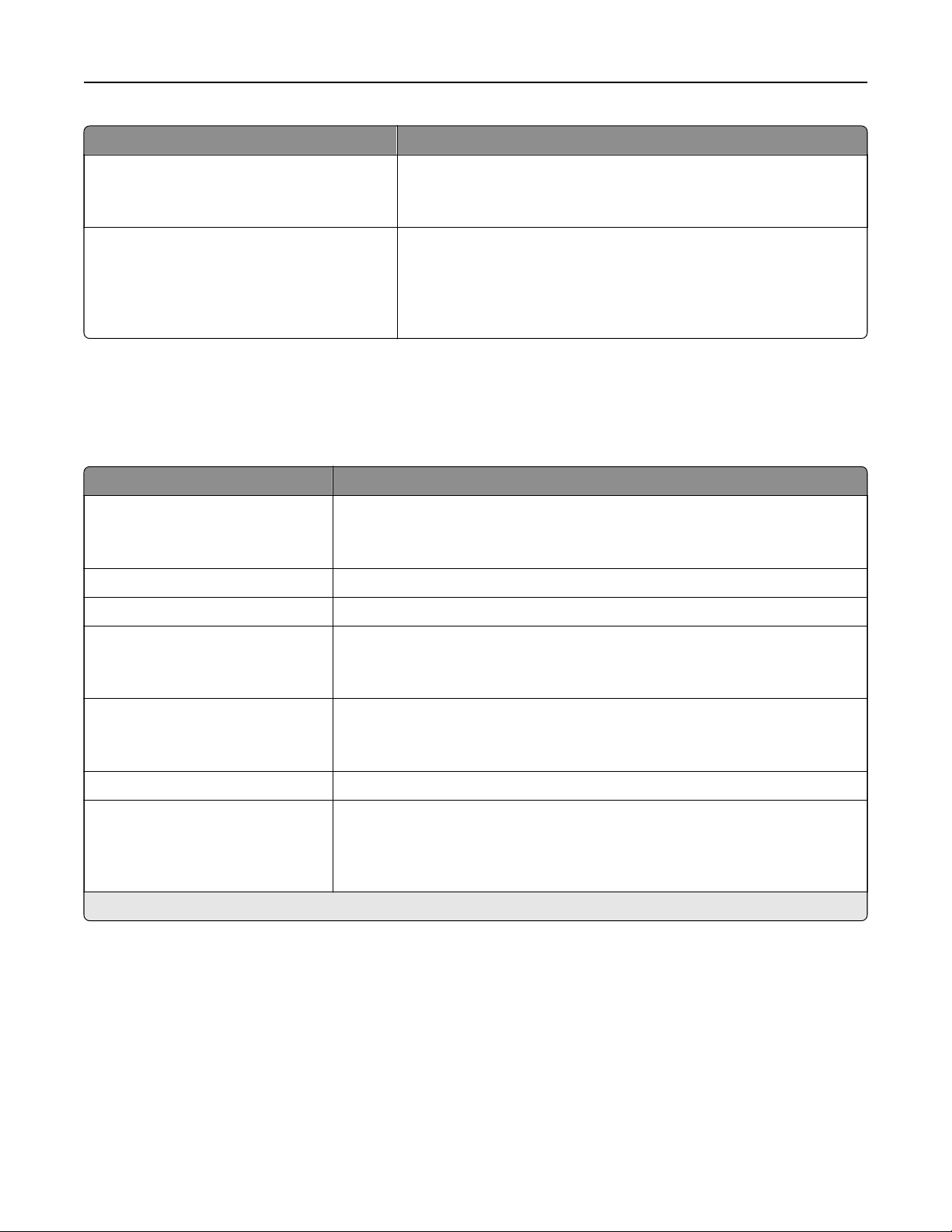
Menu item Description
Job Buering
On
O*
Temporarily store print jobs in the intelligent storage drive (ISD)
before printing.
Note: This menu item appears only when an ISD is installed.
Mac Binary PS
Auto*
On
O
Set the printer to process Macintosh binary PostScript print jobs.
Notes:
• On processes raw binary PostScript print jobs.
•
O
filters
print jobs using the standard protocol.
Wi‑Fi Direct
Note: This menu is available only in printers connected to a Wi‑Fi network or printers that have a wireless
network adapter.
Menu item Description
Enable Wi‑Fi Direct
On
O*
Set the printer to connect directly to Wi-Fi devices.
Wi‑Fi Direct Name Specify the name of the Wi‑Fi Direct network.
Wi‑Fi Direct Password Set the password to authenticate and validate users on a Wi‑Fi connection.
Show Password on Setup Page
O
On*
Show the Wi‑Fi Direct Password on the Network Setup Page.
Preferred Channel Number
1–11
Auto*
Set the preferred channel of the Wi‑Fi network.
Group Owner IP Address Specify the IP address of the group owner.
Auto‑Accept Push Button
Requests
O*
On
Accept requests to connect to the network automatically.
Note: Accepting clients automatically is not secured.
Note: An asterisk (*) next to a value indicates the factory default setting.
AirPrint
Note: This menu appears only in the Embedded Web Server.
Use printer menus 138
Loading ...
Loading ...
Loading ...
