Loading ...
Loading ...
Loading ...
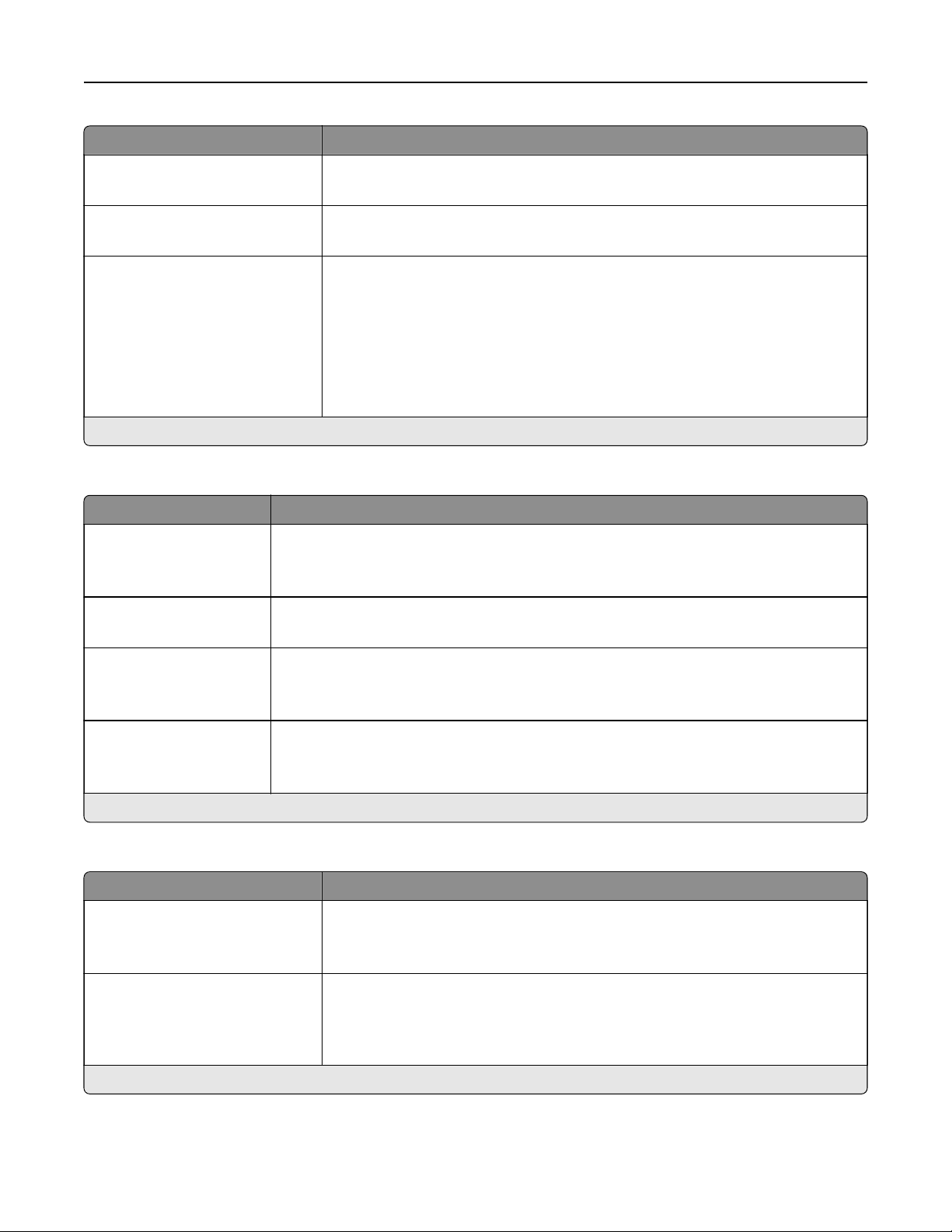
Menu item Description
Darkness
1 to 9 (5*)
Adjust the darkness of the scanned image.
Number of Copies
1–9999 (1*)
Specify the number of copies.
Header/Footer
Left Header
Middle Header
Right Header
Left Footer
Middle Footer
Right Footer
Specify the header or footer information on the scanned image.
Note: An asterisk (*) next to a value indicates the factory default setting.
Advanced Imaging
Menu item Description
Contrast
Best for Content*
0–5
Specify the contrast for the scanned image.
Background Removal
Level (0*)
Remove the background color or image noise from the original document.
Auto Center
O*
On
Align the content at the center of the page.
Scan Edge to Edge
O*
On
Scan the original document from edge to edge.
Note: An asterisk (*) next to a value indicates the factory default setting.
Admin Controls
Menu item Description
Allow Priority Copies
O
On*
Interrupt a print job to make copies.
Custom Job Scanning
O*
On
Set the printer to scan the first set of original documents using the specified
settings, and then scan the next set with the same or dierent settings.
Note: This menu item appears only when an intelligent storage drive (ISD) is
installed.
Note: An asterisk (*) next to a value indicates the factory default setting.
Use printer menus 108
Loading ...
Loading ...
Loading ...
