Loading ...
Loading ...
Loading ...
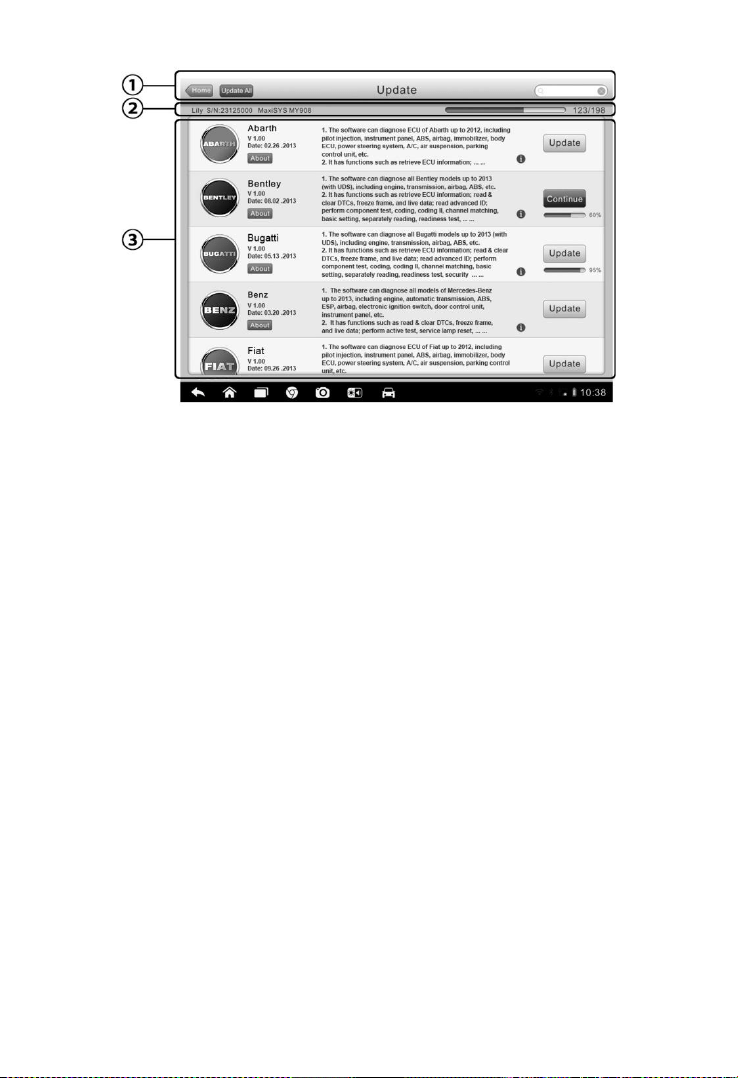
89
Figure 8- 1 Sample Update Screen
1. Navigation and Controls
Home Button – returns to the MaxiCOM Job Menu.
Update All – updates all available updates.
Diagnostics Tab – displays all available vehicle diagnostic
software.
Search Bar – search specific update item by inputting the file name,
for example: enter a vehicle manufacturer.
2. Status Bar
Left Side – displays the MaxiCOM device model information and
serial number.
Right Side – displays an update progress bar indicating the
completion status.
3. Main Section
Left Column – displays vehicle buttons and update software
version information; tap the About button to display a function
list with additional software update details.
Middle Column – displays a brief introduction about the new
changes to the software operation or capabilities. Tap
○
i
button to open an information screen to view more details, and
Loading ...
Loading ...
Loading ...
