Loading ...
Loading ...
Loading ...
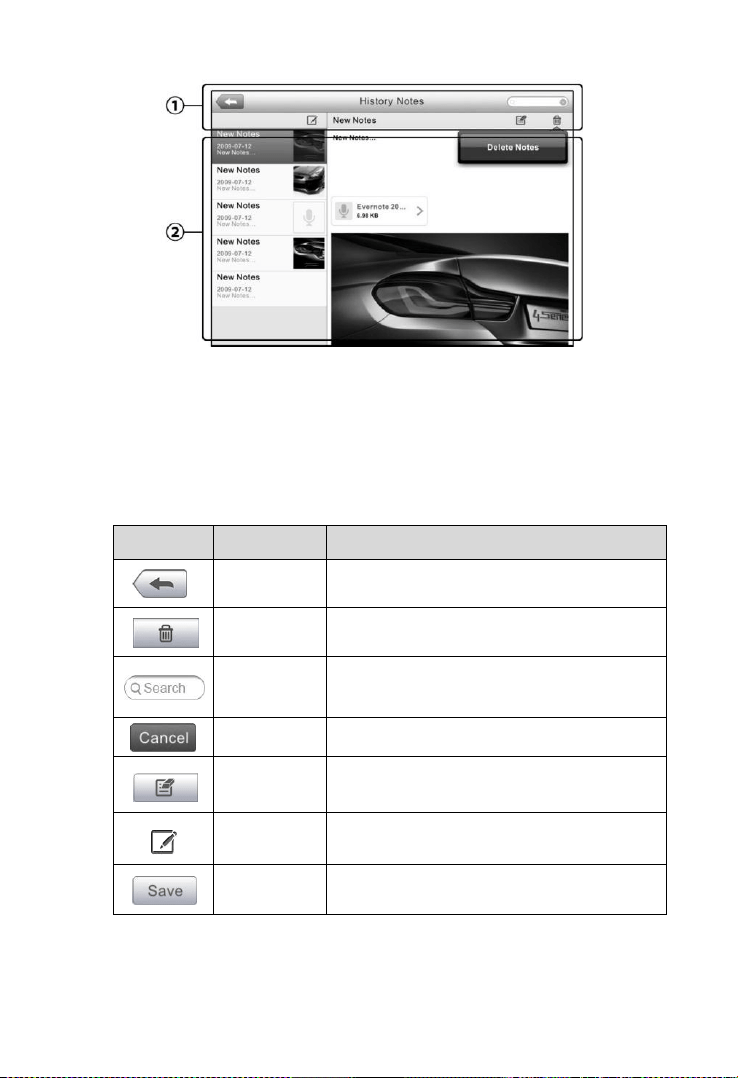
100
1. Functional Buttons – navigates and makes various controls of
the function.
2. Main Section – displays the note list on the left column and the
detail information of the selected note on the right column.
Table 10- 2 Function Buttons in History Notes
Button
Name
Description
Back
Returns to the previous screen.
Delete
Deletes the selected note.
Search
Quickly locates the required note by
entering the note title.
Cancel
Cancels edit or file search.
Edit
Tap this button to open an edit window
to edit notes.
Add Notes
Adds new note to History Notes.
Save
Saves notes.
To add a note in History Notes
1. Access History Notes.
2. Tap the Add Notes button. An edit window displays.
10- 4 Sample History Notes Screen
Loading ...
Loading ...
Loading ...
