Loading ...
Loading ...
Loading ...
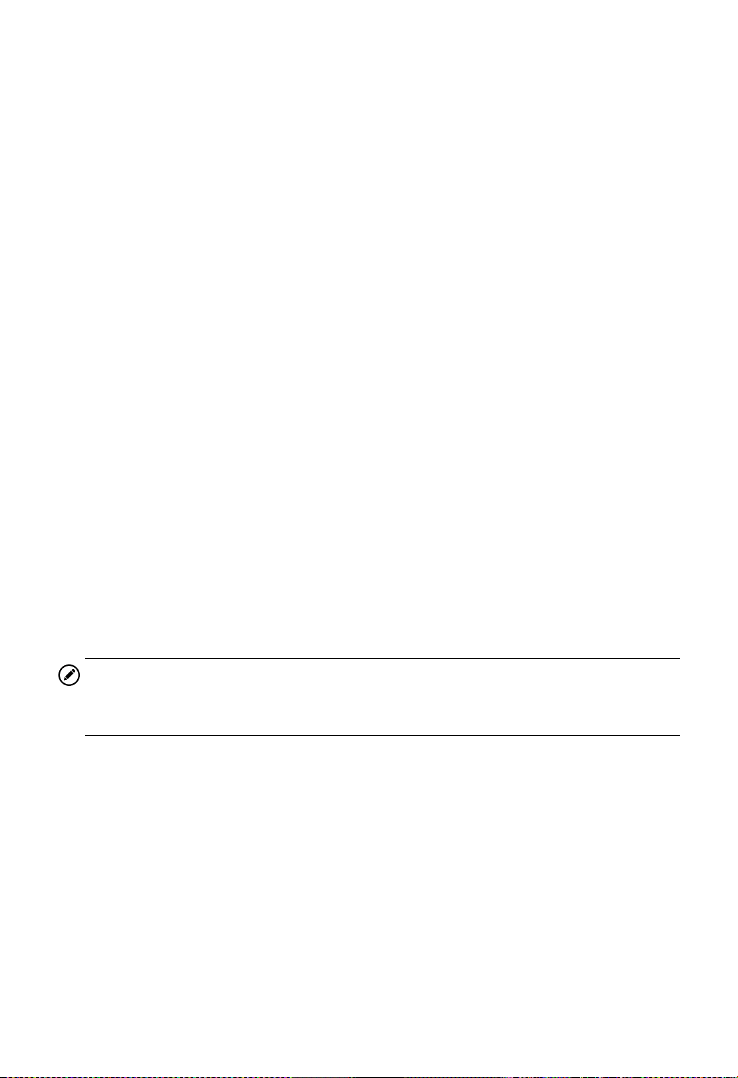
106
2. The Main Screen – located at the center of the screen displaying
content based on the vehicle attributes and keywords specified. The
tabs on the main screen vary in accordance with the section selected
on the Navigation Menu, allowing you to switch between functions.
3. The Navigation Menu – the main menu at the bottom of the screen,
which provides you access to different sections of MaxiFix.
The Header
The Header at the top of the screen features:
A Select Vehicle button to open the vehicle identification window, and
vehicle information bar, for example “2014 > Hyundai > Accord
Coupe > L4-2.4L (K24W1)”.
A search field to find relevant information by entering keywords, codes,
or problems.
Select Vehicle Button
The Select Vehicle button on the Header allows you to specify the
vehicle which you want to research on MaxiFix, by selecting each of the
vehicle attribute from a sequence of option lists. This feature helps to filter
out the searches that allow only the information that applies to the
identified vehicle to display.
NOTE
All attributes must be specified to make a complete vehicle selection for
the most efficient search results.
To select a vehicle
1. If you haven’t already done so, click the Select Vehicle button on
the Header.
2. Select the year of the vehicle from the list.
3. Select the make of the vehicle from the list.
4. Select the model of the vehicle from the list.
5. Select the submodel of the vehicle from the list.
6. Select the engine of the vehicle from the list.
Loading ...
Loading ...
Loading ...
