Loading ...
Loading ...
Loading ...
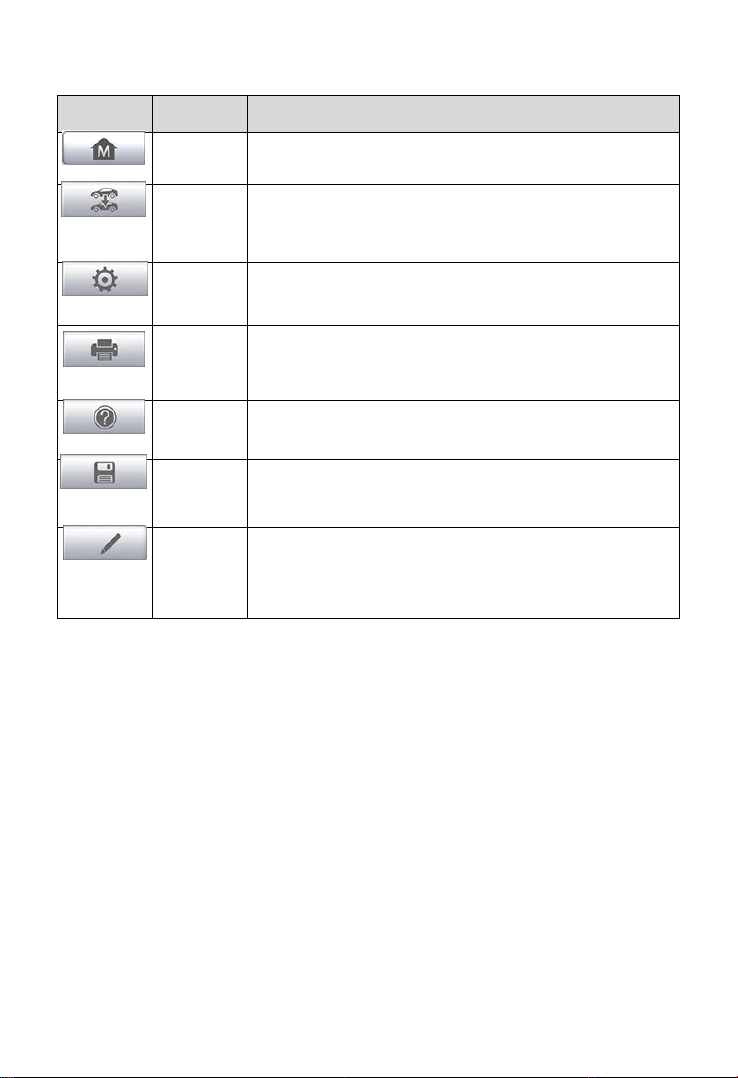
27
Table 4- 2 Diagnostics Toolbar Buttons
Button
Name
Description
Home
Returns to the MaxiCOM Job Menu.
Vehicle
Swap
Exits the service session of the currently identified
test vehicle and returns to the vehicle menu
screen.
Settings
Opens the settings screen. See Settings on page
77 for details.
Print
Prints a copy of the displayed data. See Printing
Setting on page 79 for details.
Help
Displays operations instructions or tips.
Save
Saves the current page. See Data Manager on
page 72 for details.
Data
Logging
Records the communication data and ECU
information of the test vehicle. See Data Logging
on page 119 for details.
To print data in Diagnostics
1. Tap the Diagnostics application button from the MaxiCOM Job
Menu. The Print button on the diagnostic toolbar is available
throughout the Diagnostics operations.
2. Tap Print. A drop-down menu displays. Tap Print This Page to
print a screen shot copy of the current screen.
3. A temporary file will be created and sent to the connected
computer for printing.
4. When the file is transferred successfully, a confirmation message
displays.
To submit Data Logging reports in Diagnostics
1. Tap the Diagnostics application button from the MK808BT Job
Menu. The Data Logging button on the diagnostic toolbar is
available throughout the Diagnostics operations.
Loading ...
Loading ...
Loading ...
