Loading ...
Loading ...
Loading ...
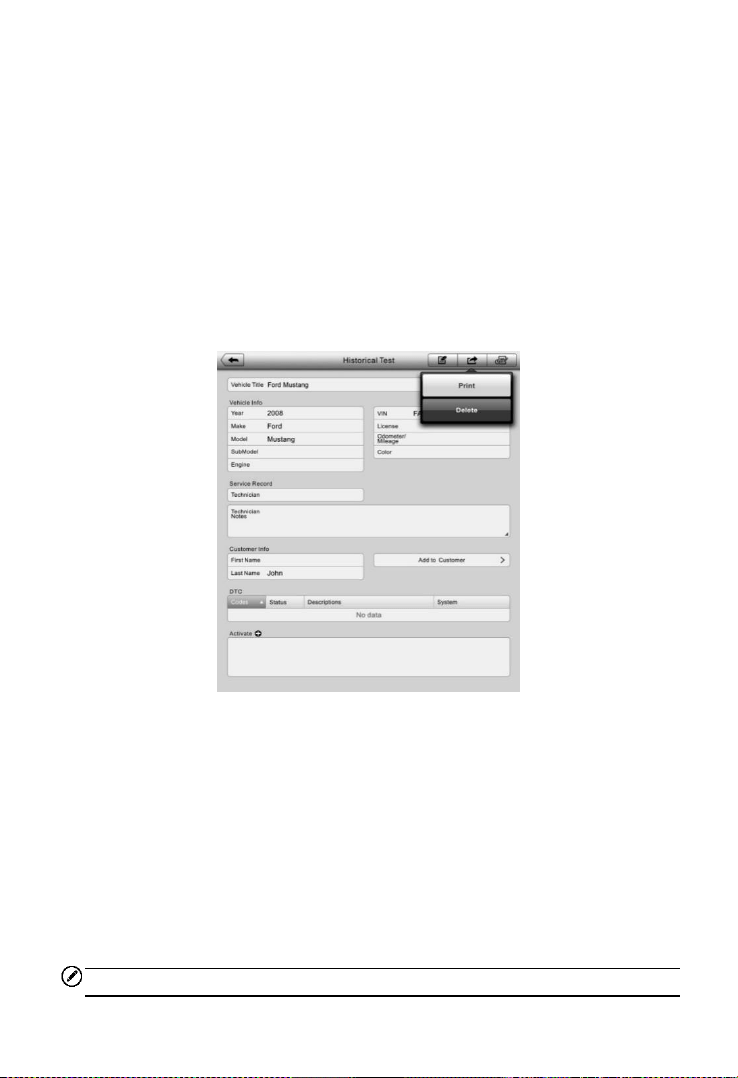
96
button on the upper right corner.
6. The vehicle’s Diagnostics screen displays. Now a new diagnostic
session is activated, see Diagnostics on page 17 for detailed
instructions on vehicle diagnostic operations.
Historical Test Record
The Historical Test record sheet is a detailed data form that includes
general vehicle information such as vehicle year, make and model. The
form also includes retrieved DTC from previous test and all information
manually inputted by the technician.
Figure 10- 2 Sample Historical Test Record Sheet
To edit the Historical Test record sheet
1. Tap the Shop Manager application on the MaxiCOM Job Menu.
2. Select Vehicle History.
3. Select the specific vehicle history record thumbnail from the main
section. The Historical Test record sheet displays.
4. Tap the Edit button to start editing.
5. Tap on each item to input the corresponding information or add
attaching files or images.
NOTE
Loading ...
Loading ...
Loading ...
