Loading ...
Loading ...
Loading ...
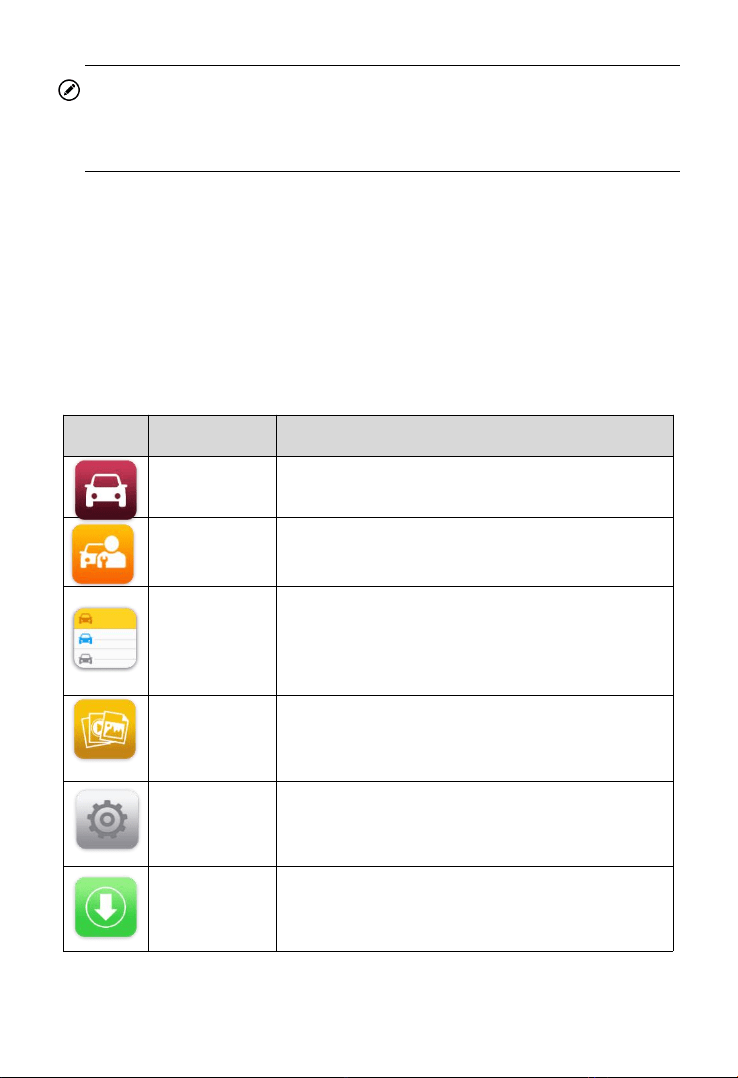
12
NOTE
The tablet screen is locked by default when first powered on. It is
recommended to lock the screen to protect the information in the system
and reduce the power consumption.
The touch screen navigation is menu driven enabling quickly access to
functions and features by tapping on options headings and answering
dialog windows. Detailed descriptions of the menu structures are found in
the application chapters.
Application Buttons
Descriptions of the tool applications are displayed in the table below.
Table 3- 1 Applications
Button
Name
Description
Diagnostics
Accesses diagnostic functions menu. See
Diagnostics on page 17.
Service
Accesses special functions menu. See
Service on page 47.
Shop
Manager
Allows you to edit and save workshop
information and customer data, as well as
reviewing test vehicle history records. See
Shop Manager on page 93.
Data
Manager
Accesses the organization system for saved
data files. See Data Manager on page 错误!
未定义书签。.
Settings
Accesses MaxiCOM system settings menu
and general tablet menu. See Settings on
page 77.
Update
Checks for the latest update available for the
MaxiCOM system, and performs updates. See
Update on page 86.
Loading ...
Loading ...
Loading ...
