Loading ...
Loading ...
Loading ...
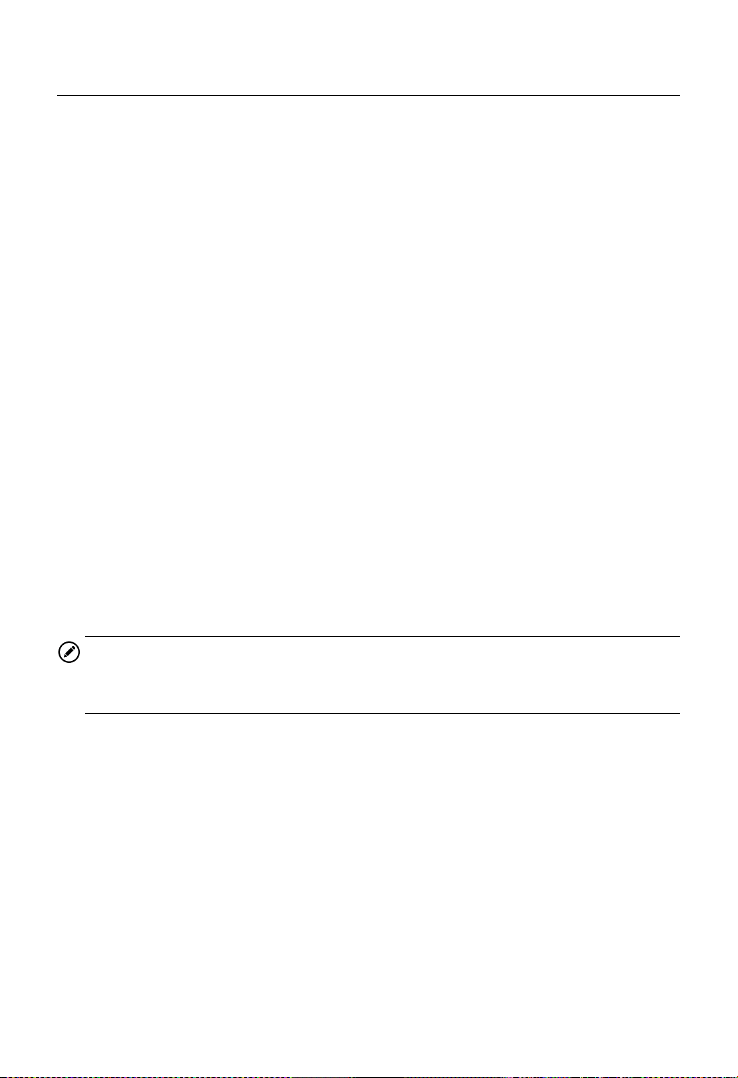
51
Electronic Parking Brake (EPB) Service
This function has a multitude of usages to maintain the electronic braking
system safely and effectively. The applications include deactivating and
activating the brake control system, assisting with brake fluid control,
opening and closing brake pads, and setting brakes after disc or pad
replacement, etc.
EPB Safety
It may be dangerous to perform Electronic Parking Brake (EPB) system
maintenance, so before you begin the service work, please keep these
rules in mind.
Ensure that you are fully familiar with the braking system and its
operation before commencing any work.
The EPB control system may be required to be deactivated before
carrying out any maintenance/diagnostic work on the brake system.
This can be done from the tool menu.
Only perform maintenance work when the vehicle is stationary and
on level ground.
Ensure that the EPB control system is reactivated after the
maintenance work has been completed.
NOTE
Autel accepts no responsibility for any accident or injury arising from the
maintenance of the Electronic Parking Brake system.
To perform EPB functions
1. Tap the Service application button from the MaxiCOM Job Menu.
2. Tap EPB button. The vehicle manufacturer selection screen will
display. Tap VIN Scan or the vehicle manufacturer to acquire
vehicle VIN information and tap Yes to confirm. See Vehicle
Identification on page 21 for detail.
3. Tap the desired service in the EPB function list. The list may vary
for different vehicles being tested.
Loading ...
Loading ...
Loading ...
