Loading ...
Loading ...
Loading ...
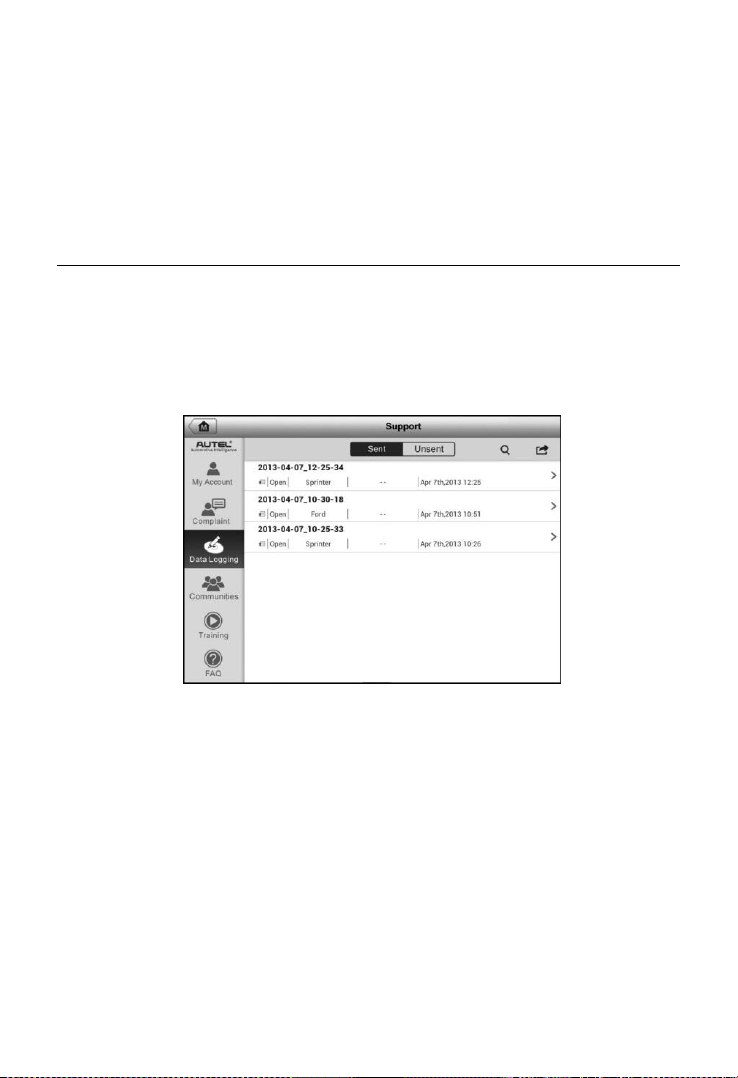
120
6. Input the content in the input field, and if necessary, upload an
attaching file.
7. Tap Submit to post the reply.
8. Tap the States selection drop-down menu to reset a case state.
9. Tap the Update button to commit the newest update.
Data Logging
The Data Logging section keeps records of all sent or unsent (saved)
data loggings on the diagnostic system. The support personnel receive
and process the submitted reports through the Support platform, and
send back problem solutions within 48 hours. Support personnel will
answer your questions directly.
To make a reply in a Data Logging session
1. Tap on the Sent tag to view a list of submitted data loggings.
2. Select a specific item to view the latest update.
3. Tap on the input field at the bottom of the screen, and enter texts.
Or tap the Audio button to record a voice message or camera
button to include an image.
4. Tap Send to send message to the technical center.
Figure 14- 3 Sample Data Logging Screen
Loading ...
Loading ...
Loading ...
