Loading ...
Loading ...
Loading ...
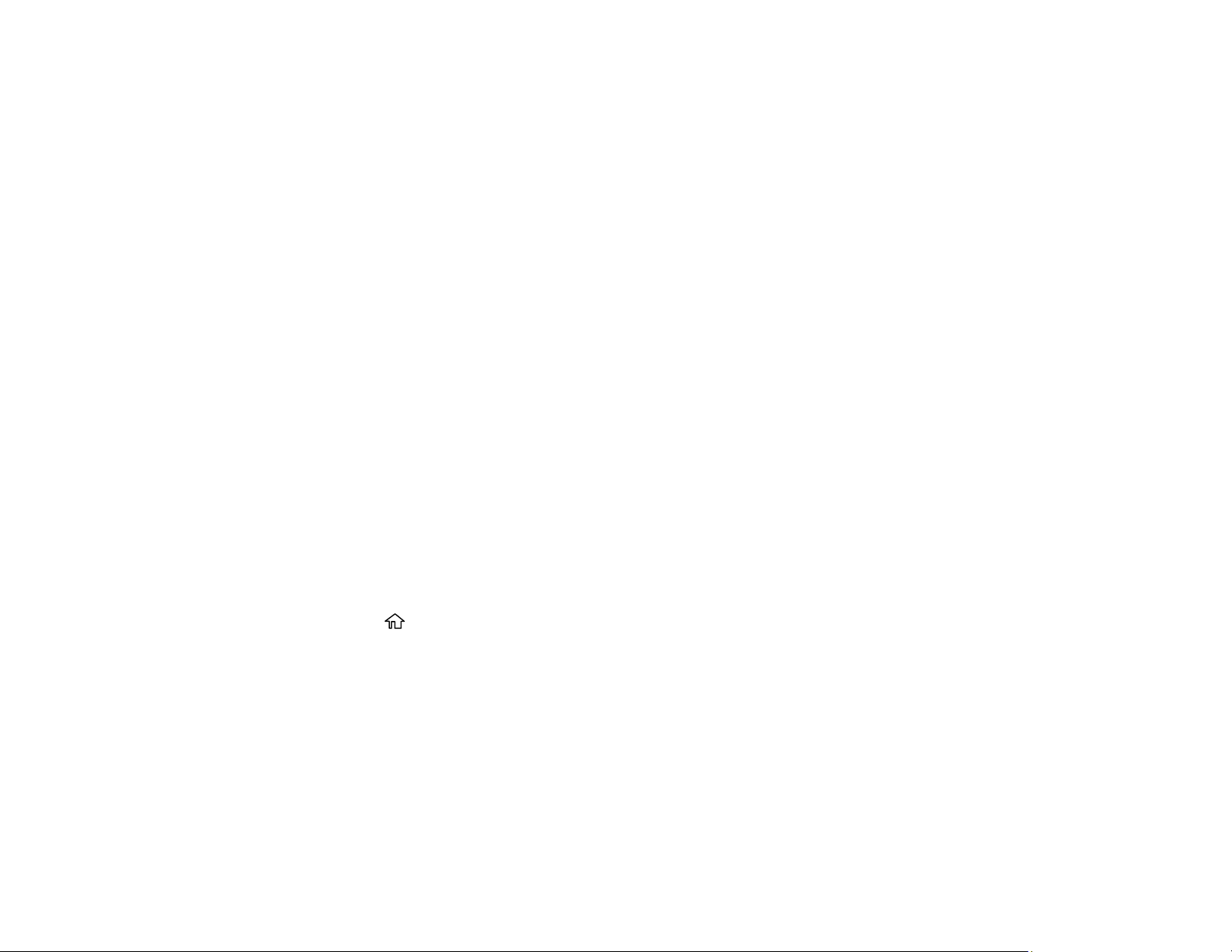
86
• Epson Ultra Premium Photo Paper Glossy
• Epson Premium Photo Paper Semi-gloss
• Epson Ultra Premium Photo Paper Luster
• Epson Presentation Paper Matte
• Epson Premium Presentation Paper Matte
• Epson Premium Presentation Paper Matte Double-sided
Borderless Paper Sizes
• 3.5 × 5 inches (89 × 127 mm)
• 4 × 6 inches (102 × 152 mm)
• 5 × 7 inches (127 × 178 mm)
• 8 × 10 inches (203 × 254 mm)
• Letter (8.5 × 11 inches [216 × 279 mm])
• A4 (8.3 × 11.7 inches [210 × 297 mm])
Parent topic: Loading Paper
Related references
Printable Area Specifications
Selecting the Paper Settings for Each Source - Control Panel
You can change the default paper size and paper type for each source using the control panel on the
product.
1. Press the home button, if necessary.
2. Select Settings.
Loading ...
Loading ...
Loading ...
