Loading ...
Loading ...
Loading ...
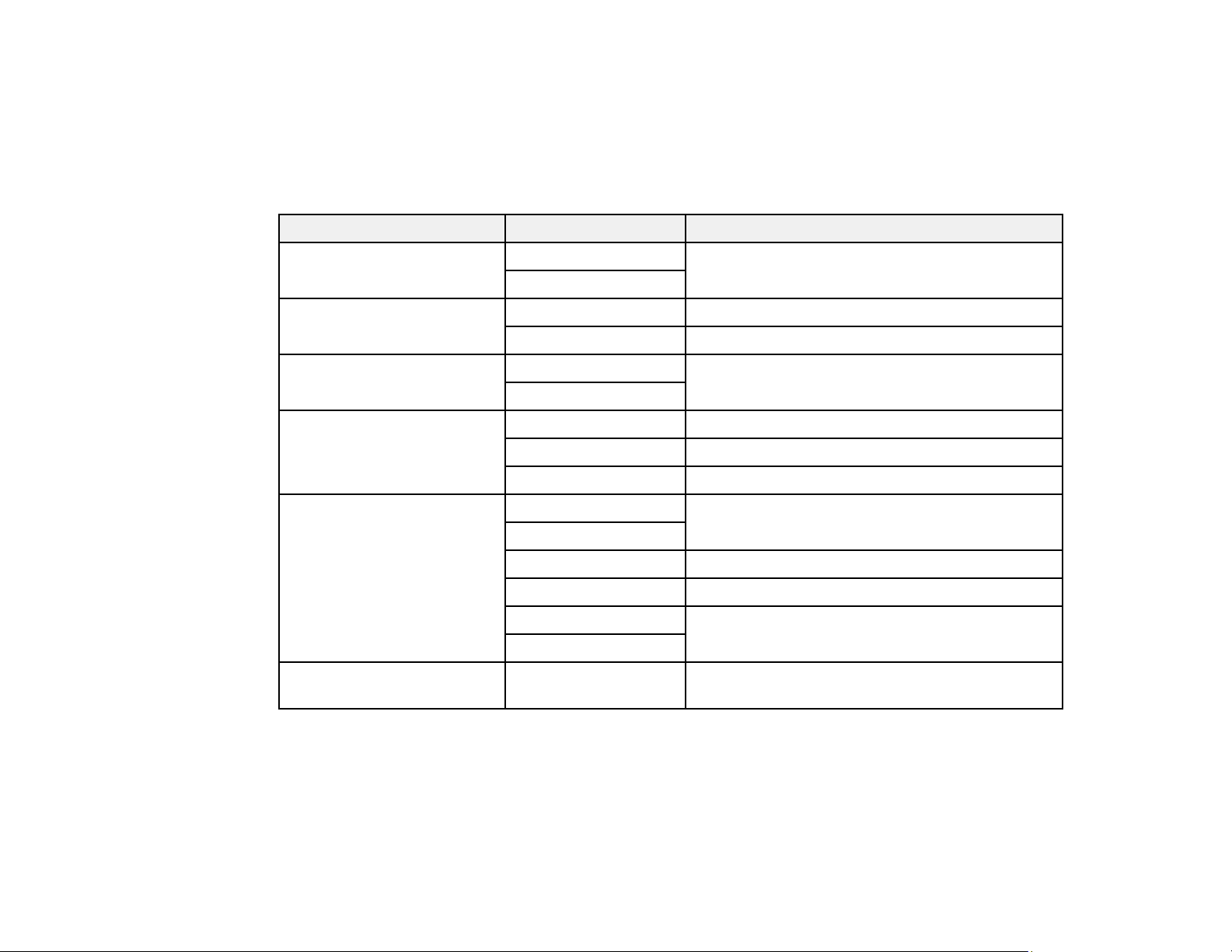
154
Parent topic: Starting a Scan Using the Product Control Panel
Control Panel Scanning Options
Select the options you want to use for scanning.
Note: Not all options or settings may be available, depending on the Scan to option selected.
Scan to setting Available options Description
Color Mode Color Select whether to scan images in color or black
and white
B&W
File Format JPEG Select for photos.
PDF Select for documents.
Original Type Text Specifies the type of original you are scanning
Photo
Resolution 200dpi Select for documents
300dpi Select for photos
600dpi Select for highest quality printing
Scan Settings Letter Select the page size for documents, then select
the orientation of the original
A4
Auto Cropping Select for photos with dark edges
Max Area Select for most photos
Portrait Select to match the orientation of the original
Landscape
Contrast –4 to +4 Adjusts the lightness or darkness of scanned
images.
Parent topic: Starting a Scan Using the Product Control Panel
Changing Default Scan Job Settings
You can view or change the default scan job settings your product uses when you scan to your
computer. You do this using the Event Manager program.
Loading ...
Loading ...
Loading ...
