Loading ...
Loading ...
Loading ...
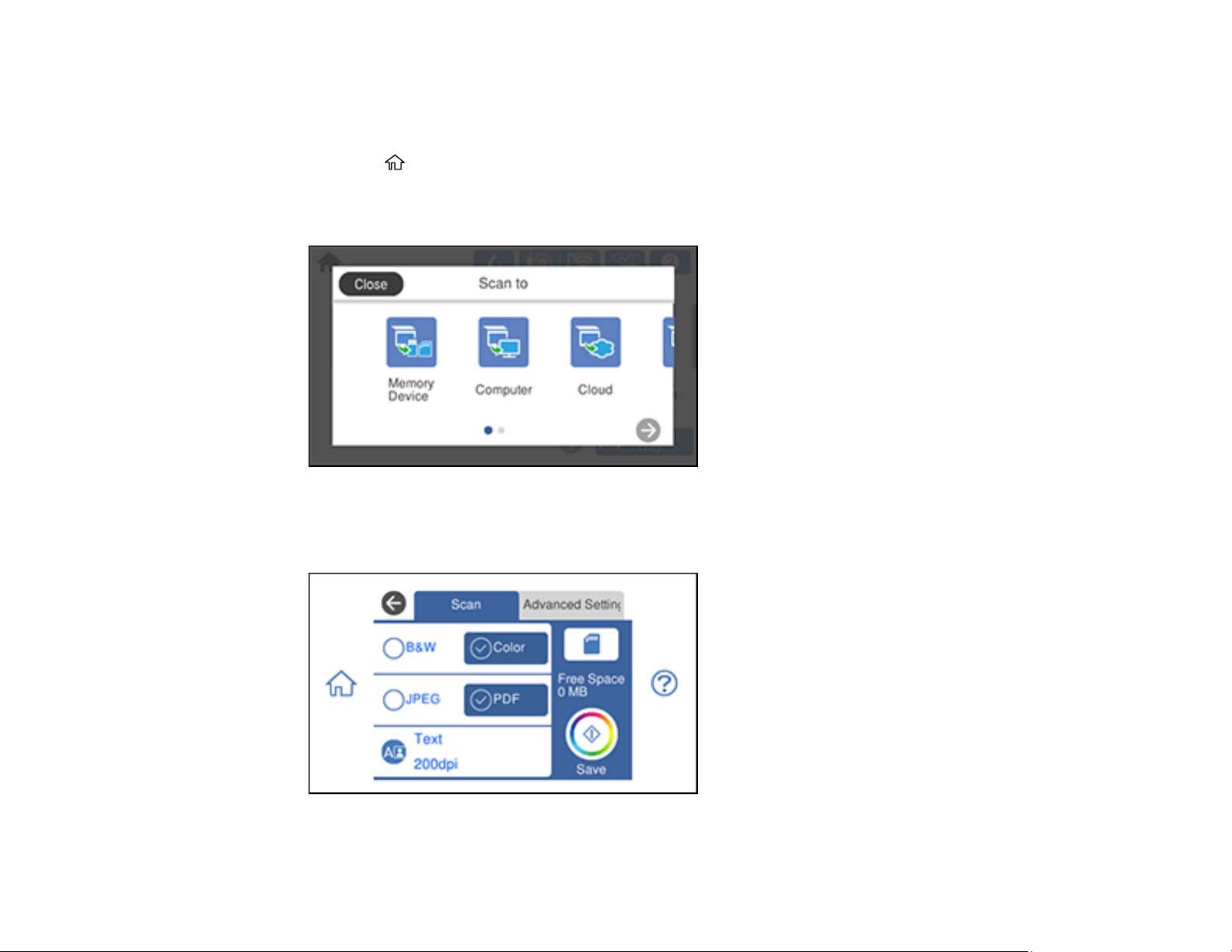
148
1. Insert a memory card into your product's memory card slot or connect an external USB device to the
port on the front of the product.
2. Place your original on the product for scanning.
3. Press the home button, if necessary.
4. Select Scan.
You see a screen like this:
5. Select Memory Device.
You see a screen like this:
Loading ...
Loading ...
Loading ...
