Loading ...
Loading ...
Loading ...
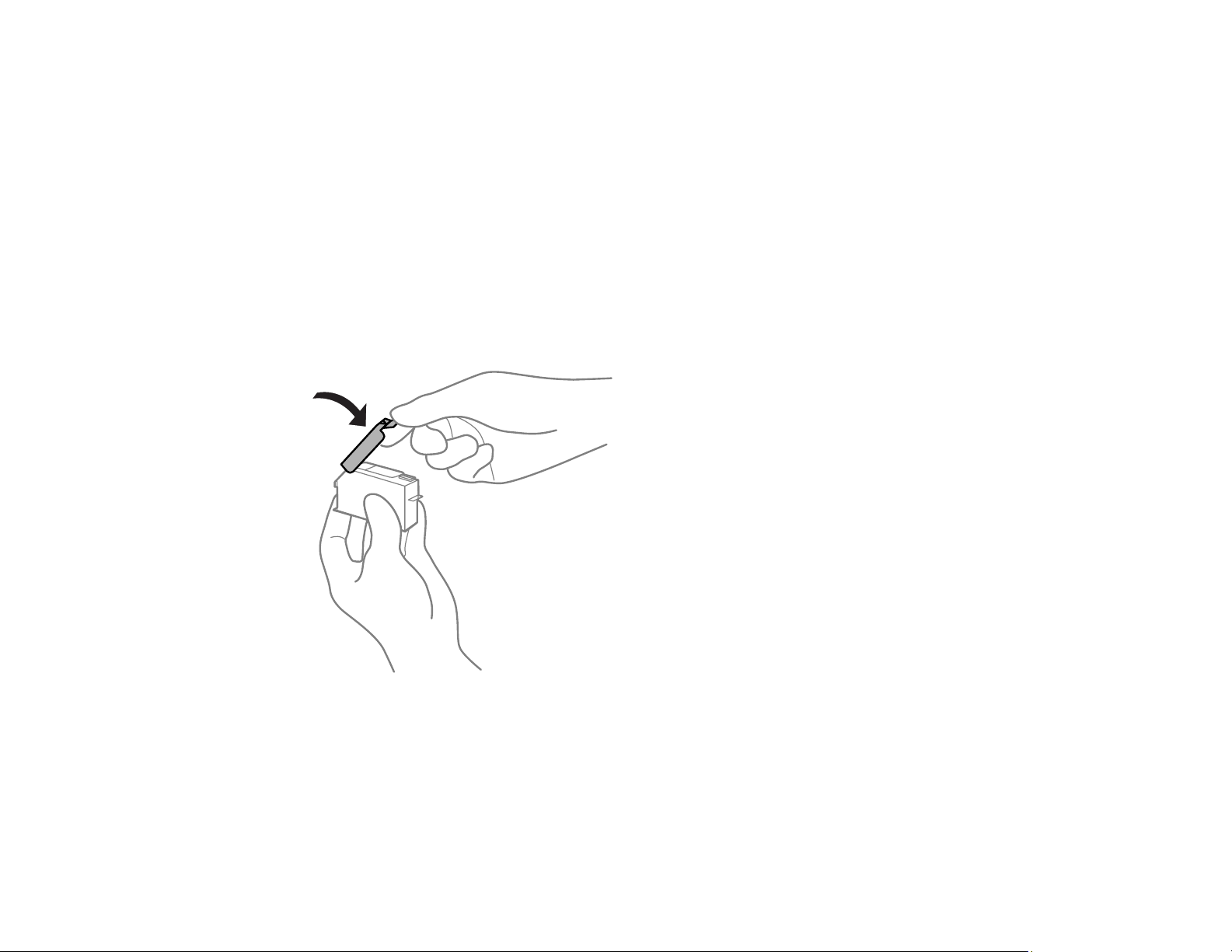
232
Warning: If ink gets on your skin, wash it thoroughly with soap and water. If ink gets into your eyes,
flush them immediately with water. If discomfort or vision problems persist, see a doctor
immediately. If ink gets into your mouth, spit it out and see a doctor right away. Keep ink cartridges
out of the reach of children.
Note: Replace ink cartridges one after another as quickly as possible. If you replace two or more
cartridges at a time or replacement takes time, some ink may be consumed to guarantee printer
performance.
Caution: Be careful not to let dust or any objects get inside the ink cartridge holder. Anything inside
the holder may adversely affect the printing results or result in an inability to print.
4. Recap the used ink cartridge using the cap that came with it. You can also use the cap from your
replacement cartridge package.
Note: Dispose of used cartridges carefully. Do not take the used cartridge apart or try to refill it.
Loading ...
Loading ...
Loading ...
