Loading ...
Loading ...
Loading ...
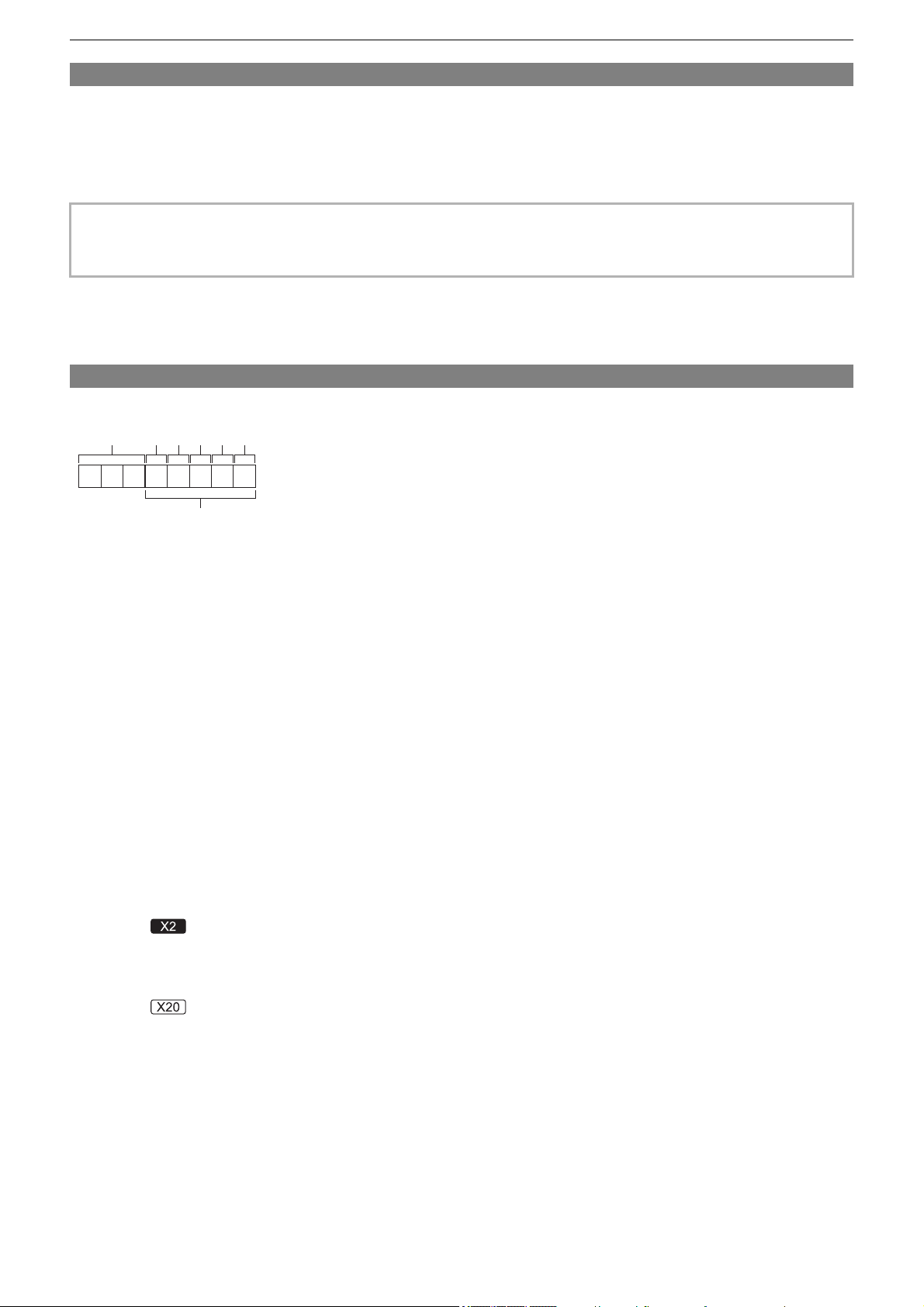
Preparations before recording – Handling the recording data
51
Volume label of the memory card
When the file format is MOV or MP4
The value set in the [RECORDING] menu
¨ [CLIP NAME] is stored in the volume label in the CAM INDEX+NEXT CARD
COUNT format when the memory card is formatted. Once it is stored, [NEXT CARD COUNT] will increase by one. The CARD
COUNT that is stored is also used for the CARD number of the MOV format/MP4 format file name.
When the file format is AVCHD
“CAM_SD” is stored in the volume label.
Folder name of the MOV format/MP4 format video data
The fourth through eighth characters of the folder name differ depending on the setting of the unit.
1 Folder number
001 to 999 (sequential number)
2 Number of pixels
R: 3840×2160
Y: 1920×1080
3 Frame rate
A: 59.94 fps
B: 50.00 fps
C: 29.97 fps
D: 25.00 fps
F: 23.98 fps
4 Video format
P: Progressive recording (MP4, AAC)
Q: Progressive recording (MOV, LPCM)
I: Interlace recording (MP4, AAC)
J: Interlace recording (MOV, LPCM)
5 Fixed value
A
6 Recording setting
(For the )
M: Standard recording, simultaneous recording (card slot 1), dual codec recording (main recording)
S: Dual codec recording (sub recording)
T: Simultaneous recording (card slot 2)
(For the )
M: Standard recording, simultaneous recording (card slot 1)
T: Simultaneous recording (card slot 2)
7 Recording format information
When the folder name is 001RAQAM
Following video data is saved in the folder.
• Number of pixels: 3840×2160
• Frame rate: 59.94 fps
• Video format: Progressive recording (MOV, LPCM)
• When recording to the memory card that CAM INDEX+CARD COUNT is not stored in the volume label, the value set in the
[RECORDING] menu
¨ [CLIP NAME] is automatically stored in the volume label, and [NEXT CARD COUNT] will increase
by one.
001RAQAM
1 23456
7
Loading ...
Loading ...
Loading ...