Loading ...
Loading ...
Loading ...
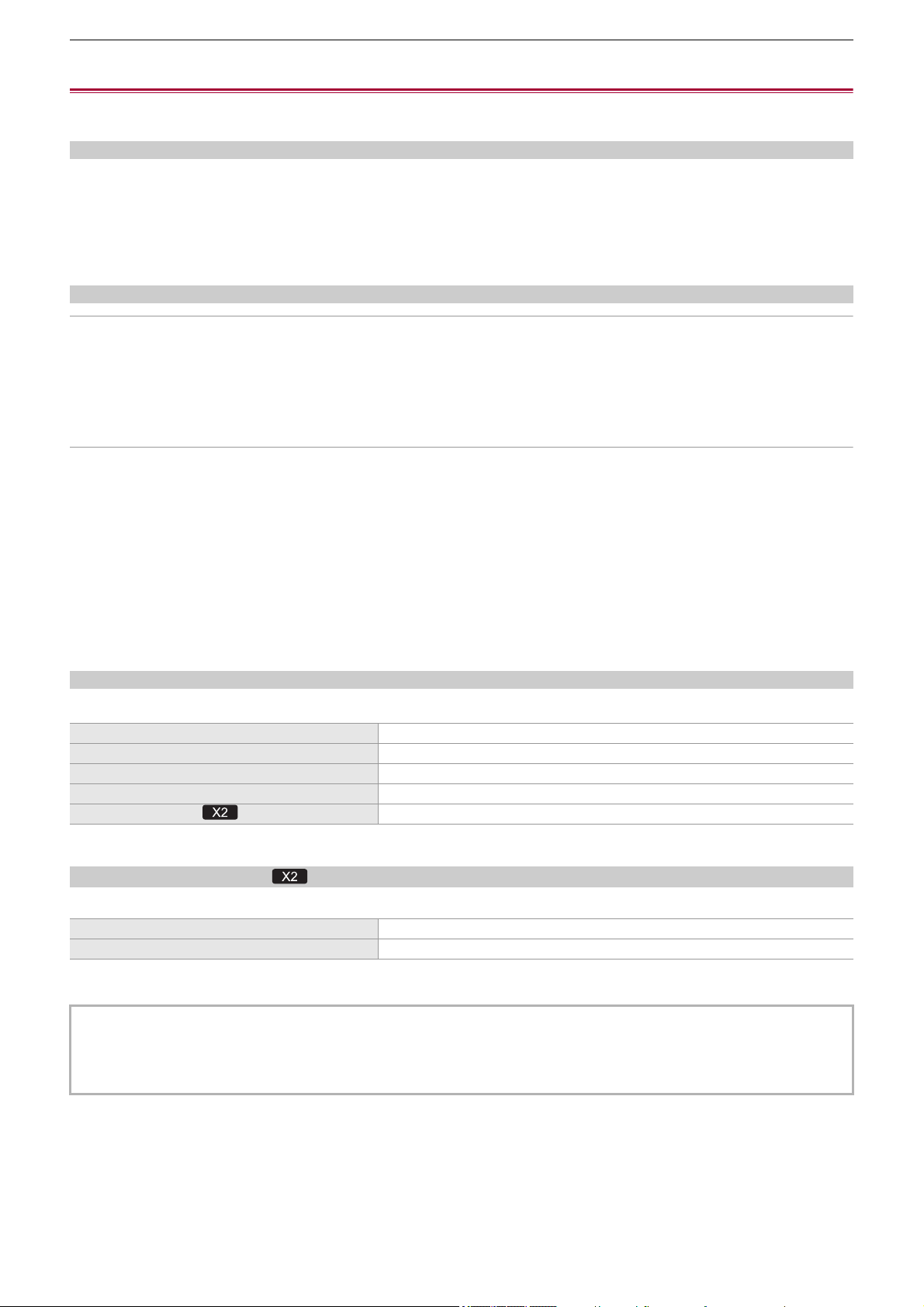
Menu – [RECORDING] menu
109
[RECORDING] menu
Sets the various items in the recording function.
[FORMAT MEDIA]
Formats the memory card in the specified card slot.
All data will be deleted when the card is formatted. Save any important data to a computer, etc. (
ÎConnection with a computer
in card reader mode: 263
)
The items that can be selected are as follows.
≥[SLOT1], [SLOT2]
[CLIP NAME]
[CAM INDEX]
Sets the CAM INDEX used for recorded MOV format/MP4 format file names.
Set one upper case alphabetical character. This is used as a value to be stored in the volume label of the memory card.
The items that can be set are as follows.
≥[A]…[Z]
(Factory setting: [A])
[NEXT CARD COUNT]
Sets the CARD COUNT used for recorded MOV format/MP4 format file names.
In the following cases, the setting value in [NEXT CARD COUNT] is stored in the volume label of the memory card together with
the [CAM INDEX] setting value as CARD COUNT. Furthermore, after storing, the setting value increases by 1. ([001] returns
after [999])
• When formatted the memory card
• When recorded to the memory card where CARD COUNT is not stored in the volume label
The items that can be set are as follows.
≥[001]…[999]
(Factory setting: [001])
[2 SLOTS FUNC.]
Sets the recording function that uses 2 memory cards.
(Factory setting: [RELAY REC])
[DUAL CODEC SETTING]
When dual codec recording, this sets the clip recorded on the sub recording side.
(Factory setting: [FHD 50Mbps])
[OFF] Does not set.
[RELAY REC] Sets to the relay recording. (ÎRelay recording: 196)
[SIMUL REC] Sets to the simultaneous recording. (ÎSimultaneous recording: 197)
[BACKGR REC] Sets to the background recording. (ÎBackground recording: 198)
[DUAL CODEC REC] Sets to the dual codec recording. (ÎDual codec recording [X2]: 200)
[FHD 50Mbps] Performs recording at a bit rate of 50 Mbps.
[FHD 8Mbps] Performs recording at a bit rate of 8 Mbps.
• In the following cases, this cannot be set.
– When the [SYSTEM] menu ¨ [FILE FORMAT] is set to anything other than [MOV]
– When the [SYSTEM] menu
¨ [REC FORMAT] is set to a setting that does not support dual codec recording. (
ÎNote
regarding [REC FORMAT] and [DUAL CODEC SETTING] which can be set with dual codec recording: 201
)
Loading ...
Loading ...
Loading ...