Loading ...
Loading ...
Loading ...
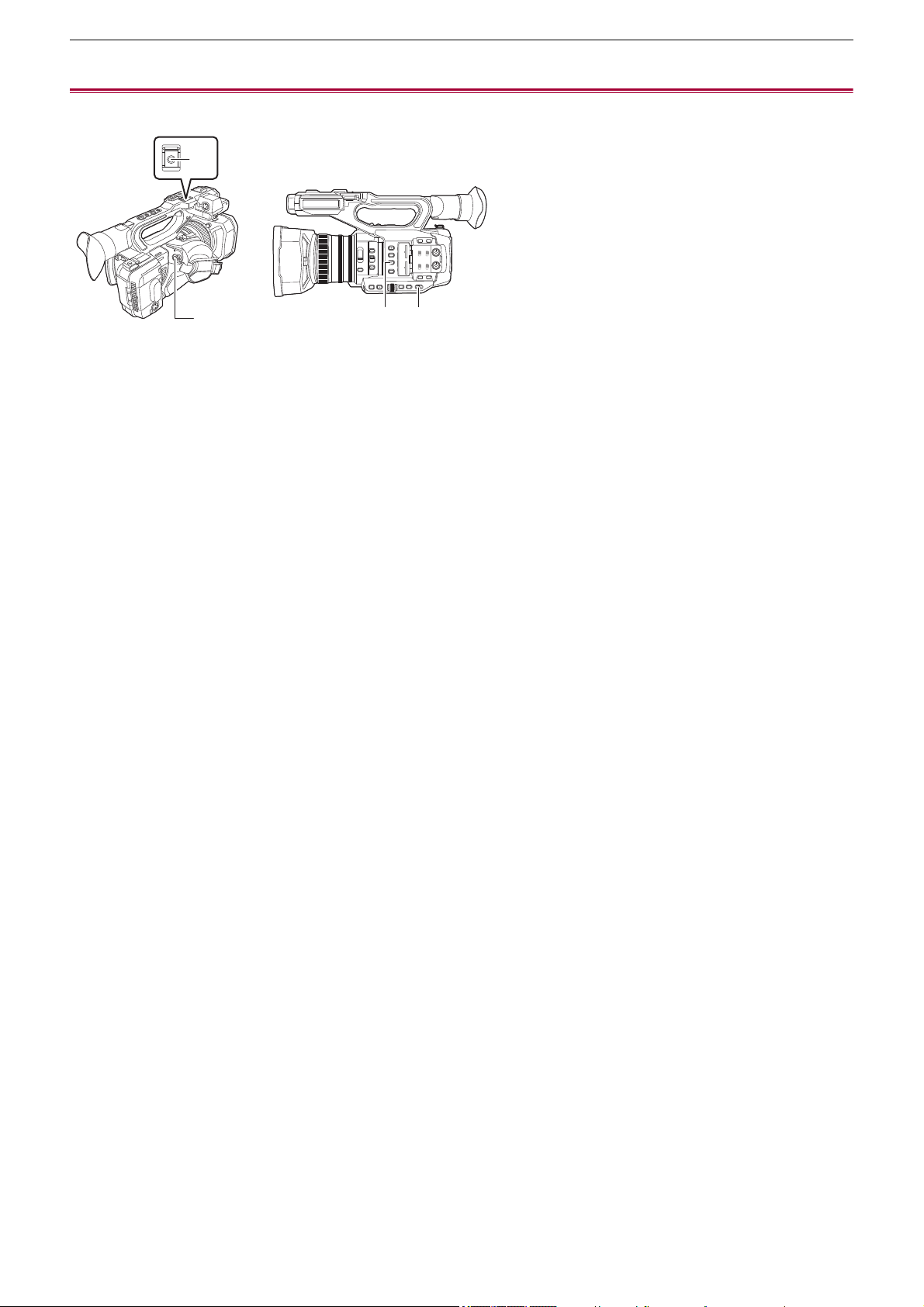
Shooting – Shooting
142
Shooting
For shooting, use the following steps.
(A) REC button (on the handle)
(B) REC button (on the grip)
(C) <USER3> button ([SLOT SEL] is allocated at the time of purchase.)
(D) <AUTO/MANU> switch
1
Make settings before recording.
• Before shooting, the followings must be set or adjusted.
– Image settings for the brightness function (iris, gain, shutter) and the white balance adjustment function, etc.
– Audio input settings for audio recording.
– Adjusting audio recording level
• Press the <USER3> button to select the memory card to record to.
If the USER button settings have been changed for the <USER3> button, set [SLOT SEL] in one of the USER
buttons. (
ÎAssigning functions to the USER buttons: 65)
2
Select shooting mode with the <AUTO/MANU> switch.
3
Start the recording by pressing the REC button.
• One REC button is located on both the handle and the grip.
• The tally lamps are illuminated in red while recording. (
ÎTally lamps: 57)
4
Press the REC button again to stop.
(A)
(B)
(C) (D)
Loading ...
Loading ...
Loading ...