Loading ...
Loading ...
Loading ...
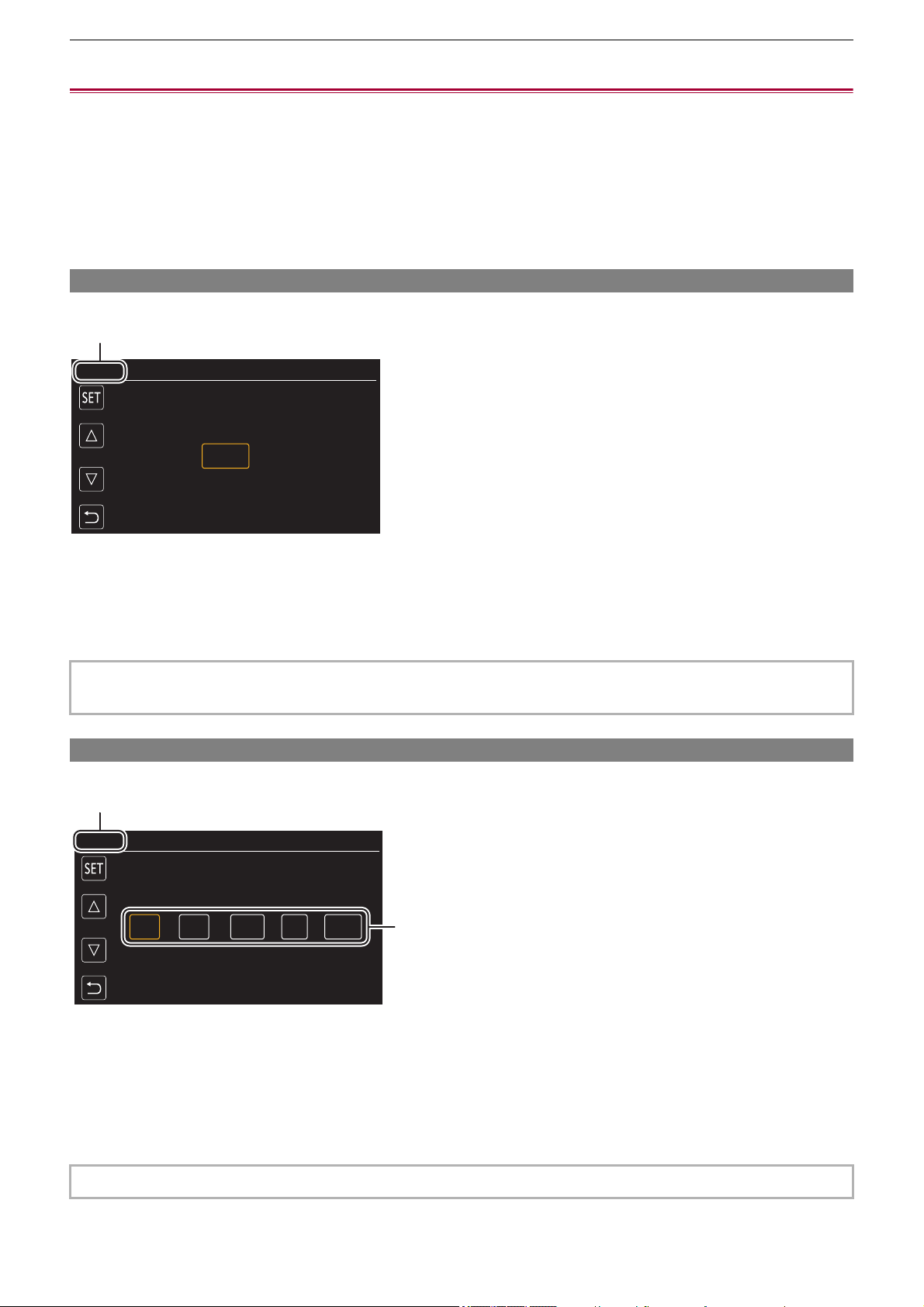
Overview – When turning on the power for the first time
25
When turning on the power for the first time
The time zone, date, and time are not set when the unit is shipped.
[TIME ZONE] is displayed in the LCD monitor when the power is turned on for the first time.
Follow the guidance and make the settings in the order of [TIME ZONE] and then [CLOCK SETTING].
• You can do these operations either with the multidial or by touching the LCD monitor.
≥[TIME ZONE]: 25
≥[CLOCK SETTING]: 25
[TIME ZONE]
Set the time difference from the Greenwich Mean Time.
(A) [TIME ZONE]
1
Set the time difference.
2
Select [SET].
Once the setting for [TIME ZONE] is completed, the [CLOCK SETTING] screen is displayed.
[CLOCK SETTING]
Set the year, month, date, and time.
(A) [CLOCK SETTING]
(B) 0 : 0 JAN. 1. 2022
1
Set the year, month, date, and time.
The year can be set between 2021 and 2037.
2
Select [SET].
Once the setting is complete, the camera image screen is displayed.
• The setting for the date/time of the main unit changes together with the time zone settings.
• This can also be set with the [OTHERS] menu
¨ [CLOCK] ¨ [TIME ZONE].
• This can also be set with the [OTHERS] menu
¨ [CLOCK] ¨ [CLOCK SETTING].
ヌパホパパ
(A)
ホ
ハハ
(A)
(B)
Loading ...
Loading ...
Loading ...