Loading ...
Loading ...
Loading ...
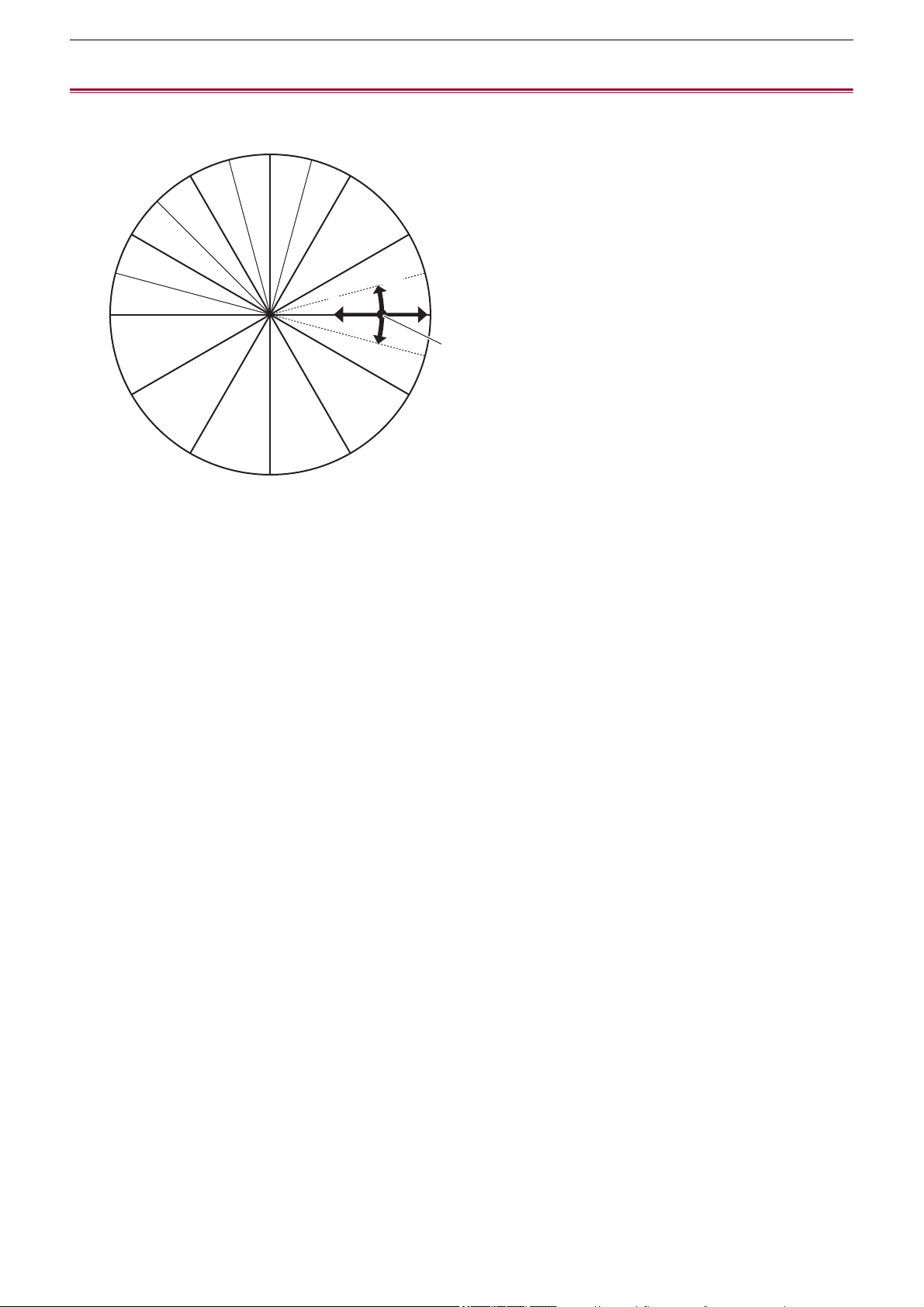
Image quality adjustment – Color correction function
177
Color correction function
This function sets color saturation and phase. Each of the 16 divisions of color hue can be set individually.
(A) (Axis to operate)
General settings
Use the unit with the factory settings.
Advanced settings
Set with the [SCENE FILE] menu
¨ [COLOR CORRECTION].
[R]/[R-R-Mg]/[R-Mg]/[Mg]/[Mg-B]/[B]/[B-Cy]/[Cy]/[Cy-G]/[G]/[G-Yl]/[G-Yl-Yl]/[Yl]/[Yl-Yl-R]/[Yl-R]/[Yl-R-R]:
Changes the phase and saturation. When setting the phase, + is clockwise and − is counter-clockwise.
R: Red
P1: (Yl-R)-R
P2: (Yl-R)
P3: Yl-(Yl-R)
YI: Yellow
P4: (G-Yl)-Yl
P5: (G-Yl)
G: Green
P6: (Cy-G)
Cy: Cyan
P7: (B-Cy)
B: Blue
P8: (Mg-B)
Mg: Magenta
P9: (R-Mg)
P10: R-(R-Mg)
R
Mg
G
Cy
B
Yl
P10
P9
P8
P7P6
P5
P4
P3
P2
P1
(A)
SAT(−)
PHASE(+)
(−)
(+)
Loading ...
Loading ...
Loading ...