Loading ...
Loading ...
Loading ...
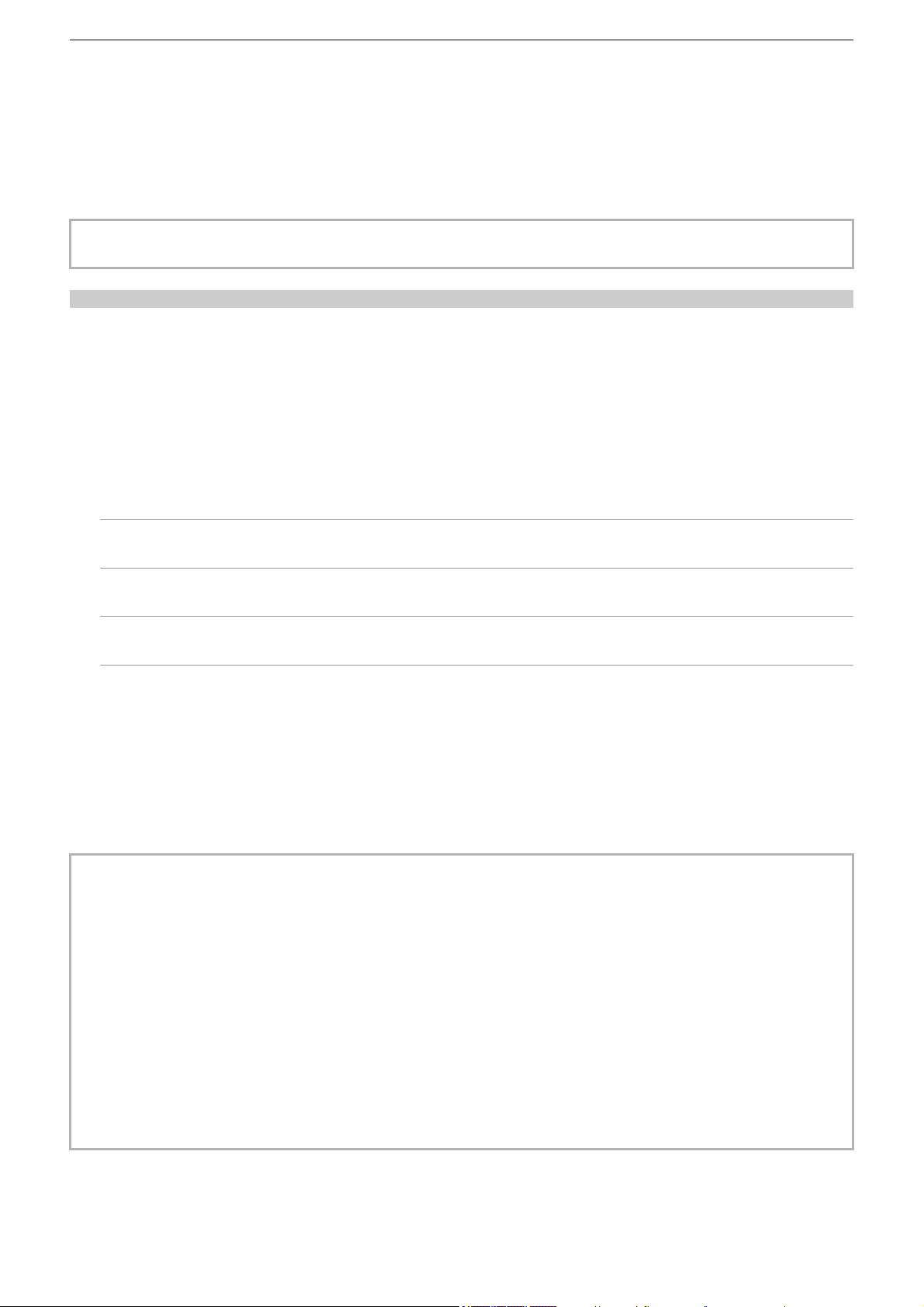
Convenient shooting functions – Focus assist function
210
2
Set the <FOCUS A/M/¶> switch to <M> to switch to manual focus mode.
3
Select [VIDEO OUT/LCD/VF] menu ¨ [FOCUS ASSIST] ¨ [FOCUS ASSIST SW] ¨
[PEAKING] or [EXPAND&PEAKING].
4
Press the <FOCUS ASSIST> button.
Press the <FOCUS ASSIST> button again to return to the normal display.
Setting the color for peaking display
Sets the color of the peaking display.
1
Select the color of the peaking display in the [VIDEO OUT/LCD/VF] menu ¨ [FOCUS
ASSIST]
¨ [PEAKING COLOR].
• The color of the peaking display can be selected from [RED], [GREEN], or [WHITE].
Enlarged display and peaking display settings
1
Select the type of display in the [VIDEO OUT/LCD/VF] menu ¨ [FOCUS ASSIST] ¨
[FOCUS ASSIST SW].
[EXPAND]:
Enables the enlarged display.
[PEAKING]:
Enables the peaking display.
[EXPAND&PEAKING]:
Enables the enlarged display and peaking display.
Detail function (highlighting the outlines of images)
It is easier to focus if the contours of images on the LCD monitor and viewfinder are highlighted.
The intensity of contours on the LCD monitor does not affect the images output or recorded by the unit.
Set the intensity of contours in the [VIDEO OUT/LCD/VF] menu
¨ [FOCUS ASSIST] ¨ [DETAIL] ¨ [ON] and adjust the [VIDEO
OUT/LCD/VF] menu
¨ [FOCUS ASSIST] ¨ [DETAIL LEVEL]/[DETAIL FREQ.].
• You can also either press the USER button assigned to [LCD/VF DETAIL] or touch the USER button icon to switch enable/
disable of the [DETAIL] menu.
• The operation in Step 4 can also be done with the USER button/USER button icon that has been assigned [FOCUS
ASSIST]. (
ÎAssigning functions to the USER buttons: 65)
• In the following cases, the focus assist function is canceled.
– Power is turned off.
– Switch to auto mode with the <AUTO/MANU> switch.
– Set the <FOCUS A/M/¶> switch to <A> to switch to auto focus mode.
– Settings in the [VIDEO OUT/LCD/VF] menu
¨ [FOCUS ASSIST] ¨ [FOCUS ASSIST SW] are changed.
• In the following cases, the enlarged display function is canceled.
– When using the area mode function
– When using the face detection/tracking AE&AF function
• In the following case, the detail function does not operate.
– When the peaking display for focus assist is enabled
• The enlarged display cannot be recorded.
• The peaking display cannot be recorded.
• Some of the displays such as marker will be hidden temporarily during enlarged display.
• The enlarged display and peaking display are not shown on external monitors.
Loading ...
Loading ...
Loading ...