Loading ...
Loading ...
Loading ...
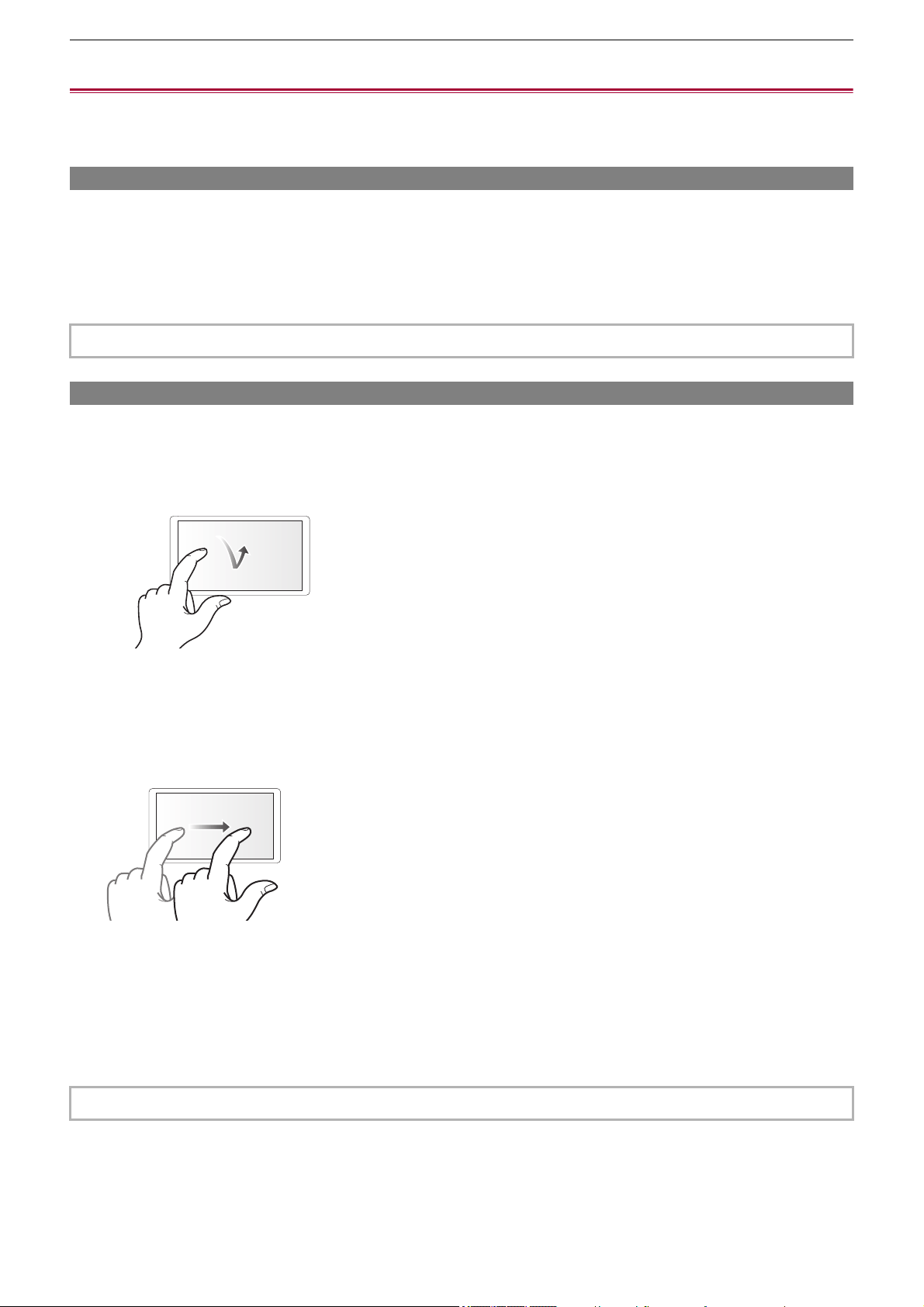
Overview – Basic operation
29
Basic operation
≥Multidial operation: 29
≥Touch operation of the LCD monitor: 29
Multidial operation
Operate the multidial on the main unit by turning it in vertical direction or pushing it.
• Turning the multidial in vertical direction will move the cursor.
• Pressing the multidial will select or confirm the item with cursor.
• Values of the menu or the pages of the thumbnail screen can be changed continuously by pressing and turning the multidial
vertically to fix the setting.
Touch operation of the LCD monitor
The LCD monitor can be operated by directly touching with a finger.
Do not touch the LCD monitor with a pointed hard object such as a ball point pen.
Touching
An operation to press and release the LCD monitor. An item or icon can be selected, or an item can be executed.
• To select an icon, touch the center of the icon.
• It will not operate while touching a different location of the LCD monitor.
Sliding
An operation to move a finger while touching the LCD monitor. Playback operation such as the skip playback or direct playback,
etc. can be performed.
Touching and holding
An operation to keep on pressing, then releasing the LCD monitor. Values of the menu or the pages of the thumbnail screen can
be changed continuously.
• For details about operating the menu (
ÎWhen operating with the multidial: 77)
• For details about operating the menu (
ÎWhen operating by touching the LCD monitor: 78)
Loading ...
Loading ...
Loading ...