Loading ...
Loading ...
Loading ...
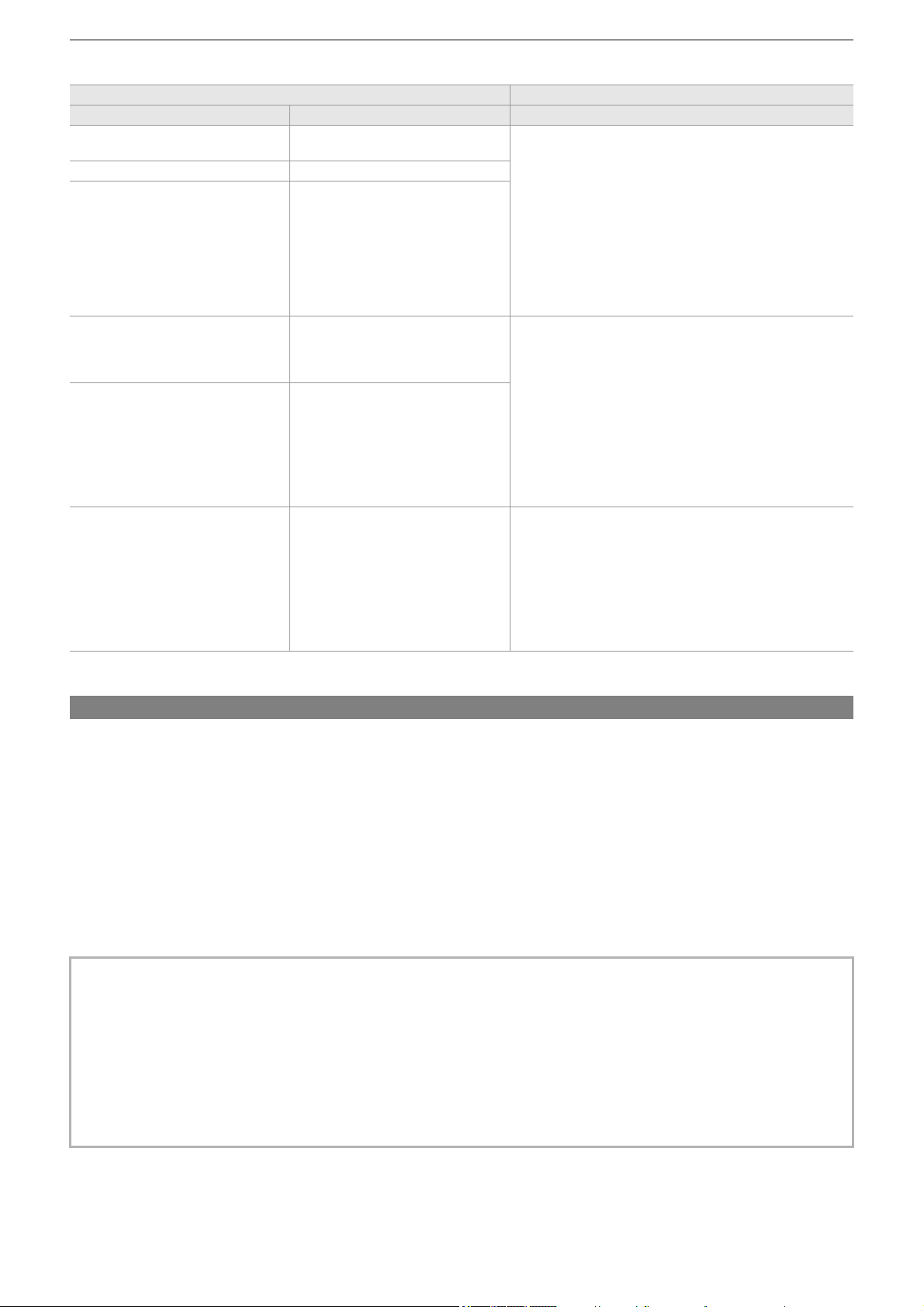
Network Connection – Streaming function
283
• When the [SYSTEM] menu ¨ [FREQUENCY] ¨ [50.00Hz] is set
* Factory setting
Setting for each protocol and starting the streaming
RTMP(S)
1
Select the [NETWORK] menu ¨ [STREAMING] ¨ [STREAMING PROTOCOL] ¨
[RTMP(S)].
2
Set the destination. (ÎSetting of the destination: 285)
3
Select the [NETWORK] menu ¨ [STREAMING] ¨ [START] ¨ [ON].
If the camera is connected to the transmission destination through a network, the camera starts the transmission of
streaming video.
• To stop the transmission of the streaming image, select the [NETWORK] menu
¨ [STREAMING] ¨ [START] ¨ [OFF].
[SYSTEM] menu [NETWORK] menu ¨ [STREAMING]
[FILE FORMAT] [REC FORMAT] [STREAMING FORMAT]
[MOV] [1080-50.00p/422LongGOP 100M]
[1080-50.00p/422ALL-I 200M]
[1920×1080-50fps 24M]
[1920×1080-50fps 20M]
[1920×1080-50fps 16M]
[1280×720-50fps 14M]
[1280×720-50fps 8M]
[1280×720-50fps 3M]
[640×360-25fps 4M]
[640×360-25fps 1.5M]
[640×360-25fps 0.7M]
*
[320×180-25fps 4M]
[320×180-25fps 1.5M]
[320×180-25fps 0.5M]
[MP4] [1080-50.00p/420LongGOP 50M]
[AVCHD] [1080-50.00p/AVCHD PS]
[MOV] [1080-50.00i/422LongGOP 50M]
[1080-50.00i/422ALL-I 100M]
[1080-25.00p/422LongGOP 50M]
[1080-25.00p/422ALL-I 100M]
[1920×1080-25fps 14M]
[1920×1080-25fps 6M]
[1920×1080-25fps 1M]
[1280×720-25fps 8M]
[1280×720-25fps 2M]
[1280×720-25fps 1M]
[640×360-25fps 4M]
[640×360-25fps 1.5M]
[640×360-25fps 0.7M]
*
[320×180-25fps 4M]
[320×180-25fps 1.5M]
[320×180-25fps 0.5M]
[AVCHD] [1080-50.00i/AVCHD PH]
[1080-50.00i/AVCHD HA]
[AVCHD] [720-50.00p/AVCHD PM] [1280×720-50fps 14M]
[1280×720-50fps 8M]
[1280×720-50fps 3M]
[640×360-25fps 4M]
[640×360-25fps 1.5M]
[640×360-25fps 0.7M]
*
[320×180-25fps 4M]
[320×180-25fps 1.5M]
[320×180-25fps 0.5M]
• [START] menu cannot be selected when the streaming cannot be started due to reasons such as the network is not
connected, etc.
• Starting/stopping of the streaming from the camera can be assigned to the USER button. (
ÎAssigning functions to the
USER buttons: 65
)
• Streaming cannot be started by pressing the USER button or touching the USER button icon when the menu or the
thumbnail screen is displayed.
• IPv6 cannot be used for RTMP(S).
• For settings such as URL, refer to the manual for each streaming service.
• Streaming may not be possible depending on the operating condition of the streaming service.
Loading ...
Loading ...
Loading ...