Loading ...
Loading ...
Loading ...
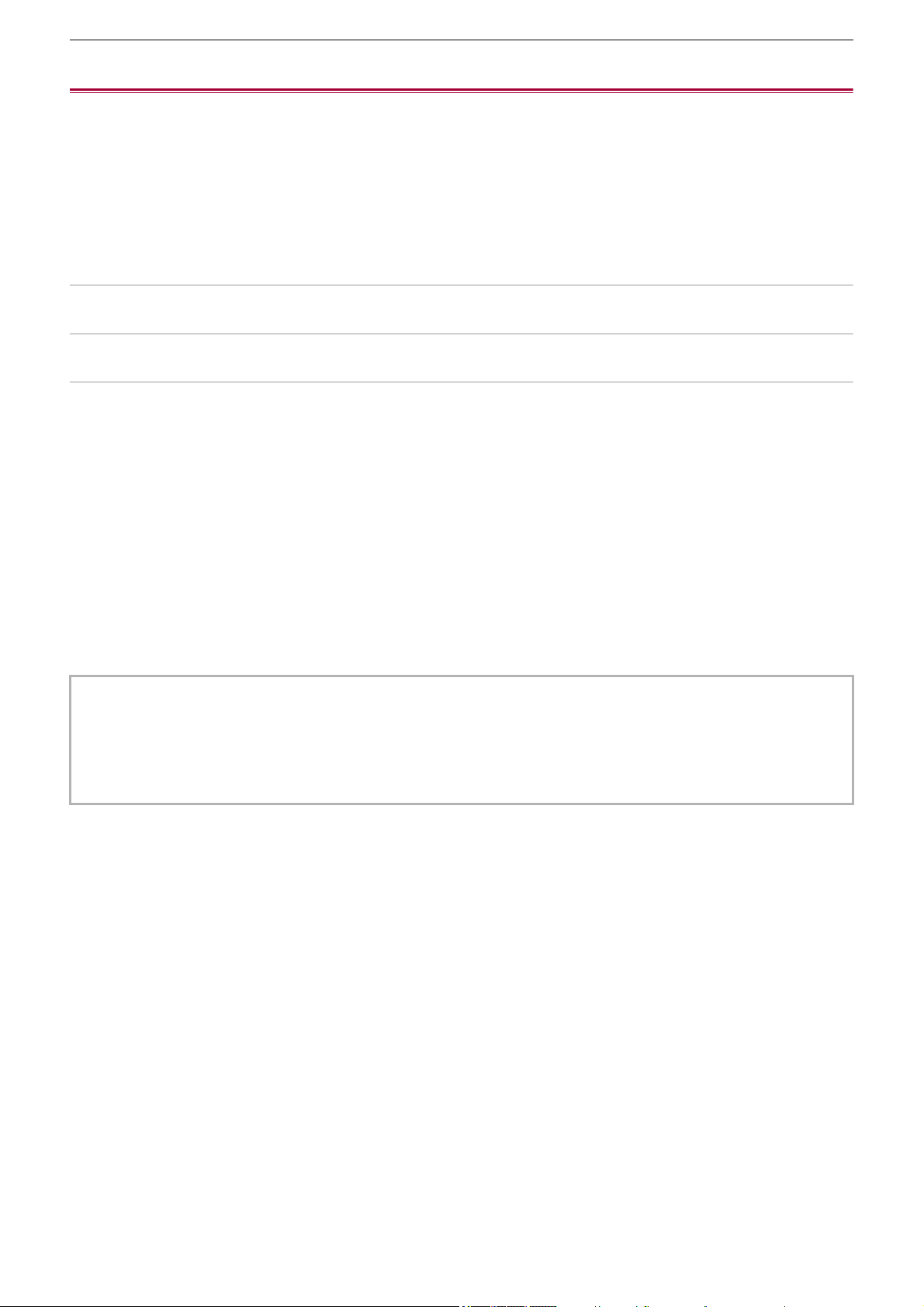
Special recording function – High dynamic range (HDR) recording function [X2]
193
High dynamic range (HDR) recording function [X2]
It is possible to record images with the wide dynamic range of the HLG method.
1
Select the [SCENE FILE] menu ¨ [GAMMA MODE SEL] ¨ [HLG].
[HDR] is displayed in the camera image screen.
Note regarding the [KNEE SETTING] during HDR recording
When [GAMMA MODE SEL] is set to [HLG], the following [KNEE SETTING] items become available:
[SCENE FILE] menu
¨ [KNEE SETTING]
[HLG KNEE SW]:
Enables/disables the operation of knee for HLG.
[HLG KNEE POINT]:
Sets the position of the knee point for HLG.
[HLG KNEE SLOPE]:
Sets the inclination of knee for HLG.
Note regarding HDR image output
Settings can be made with the following menus.
Output is either High Dynamic Range (HDR) or Standard Dynamic Range (SDR).
• <SDI OUT> terminal:
[VIDEO OUT/LCD/VF] menu
¨ [SDI SETTING] ¨ [SDI OUT HDR]
• <HDMI> terminal:
[VIDEO OUT/LCD/VF] menu
¨ [HDMI SETTING] ¨ [HDMI OUT HDR]
• Viewfinder, LCD monitor:
[VIDEO OUT/LCD/VF] menu
¨ [VF] ¨ [LCD/VF HDR]
• The following functions cannot be set.
– [SCENE FILE] menu
¨ [KNEE SETTING] ¨ [KNEE MODE]/[KNEE POINT]/[KNEE SLOPE]
– [SCENE FILE] menu
¨ [WHITE CLIP SETTING]/[DRS]/[DRS EFFECT DEPTH]
– [VIDEO OUT/LCD/VF] menu
¨ [SDI SETTING] ¨ [SDI OUT ZEBRA]
– [VIDEO OUT/LCD/VF] menu ¨ [HDMI SETTING] ¨ [HDMI OUT ZEBRA]
– [VIDEO OUT/LCD/VF] menu
¨ [EI ASSIST] ¨ [ZEBRA]/[ZEBRA1 DETECT]/[ZEBRA2 DETECT]/[ZEBRA2]
Loading ...
Loading ...
Loading ...