Loading ...
Loading ...
Loading ...
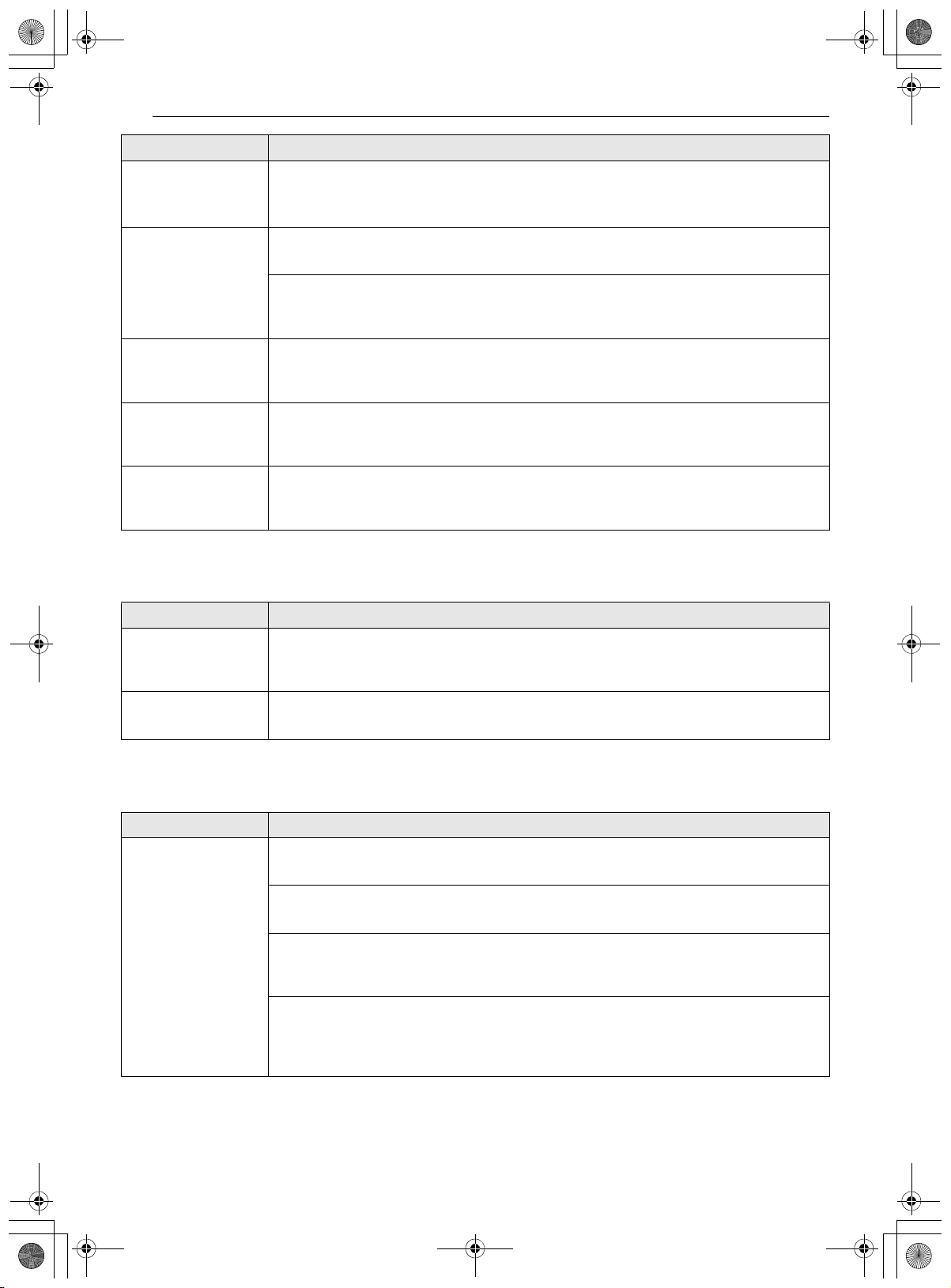
72 TROUBLESHOOTING
Noises
Wi-Fi
Oven door does not
open after a Self
Clean cycle
The control and door may be locked.
• Allow about one hour for the oven to cool after the completion of a Self Clean cycle. The
door can be opened when the lock
k is no longer displayed.
The oven is not clean
after a Self Clean
cycle
Oven controls not properly set.
• See the Self Clean section.
Oven was heavily soiled.
• Clean up heavy spillovers before starting the clean cycle. Heavily soiled ovens may need to
Self Clean again or for a longer period of time.
Convection fan stops
(On some models)
Convection fan stops during a convection bake cycle. This allows for more even heating
during the cycle.
• This is not a failure of the range and should be considered normal operation.
Displayed time is
flashing (On some
models)
This means that the product has just been plugged in, or that it has experienced a
power interruption.
• Press the Clock key and reset the time, or press any key to stop the flashing.
Oven racks are
difficult to slide (On
some models)
The shiny, silver-colored racks were cleaned in a Self Clean cycle.
• Apply a small amount of vegetable oil to a paper towel and wipe the edges of the oven
racks with the paper towel.
Problem Possible Cause & Solution
“Crackling” or
“popping” sound
This is the sound of the metal heating and cooling during both the cooking and Self
Clean functions.
• This is normal.
Fan noise A convection fan may automatically turn on and off.
• This is normal.
Problem Possible Cause & Solution
Trouble connecting
appliance and
smartphone to Wi-Fi
network
The password for the Wi-Fi network was entered incorrectly.
• Delete your home Wi-Fi network and begin the connection process again.
Mobile data for your smartphone is turned on.
• Turn off the Mobile data on your smartphone before connecting the appliance.
The wireless network name (SSID) is set incorrectly.
• The wireless network name (SSID) should be a combination of English letters and
numbers. (Do not use special characters.)
The router frequency is not 2.4 GHz.
• Only a 2.4 GHz router frequency is supported. Set the wireless router to 2.4 GHz and
connect the appliance to the wireless router. To check the router frequency, check with
your Internet service provider or the router manufacturer.
Problem Possible Cause & Solution
en-us_main.book.book Page 72 Tuesday, January 31, 2023 5:37 PM
Loading ...
Loading ...
Loading ...
