Loading ...
Loading ...
Loading ...
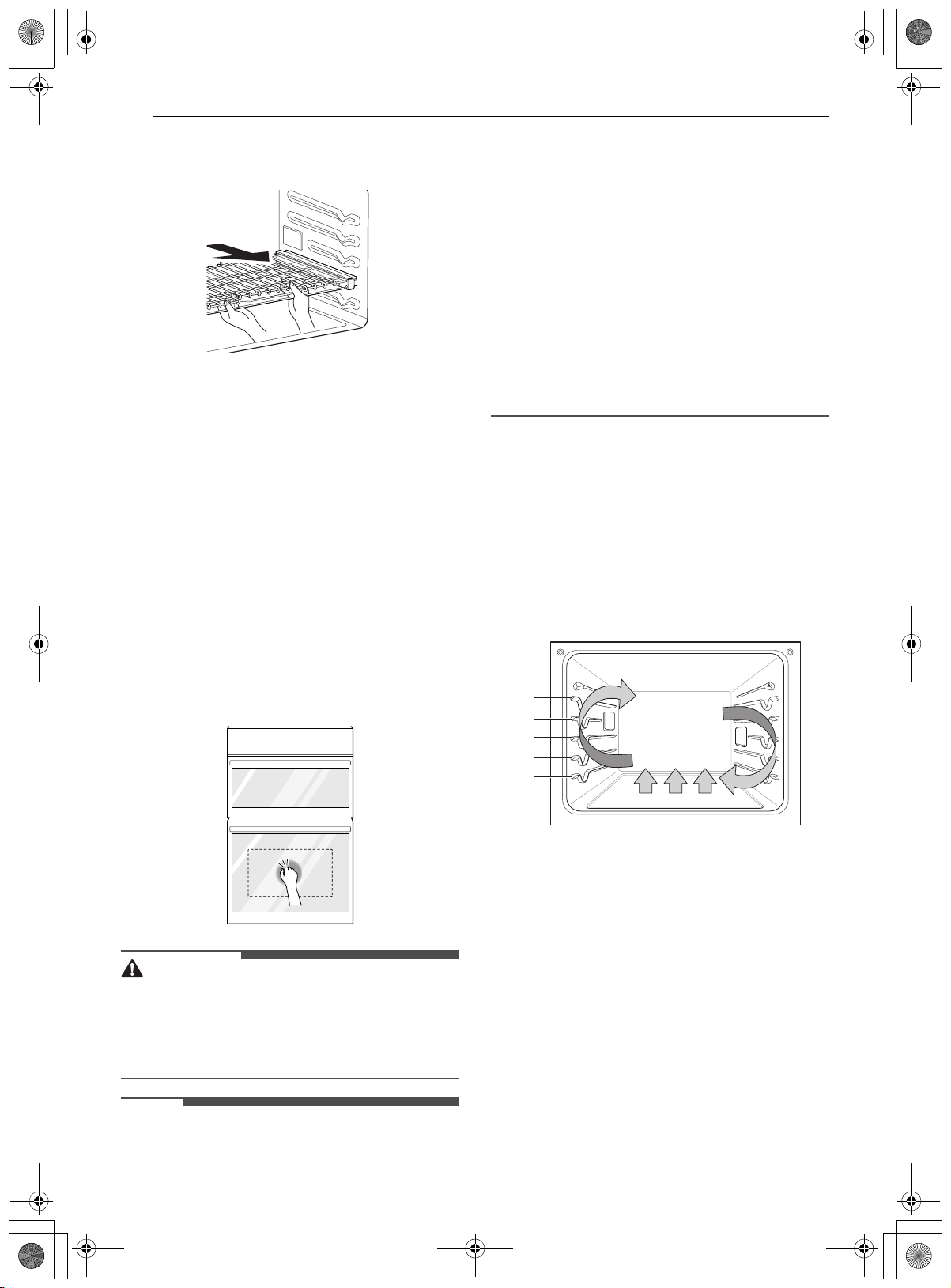
36 OPERATION
3 Once the rack is secured in the back, pull the
entire rack forward until the rack locks into
place.
Removing Gliding Racks
1 With the rack in the closed position, grasp the
front of the rack and frame and lift up. Slowly
push the rack towards the back wall until it is
free of the rack stop.
2 After disengaging the rack stop, lift the back
of the rack and pull the rack and frame out
between the rack guides.
Instaview
This feature is only available on the lower oven.
Knock twice on the center of the glass panel to
reveal the contents of the oven without opening
the door.
CAUTION
• Do not hit the glass door panel with excessive
force. Do not allow hard objects like cookware or
glass bottles to hit the glass door panel. The
glass could break, resulting in a risk of personal
injury.
NOTE
• Knocking twice on the glass panel turns the
interior light on or off.
• The light turns off automatically after 150
seconds.
• The InstaView function is disabled when the
oven door is opened and for one second after
closing the door.
• The InstaView function is disabled during Self
Clean, Lockout, Sabbath Mode and initial power
input (on some models only).
• Tapping the edges of the glass panel may not
activate the InstaView function.
• The taps on the glass panel must be hard
enough to be audible.
• Loud noises near the oven may activate the
InstaView function.
Convection Bake and Roast Mode
The convection system uses a fan to circulate the
heat evenly within the oven. Improved heat
distribution allows for even cooking and excellent
results while cooking with single or multiple racks.
The oven can be programmed to bake at any
temperature from 170 ℉ (80 ℃) to 550 ℉ (285 ℃).
The default temperature is 350 ℉ (175 ℃).
Using Convection
1 Press Conv.Bake or Conv.Roast.
2 Press the numbers to enter the desired
temperature.
3 If desired, press Cook Time to set the cook
time or Start Time to set the delayed start
time. Press the numbers to set the time
settings.
4 Press START. The oven starts to preheat.
A
B
C
D
E
en-us_main.book.book Page 36 Tuesday, January 31, 2023 5:37 PM
Loading ...
Loading ...
Loading ...
