Loading ...
Loading ...
Loading ...
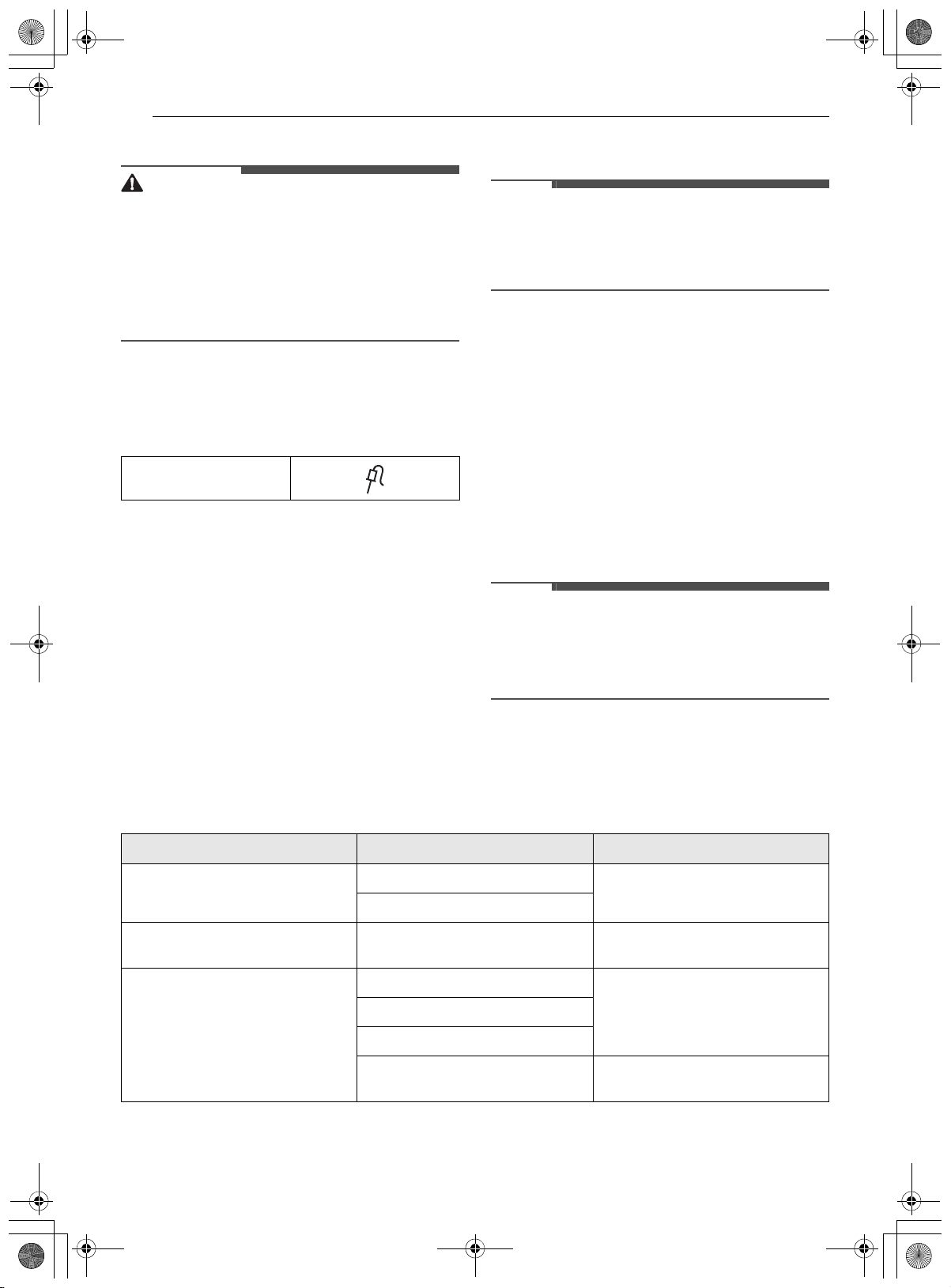
48 OPERATION
Using the Meat Probe Feature
CAUTION
• Always use an oven mitt to remove the
temperature probe. Do NOT touch the broil
element. Failure to follow this warning can result
in severe personal injury.
• To avoid damage to the meat probe, do not use
tongs to pull on the probe when removing it.
• Do not store the meat probe in the oven.
1 Select the desired cooking mode.
2 Connect the probe to the jack in the oven.
Probe icon pops up in the display.
3 Press Probe.
4 Press the numbers to enter the desired
temperature.
• The default probe temperature is 150 ℉ (65
℃), but can be changed to any temperature
between 80 ℉ (27 ℃) and 210 ℉ (100 ℃).
5 Press START.
6 When the set probe temperature is reached,
the oven shuts off automatically.
NOTE
• Calculating a total cooking time by weight is no
longer necessary using this feature. See the
Recommended Probe Temperature Chart to set
the probe temperature.
Changing the Probe Temperature
while Cooking
1 Press Probe.
2 Press the numbers to enter the desired
temperature.
3 Press START.
To Stop Cooking
Press Lower CLEAR / OFF.
NOTE
• To avoid breaking the probe, make sure food is
completely defrosted before inserting.
• While the meat probe mode is running,
EasyClean does not respond.
Recommended Probe Guide
Recommended Probe Placement Chart
Probe icon
Category Examples of Food Probe Placement
Ground Meat & Meat Mixtures
Meatloaf
Insert in the thickest part
Meatballs
Fresh Beef, Veal, Lamb Steaks, Roasts, Chops
Insert in the thickest part, away
from bone, fat and gristle
Poultry
Whole Chicken or Turkey
Insert in the thickest part of thigh,
avoiding bone
Poultry Breasts or Roasts
Duck, Goose, Pheasant
Stuffing (Alone or in Bird)
Insert in the thickest part of the
dish
en-us_main.book.book Page 48 Tuesday, January 31, 2023 5:37 PM
Loading ...
Loading ...
Loading ...
