Loading ...
Loading ...
Loading ...
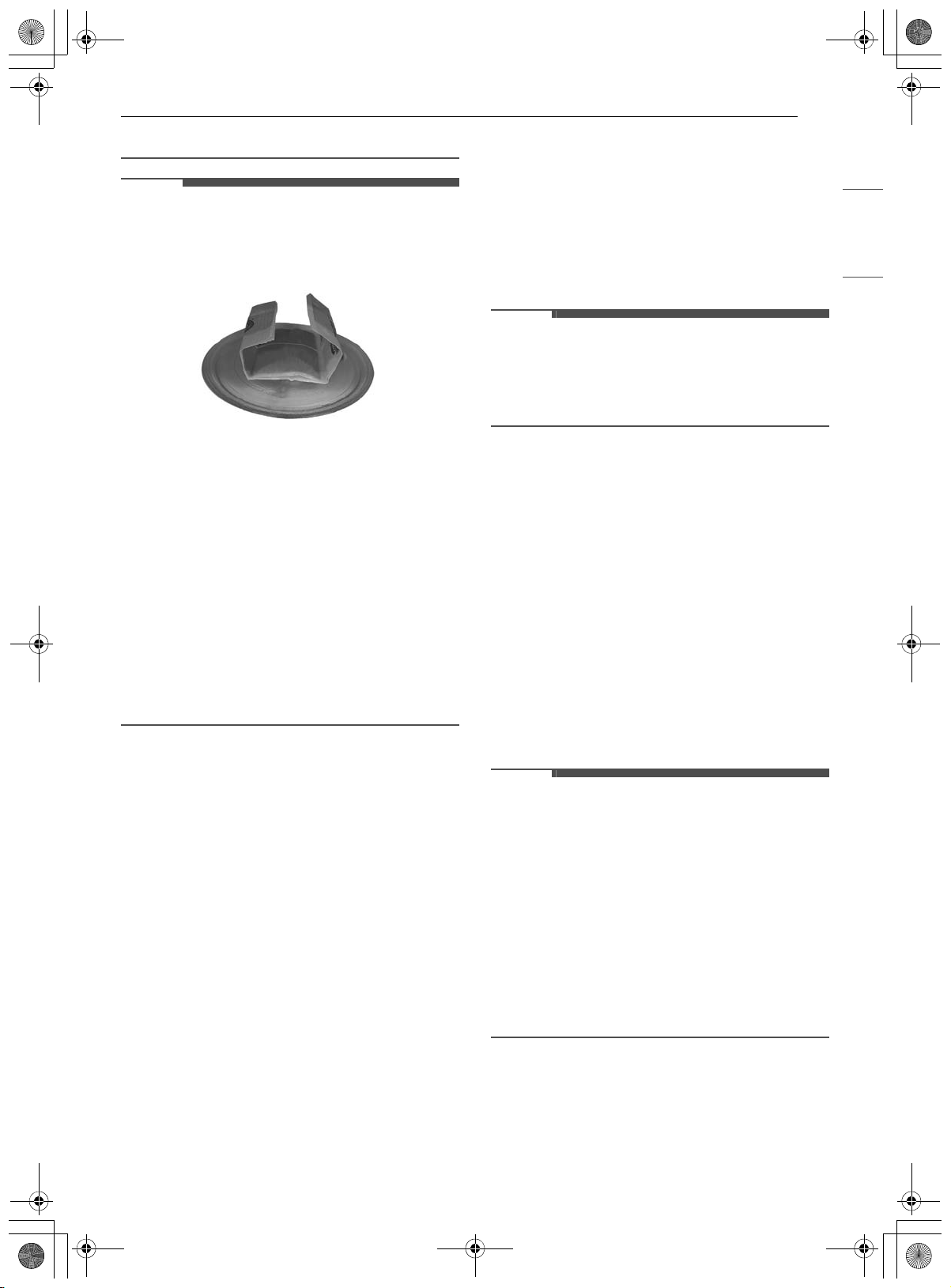
29OPERATION
ENGLISH
• Follow directions on bag.
NOTE
• When popping prepackaged popcorn, place the
bag carefully in the oven so it does not touch the
walls as it rotates. Fold the ends of the bag up
and toward the center of the bag.
• If popcorn bag size is not known, follow
manufacturer’s instructions and do not use this
feature.
•Do not use Popcorn button in combination with
any other feature buttons.
• Do not attempt to reheat or cook any unpopped
kernels.
• Do not reuse bag. Overcooking can result in an
oven fire.
• Prepare only one bag at a time.
• Do not use popcorn popping devices in
microwave oven with this feature.
• Do not leave microwave unattended while
cooking popcorn.
Warm Mode
This function maintains an oven temperature of
less than 230 ℉. This function should not be used
to reheat cold food. This function keeps cooked
food warm for serving up to 3 hours after cooking
has finished. After 3 hours this function shuts the
oven OFF automatically.
Setting the Warm Mode
1 Press Warm / Proof.
2 Press 1 to select the Warm mode.
3 Select the temperature level: Press 1 for low, 2
for medium, or 3 for high.
• Low: 140 ℉ - 160 ℉ (60 ℃- 71 ℃)
• Medium: 160 ℉ - 195 ℉ (71 ℃- 91 ℃)
• High: 195 ℉ - 230 ℉ (91 ℃ - 110 ℃)
4 Press START to enter choice.
5 Select the type: Press 1 for moist, 2 for crisp.
6 Press START to start.
7 Press Upper CLEAR/OFF at any time to cancel.
NOTE
• This function is intended to keep food warm. Do
not use it to cool food down.
• It is normal for the fan to operate during this
function.
Proof Mode
This function maintains a warm oven for rising
yeast-leavened products before baking.
Setting the Proof Mode
1 Press Warm / Proof.
2 Press 2 to select the Proof mode.
3 Press START to start.
4 Press Upper CLEAR/OFF at any time to cancel.
NOTE
• To avoid lowering the oven temperature and
lengthening proofing time, do not open the oven
door unnecessarily.
• Check bread products early to avoid over-
proofing.
• Do not use the Proofing mode for warming food
or keeping food hot. The proofing oven
temperature is not hot enough to hold foods at
safe temperatures. Use the Warm function to
keep food warm.
• Proofing will not operate if the oven is too hot.
Allow the oven to cool before proofing.
Auto Cook Mode
Use this function to heat common prepared foods
without selecting cooking times and power levels.
en-us_main.book.book Page 29 Tuesday, January 31, 2023 5:37 PM
Loading ...
Loading ...
Loading ...
