Loading ...
Loading ...
Loading ...
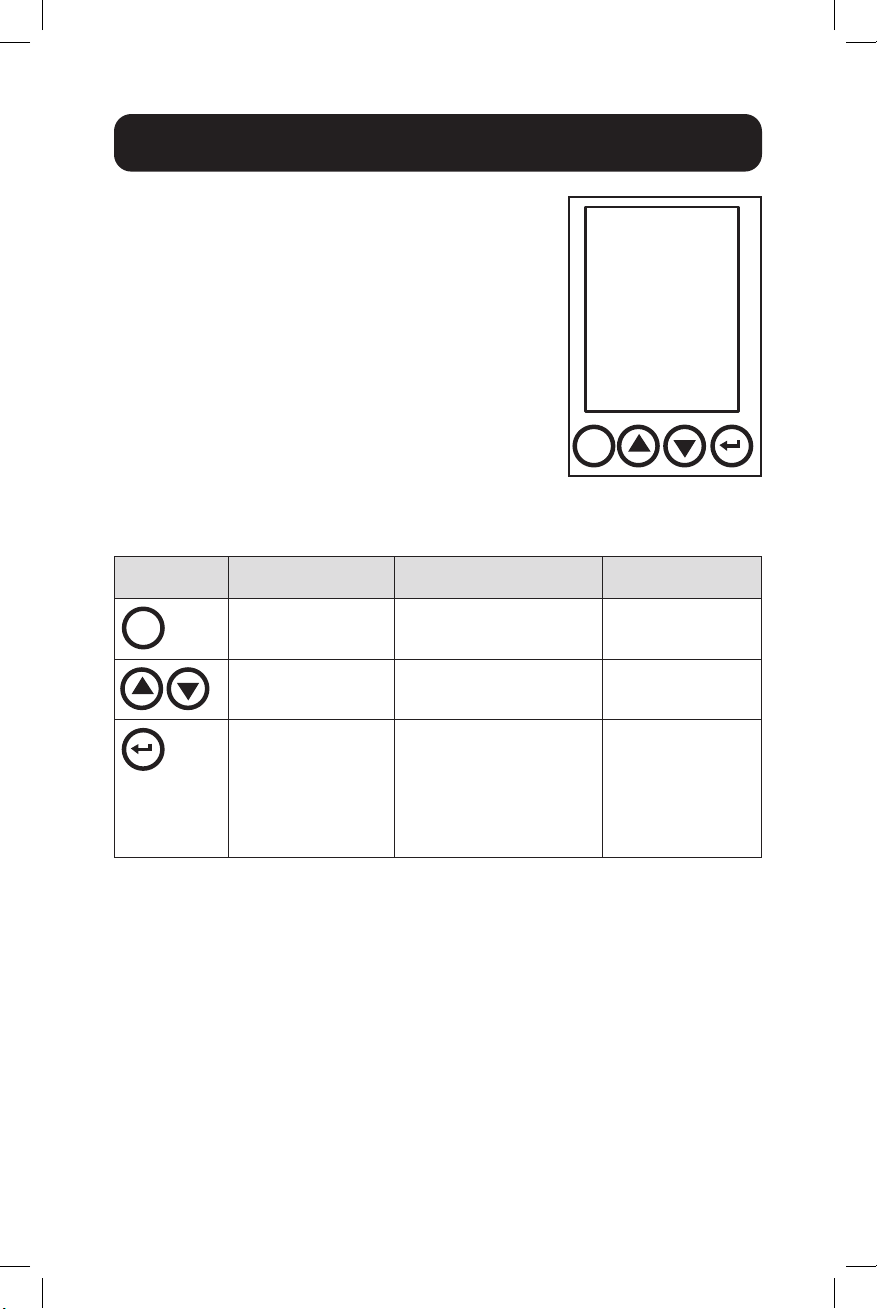
9
LCD Screen
ESC
Button When on Main Menu
When in Screensaver
Mode
When in Menu
Mode
ESC
Returns to the startup
screen
Returns to the previous
display screen before
entering Screensaver Mode
Returns to the
previous display
screen
ESC
Scrolls up or down
through the menu
Returns to the previous
display screen before
entering Screensaver Mode
Scrolls up or down
to the next screen
or value
Opens the selected
menu (Note: menu
items are selected
when highlighted)
Returns to the previous
display screen before
entering Screensaver Mode
Signals you want
to set the values
displayed on the
screen (Note: this
button has no action
on information
screens)
The front panel LCD is installed on a removable
PDU intelligence module. The LCD is enabled
to monitor the PDU electrical measurements
and also perform configuration. The intelligence
module is hot-swappable and can be rotated
by removing the two screws holding it in place.
The LCD screen can also be rotated for proper
viewing when the PDU is configured for top cord
entry. Simply remove the two screws, rotate and
reattach the LCD.
To operate the LCD, use the set of built-in control
buttons and follow the on-screen instructions.
See the LCD info screen operation manual
included with this PDU for more information.
Loading ...
Loading ...
Loading ...
